Install Asset
Install via Godot
To maintain one source of truth, Godot Asset Library is just a mirror of the old asset library so you can download directly on Godot via the integrated asset library browser
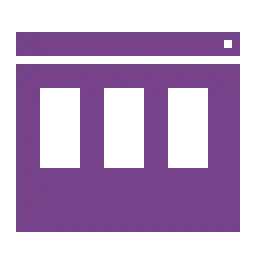
Quick Information

This is a basic menu for Godot 4.1 which can be used in two modes.Embed Mode: When cards_container is set. Permanently look for input and disable overlay toggle.Overlay Mode: When no cards_container is set. Look for input, when overlay is toggled.
BASIC MENU
This is a basic menu for godot which can be used in two modes, it expects four basic keys for menu interaction to be set (custom_cancel, custom_confirm, custom_left, custom_right).
NOTE: If no cards_container is set the menu is in Overlay Mode and adds the cards to its own container.
Otherwise the menu is in EmbedMode and uses the the cards_container to add the MenuCards.
The OverlayMenu is intended to be either used in Overlay Mode or in Embed Mode, but not mixed.
- Embed Mode: When
cards_containeris set. Permanently look for input and disable overlay toggle. - Overlay Mode: When no
cards_containeris set. Look for input, when overlay is toggled.
Examples
The example code shows how to use three basic menus in your project.
Two of these menus are in Overlay mode and one is Embedded in the main menu.tscn.
To start the example, start with the intro.tscn
TODOs
- pause parent automatically.
- default texture for menus.
- include keybinding presets (custom_cancel, -confirm, -left, -right).
This is a basic menu for Godot 4.1 which can be used in two modes.
Embed Mode: When cards_container is set. Permanently look for input and disable overlay toggle.
Overlay Mode: When no cards_container is set. Look for input, when overlay is toggled.
Reviews
Quick Information

This is a basic menu for Godot 4.1 which can be used in two modes.Embed Mode: When cards_container is set. Permanently look for input and disable overlay toggle.Overlay Mode: When no cards_container is set. Look for input, when overlay is toggled.

