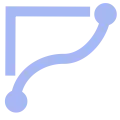Install Asset
Install via Godot
To maintain one source of truth, Godot Asset Library is just a mirror of the old asset library so you can download directly on Godot via the integrated asset library browser
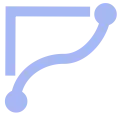
Quick Information

Create smooth arbitrary collision shapes using CollsiionPath2D tool node.Instructions:1. Install CollisionPath node under a CollisionPolygon2D2. Add a Curve to the node3. Options (node exports): * draw_points (bool): Whether points on polygon corners are drawn while editing the curve. * enabled (bool) Whether the curve is converted to polygon or not * max_stages (float) and tolerance_degrees (degrees): parameters of Curve.tesselate
Collision Path2D
Instructions:
- Install CollisionPath node under a CollisionPolygon2D
- Add a Curve to the node
- Options (node exports):
- draw_points (bool): Whether points on polygon corners are drawn while editing the curve.
- enabled (bool) Whether the curve is converted to polygon or not
- max_stages (float) and tolerance_degrees (degrees): parameters of Curve.tesselate
Create smooth arbitrary collision shapes using CollsiionPath2D tool node.
Instructions:
1. Install CollisionPath node under a CollisionPolygon2D
2. Add a Curve to the node
3. Options (node exports):
* draw_points (bool): Whether points on polygon corners are drawn while editing the curve.
* enabled (bool) Whether the curve is converted to polygon or not
* max_stages (float) and tolerance_degrees (degrees): parameters of Curve.tesselate
Reviews
Quick Information

Create smooth arbitrary collision shapes using CollsiionPath2D tool node.Instructions:1. Install CollisionPath node under a CollisionPolygon2D2. Add a Curve to the node3. Options (node exports): * draw_points (bool): Whether points on polygon corners are drawn while editing the curve. * enabled (bool) Whether the curve is converted to polygon or not * max_stages (float) and tolerance_degrees (degrees): parameters of Curve.tesselate