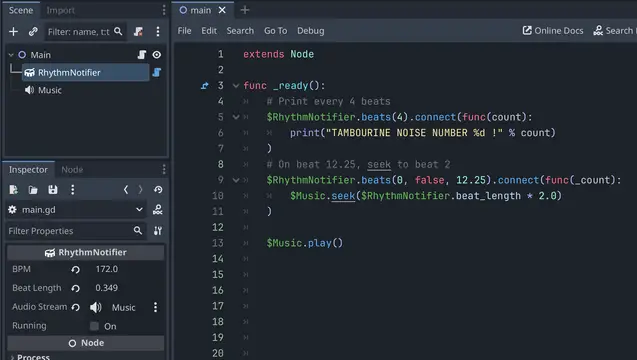Install Asset
Install via Godot
To maintain one source of truth, Godot Asset Library is just a mirror of the old asset library so you can download directly on Godot via the integrated asset library browser
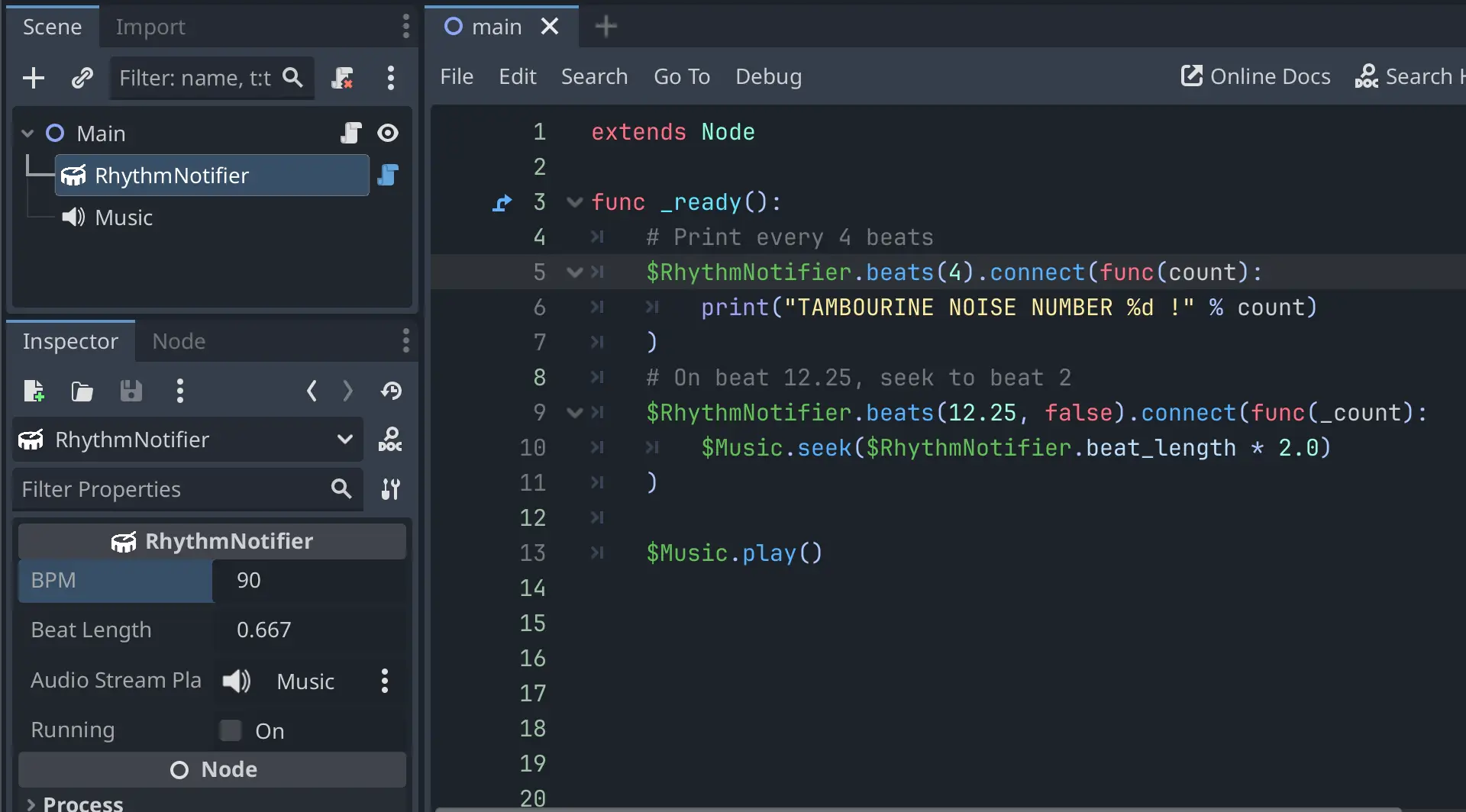
Quick Information

Sync game events and sound effects with the beat of the music.This addon provides the RhythmNotifier class, which is a node that emits rhythmic signals synchronized with the beat of an AudioStreamPlayer. The signals are precisely synchronized with the audio, accounting for output latency.It aims to Just Work while still being flexible enough for your use case, integrating with whatever audio system you use. Just set two properties, then use one method to create all the signals you need.For usage and lots of examples, see the Github repo or the RhythmNotifier class documentation in Godot. The short version is: set RhythmNotifier's Beats Per Minute property and optionally point it to an AudioStreamPlayer, then use its beats() method to create signals that emit every time a certain beat is reached, or repeatedly according to your specs. Whenever the AudioStreamPlayer is playing, or if you set the Running property to true manually, signals will be emitted.This work is inspired by the Conductor class for Godot 3, which in turn is based on the "Sync the gameplay with audio and music" official tutorial.
Sync game events and sound effects with the beat of the music.
This addon provides the RhythmNotifier class, which is a node that emits rhythmic signals synchronized with the beat of an AudioStreamPlayer. The signals are precisely synchronized with the audio, accounting for output latency.
It aims to Just Work while still being flexible enough for your use case, integrating with whatever audio system you use. Just set two properties, then use one method to create all the signals you need.
For usage and lots of examples, see the Github repo or the RhythmNotifier class documentation in Godot. The short version is: set RhythmNotifier's Beats Per Minute property and optionally point it to an AudioStreamPlayer, then use its beats() method to create signals that emit every time a certain beat is reached, or repeatedly according to your specs. Whenever the AudioStreamPlayer is playing, or if you set the Running property to true manually, signals will be emitted.
This work is inspired by the Conductor class for Godot 3, which in turn is based on the "Sync the gameplay with audio and music" official tutorial.
Reviews
Quick Information

Sync game events and sound effects with the beat of the music.This addon provides the RhythmNotifier class, which is a node that emits rhythmic signals synchronized with the beat of an AudioStreamPlayer. The signals are precisely synchronized with the audio, accounting for output latency.It aims to Just Work while still being flexible enough for your use case, integrating with whatever audio system you use. Just set two properties, then use one method to create all the signals you need.For usage and lots of examples, see the Github repo or the RhythmNotifier class documentation in Godot. The short version is: set RhythmNotifier's Beats Per Minute property and optionally point it to an AudioStreamPlayer, then use its beats() method to create signals that emit every time a certain beat is reached, or repeatedly according to your specs. Whenever the AudioStreamPlayer is playing, or if you set the Running property to true manually, signals will be emitted.This work is inspired by the Conductor class for Godot 3, which in turn is based on the "Sync the gameplay with audio and music" official tutorial.