Install Asset
Install via Godot
To maintain one source of truth, Godot Asset Library is just a mirror of the old asset library so you can download directly on Godot via the integrated asset library browser
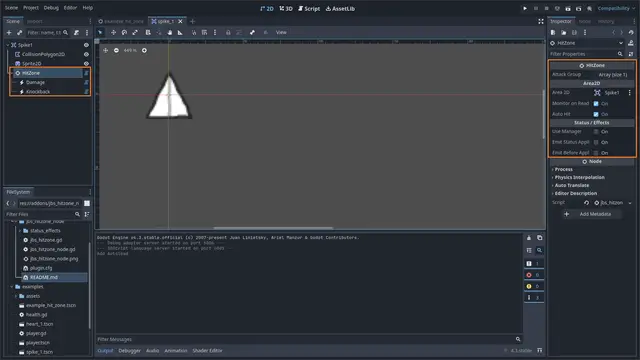

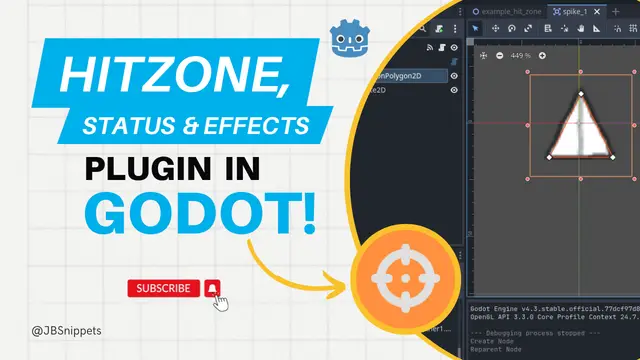
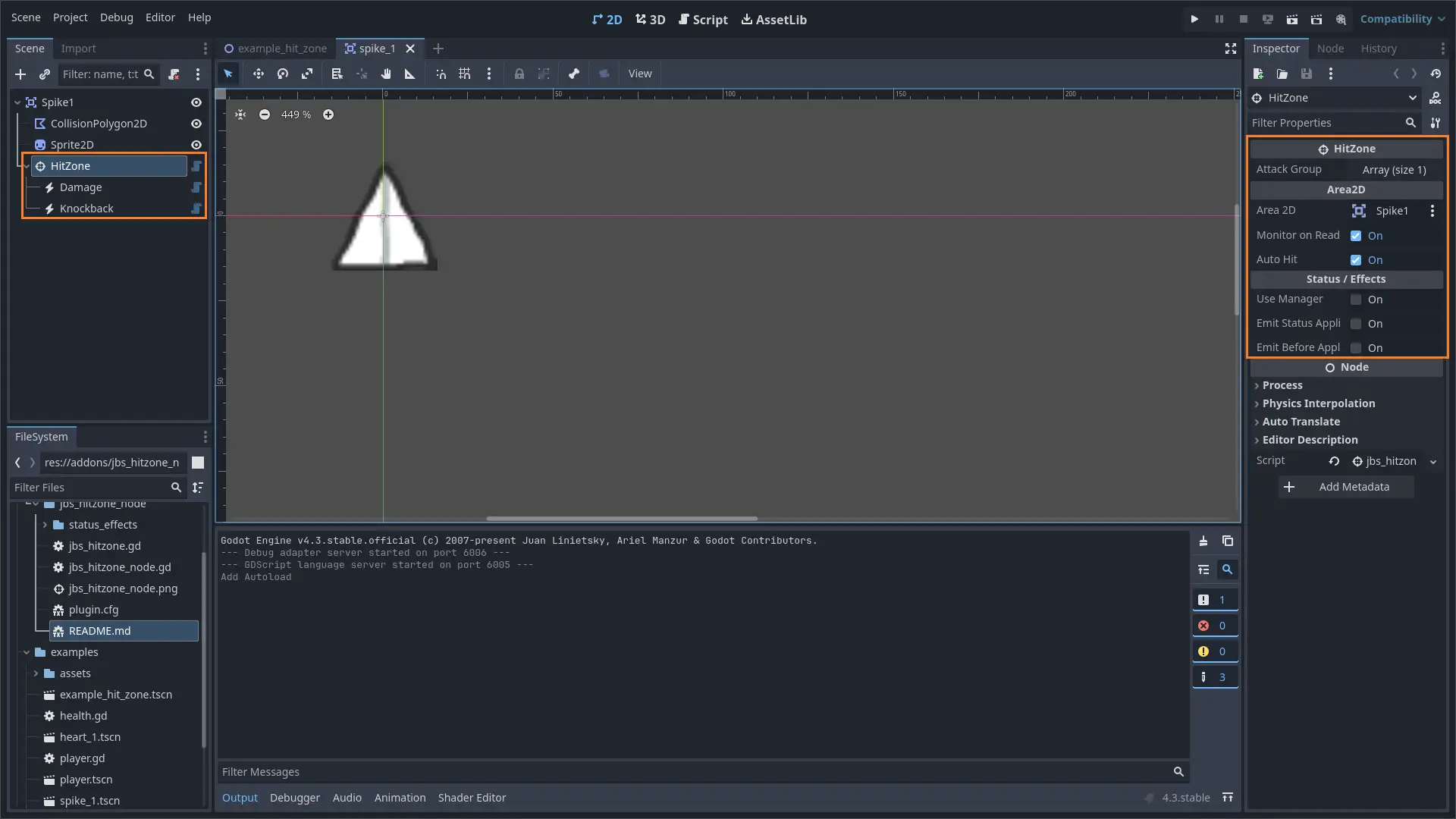
Quick Information

A custom node used to detect a hit from an attack and creates a series of statuses and/or effects on the target.This custom node can be used to detect a hit from an attack by monitoring collisions when a node body enters the selected Area2D. After calling the hit_body function either manually or automatically when collision is detected, status and/or effects are created in the target node body.
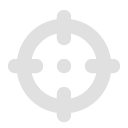 Hit Zone, Status & Effect ~ Godot 4+
Hit Zone, Status & Effect ~ Godot 4+
A custom Godot 4+ node used to detect a hit from an attack and creates a series of status/effects on the target.
This custom node can be used to detect a hit from an attack by monitoring collisions when a node body enters the selected Area2D. After calling the hit_body function either manually or automatically when collision is detected, status/effects are created in the target node body.
🧬 Features
- Automatically create statuses and/or effects when node body hits an Area2D.
- Easily add a dictionary of status/effect resistances.
- Includes
Damage,HealandKnockbackeffects. - Built to integrate with JBS Health Node.
- Signals are emitted before and after status/effect application.
- Extend and create your own status and effect!
💽 Supported Versions







📥 Installing the Plugin
Install using Godot's AssetLib
- Go to the
AssetLibin the Godot Editor. - Type "hitzone" to search for the
HitZonenode. - Select the asset (by JBSnippets 😊) and click Download.
Install with examples
- Download as a ZIP file from this repository or
- Clone this repository
🚀 How to add the node
Once this plugin is enabled, you can add the HitZone node as a child of another node, like a StaticBody such as a weapon, trap, or projectile, to utilize its features.
- Right-click on a node or press Ctrl+A.

- Type "hitzone" on the Search textbox of the Create New Node form to filter the node list and easily find the
HitZonenode.

- Double-click the
HitZonenode to add as a child of the node.

📺 Video on How to use the plugin.
📡 More Plugins!
Head on over to my website at https://plugins.jbsnippets.com to read more about this plugin and other plugins that I've been creating during my game development journey with Godot!
A custom node used to detect a hit from an attack and creates a series of statuses and/or effects on the target.
This custom node can be used to detect a hit from an attack by monitoring collisions when a node body enters the selected Area2D. After calling the hit_body function either manually or automatically when collision is detected, status and/or effects are created in the target node body.
Reviews
Quick Information

A custom node used to detect a hit from an attack and creates a series of statuses and/or effects on the target.This custom node can be used to detect a hit from an attack by monitoring collisions when a node body enters the selected Area2D. After calling the hit_body function either manually or automatically when collision is detected, status and/or effects are created in the target node body.


