Install Asset
Install via Godot
To maintain one source of truth, Godot Asset Library is just a mirror of the old asset library so you can download directly on Godot via the integrated asset library browser
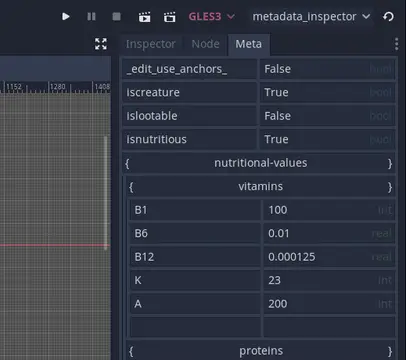
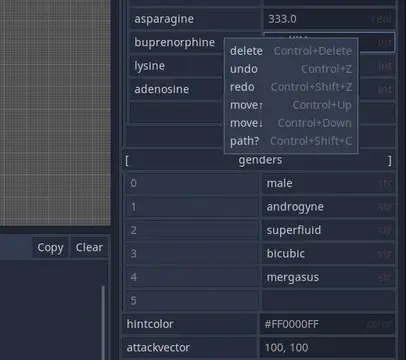
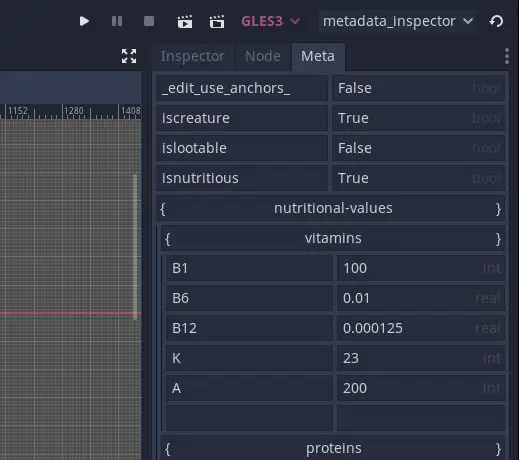
Quick Information

View and edit hidden Metadata. You can use this to add custom variables to any node directly from the UI. No scripts required.
Metadata-Inspector
This Godot 3.2 / 3.1 Plugin allows you to view and edit hidden Metadata.
You can use this most effectively to add custom variables to any node you want without using or attaching any scripts.
INSTALL
- Put metadata-inspector folder into [urproject]/addons/
- Go Project -> Project Settings -> Plugins and activate Metadata Inspector
TODO
- update metadata at runtime (while game is running)
- implement a search browser for same or similar entries on all nodes or same level
BUGS
- vbox suddenly disappeared for seriously no reason and totally impossible by code 2020-05-15
HOW TO USE
- Choose the "Meta" tab next to the Inspector & Node tab (upper right corner)
- Now you can enter a key (left side) : value (right side) pair
- When right-clicking the key textbox, you will get a "control menu" for the entry (delete, undo, redo, move up/down, copy path)
- When right-clicking the value textbox, you will get a menu to change the type of the value (this includes dictionary and array)
- If you didn't choose a type, Metadata Inspector will auto-detect the type (1 is int, 1.0 is real, False is bool, #FF00FF is color, 1.0,1 is Vec2 and so forth)
- Press Enter
- Now you can copy the absolute path to the entry to your clipboard from the control menu and use it in other scripts
- The functions to manipulate metadata are documented in Godot in the class Object (has_meta(), get_meta(), get_meta_list(), set_meta(), remove_meta())
You shouldn't touch underscored stuff that was already there, it is from the engine and might break things
LICENSE
MIT
View and edit hidden Metadata.
You can use this to add custom variables to any node directly from the UI. No scripts required.
Reviews
Quick Information

View and edit hidden Metadata. You can use this to add custom variables to any node directly from the UI. No scripts required.


