Install Asset
Install via Godot
To maintain one source of truth, Godot Asset Library is just a mirror of the old asset library so you can download directly on Godot via the integrated asset library browser
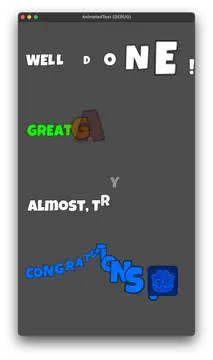

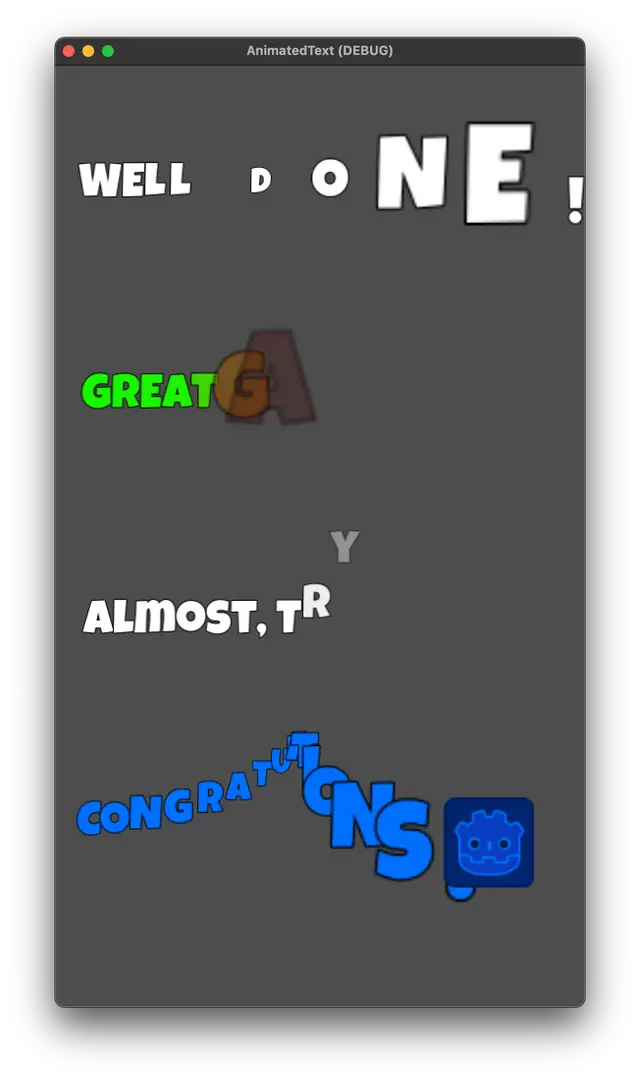
Quick Information

A modular text animation plugin.
Godot Animated Text
For Godot Version 3.x
Animated Text is a modular plugin for creating animated text sequences for Godot 3.x. The plugin consists of a number of components.
AnimatedTextA custom node that implements the animated text functionality.AnimatedTextGeneratorA helper custom node that can be used to generate character sequences from a text string to be animated by theAnimatedTextnode.AnimatedTextEffect...A set of default effect nodes that can be applied to anAnimatedTextnode to control the animation.
This documentation is preliminary, it will be improved over time.
Please refer to the example project in the examples folder for details of how each element works.
Usage
The basic usage pattern is as follows...
- Create an
AnimatedTextnode in your 2D scene. - Under that node create a
Node2Dto contain the characters (or other animated 2D nodes). - Reference this container node in the
AnimatedTextnodeCharacter Containerproperty. - Add another Node2D under the
AnimatedTextnode to contain your initial effects chain. - Add any
AnimatedTextEffect...nodes you want under this container. - Reference the effect container node in the
AnimatedTextnodeEffectsproperty by extending the array size and assigning the node. - Create your character nodes under the previously created character container node. You can
do this by hand, creating Node2D's in the tree, typically instances of the
animated_text_letter.tscnscene, or by adding aAnimatedTextGeneratornode, pointing it to the character container, setting your preferred text string, and clicking theRegenflag, which will generate the characters properly spaced for you. - Click the
Snapshotflag to take a snapshot of the characters in their initial position, each time the animation is started, the characters will return to these positions before beginning the animation. You can move the characters however you like if you'd prefer them to start in a non-default state. - Adjust the other parameters such as
Duration,ShiftandLoop. - Click the
Playingflag to preview the animation in the editor. - In order to play the animation in your game, set the
playingboolean on theAnimatedTextnode to true.
The system allows different chains of animation to be applied to a single set of characters, for example
to animate a message onto the screen, and a second to animate it off the screen in a different way. To
use this feature, create another Node2D effect container, add your effects chain, and then add it to the
Effects property on the AnimatedText node. You can choose which animation to play using the
current_effect property.
Effects
Fade
Documentation TBD
Function
Documentation TBD
Path Follow
Documentation TBD
Scale
Documentation TBD
Trigger Particles
Documentation TBD
A modular text animation plugin.
Reviews
Quick Information

A modular text animation plugin.
