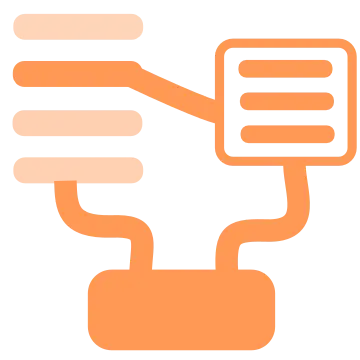Install Asset
Install via Godot
To maintain one source of truth, Godot Asset Library is just a mirror of the old asset library so you can download directly on Godot via the integrated asset library browser
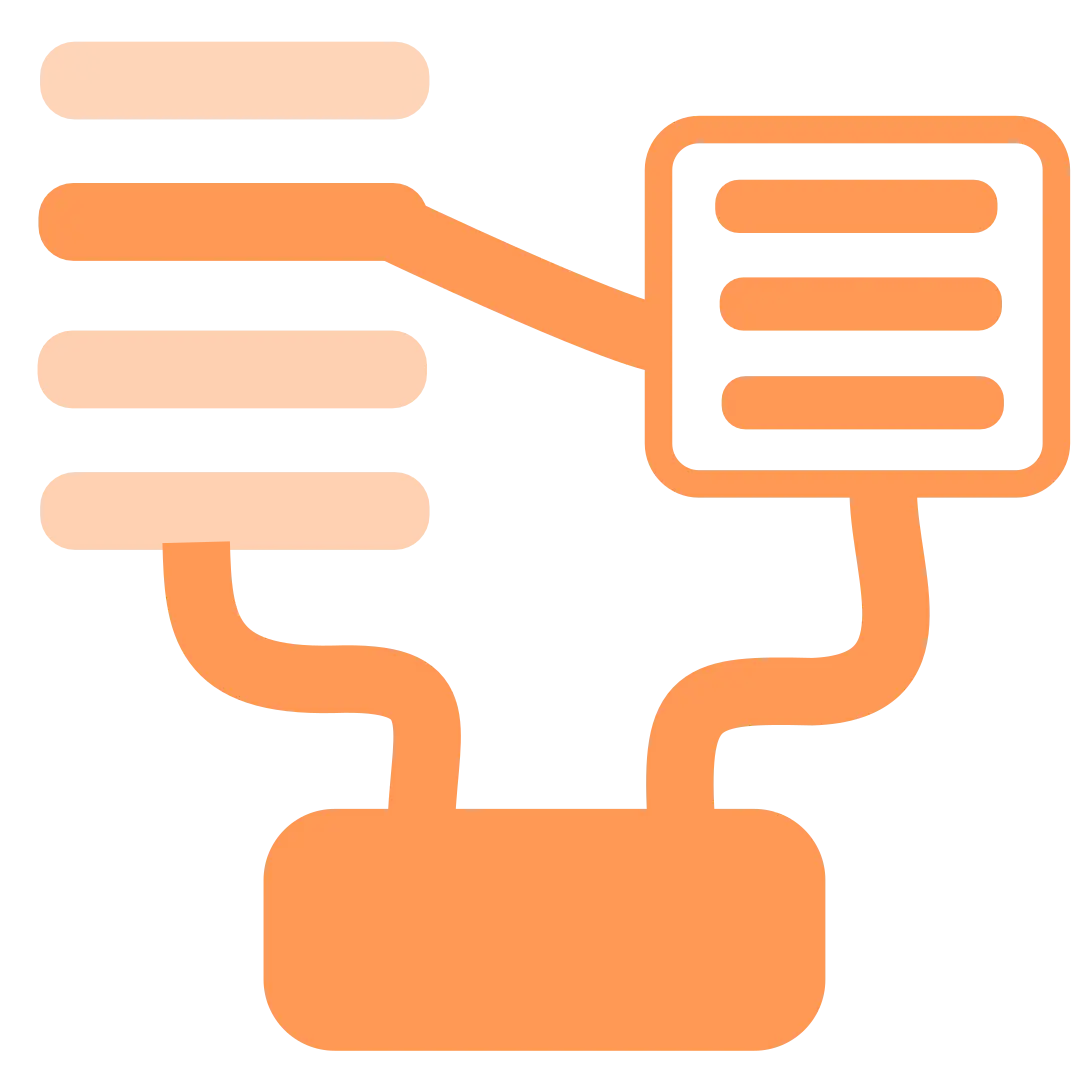
Quick Information

Wait... an other state machine plugin for godot ?-----------------------------------------------Yes... and no ! What's special about this plugin is that, unlike the typical state machine design pattern, it uses only *states* and is therefore extremely simple to implement.More precisely, this plugin provides three classes that allow you to manage the behavior of your nodes in great detail and in a **visual** way.
Godot states
Wait... an other state machine plugin for godot ?
Yes... and no ! What's special about this plugin is that, unlike the typical state machine design pattern, it uses only states and is therefore extremely simple to implement. More precisely, this plugin provides three classes that allow you to manage the behavior of your nodes in great detail and in a visual way.
Let's take a closer look to them.
Quick Presentation
The State node
This is the most basic node, and yet a very powerful one. Even if it can be used as part a state machine pattern (more on that later), it can also be added as direct child of any common node in order to extend its functionnality. It allows to split the logic of the node in multiple, maintainable traits that can then be reused in other nodes. For instance, you can choose to make a HorizontalMoveState that moves a Kinematic horizontally, a JumpState that makes it jump, and a GravityState that makes it subject to gravity. Therefore, if the player is under a very low ceil, jump can be disabled (by disabling or removing the JumpState). If it is space, gravity can be canceled etc.
And more importantly : you can make other nodes (that won't move like the previous Kinematic) still affected by gravity by reusing the GravityState on them.
But the State node really shines when combined with the StackedState and the SwitchableState
The SwitchableState node
This is somewhat equivalent to a state machine, with the exception that it inherits from the State node and can be used the same way. This node is designed to receive multiple States as children and to run only one at a time (the first child being run by default). It provides and change_state method to switch from one state to another.
The StackedState node
the StackedState also inherits from State node is also designed to receive children but unlike the SwitchableSate, it will run all of its children. States will be stacked on top of each other, the first children being the first processed.
This approach starts to be interesting when you realize that this nodes are States and thus can be intricated inside each other. One of the most common pattern is to have multipe StackedState node as child of SwitchableState which allow to run entire groups of State at a time. Actually, you can structure all your behaviours as a logical tree and save entire branches as scene to reuse them in other branches.
Wait... an other state machine plugin for godot ?
-----------------------------------------------
Yes... and no ! What's special about this plugin is that, unlike the typical state machine design pattern, it uses only *states* and is therefore extremely simple to implement.
More precisely, this plugin provides three classes that allow you to manage the behavior of your nodes in great detail and in a **visual** way.
Reviews
Quick Information

Wait... an other state machine plugin for godot ?-----------------------------------------------Yes... and no ! What's special about this plugin is that, unlike the typical state machine design pattern, it uses only *states* and is therefore extremely simple to implement.More precisely, this plugin provides three classes that allow you to manage the behavior of your nodes in great detail and in a **visual** way.