Install Asset
Install via Godot
To maintain one source of truth, Godot Asset Library is just a mirror of the old asset library so you can download directly on Godot via the integrated asset library browser
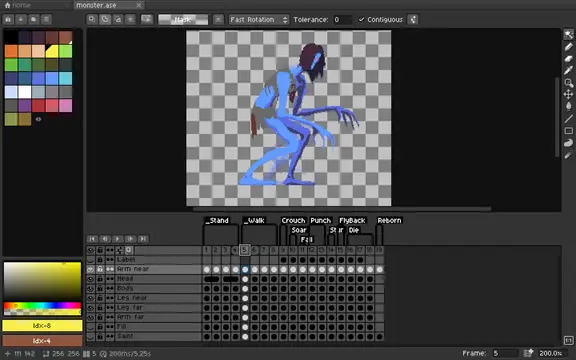
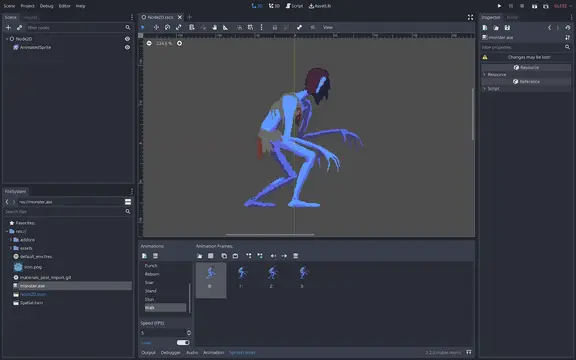
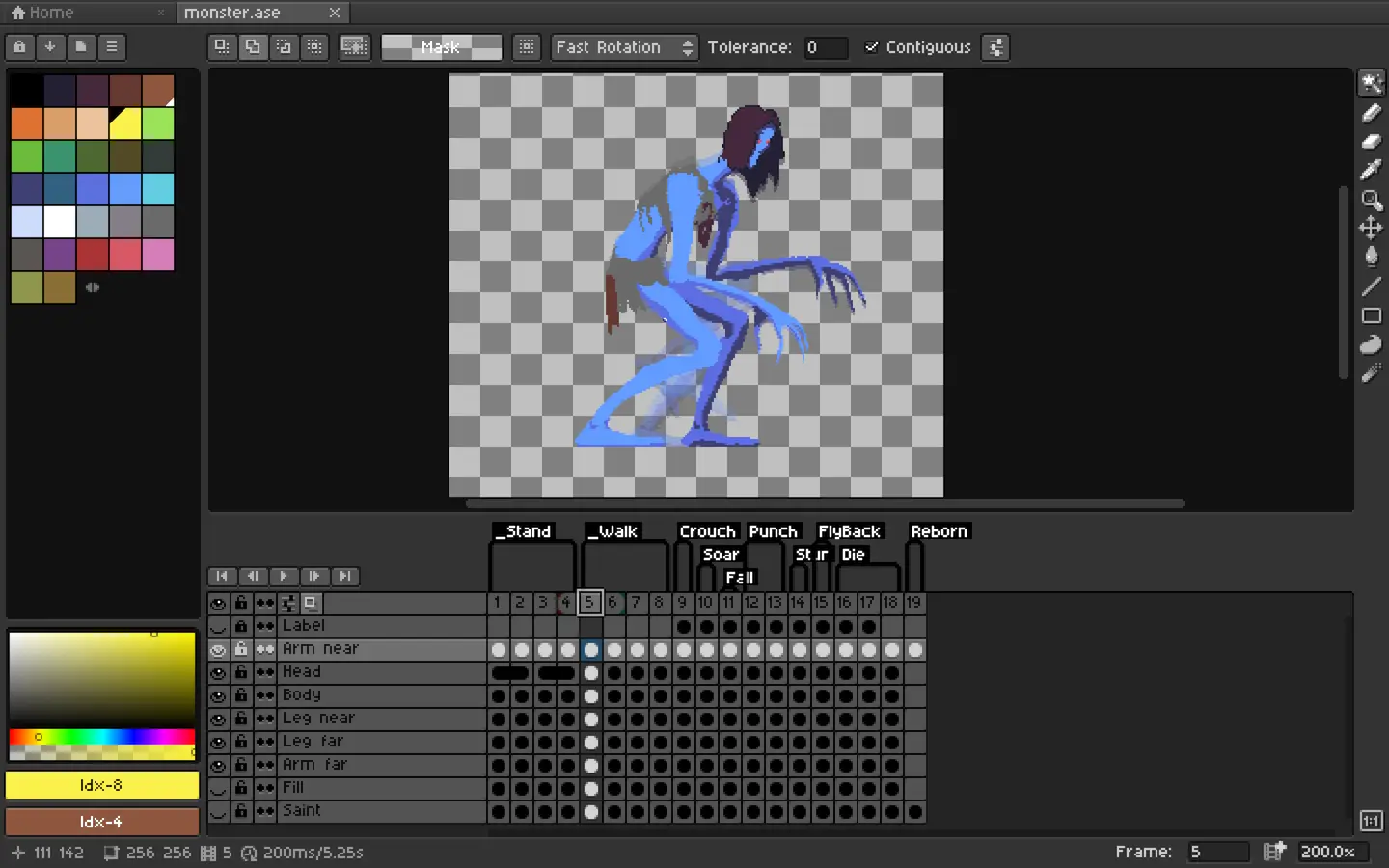
Quick Information

This is a plugin for Godot Engine to importanimations into `SpriteFrames` resource from the Aseprite files.
Aseprite Animation Importer
This is a plugin for Godot Engine to import
animations into SpriteFrames resource from the Aseprite.

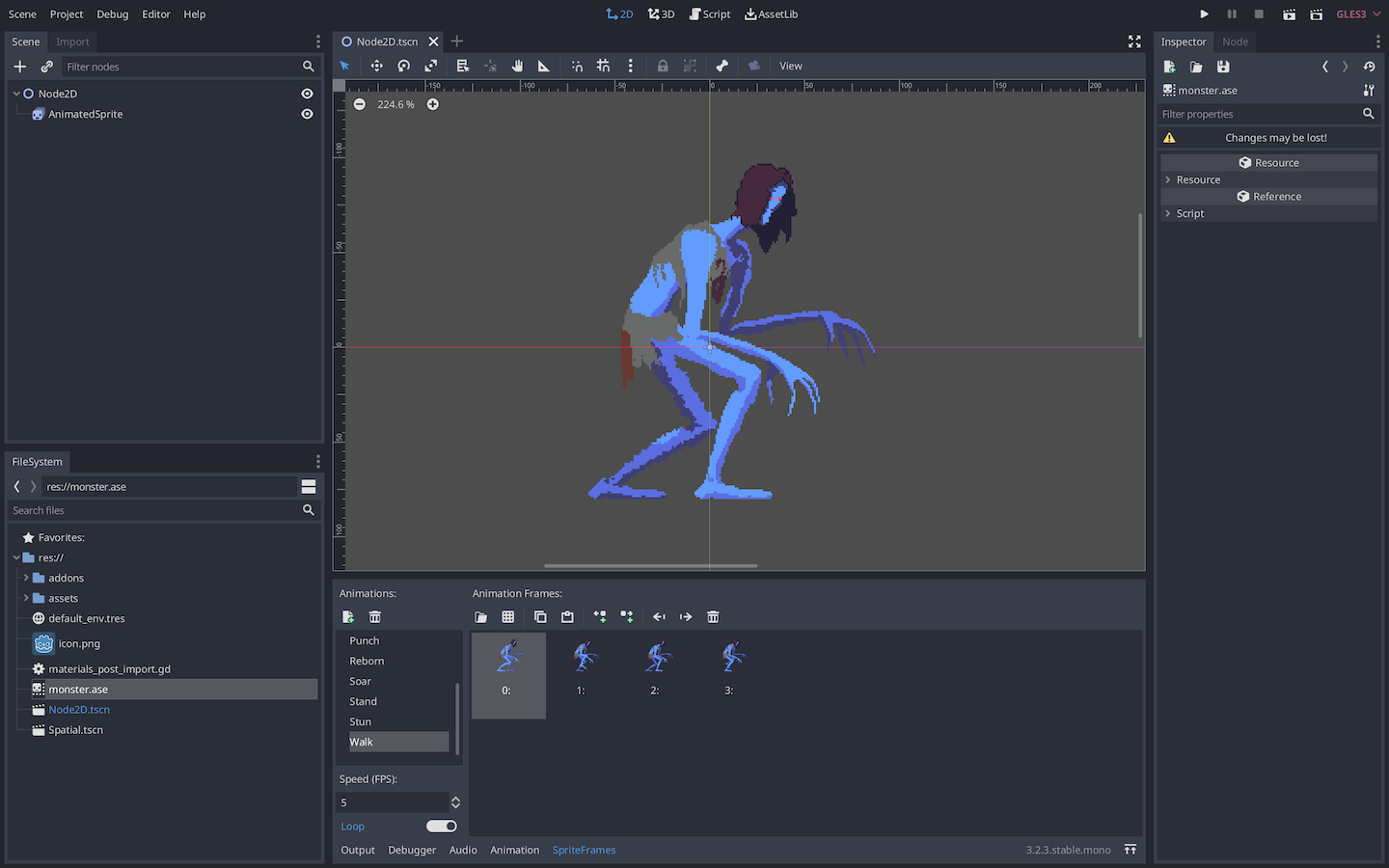
Screencast:
Installation
Simply download it from Godot Asset Library: https://godotengine.org/asset-library/asset/767.
Alternatively, download or clone this repository and copy the contents of the
addons folder to your own project's addons folder.
Then enable the plugin on the Project Settings.
Features
Import Aseprite file as
SpriteFramesresource. Each tag in Aseprite is aSpriteFramesanimation.Get frame duration to calculate animation speed from first frame of each tag.
Not recommended for large files (high resolution and many frames) because Importer stores result data to compressed resource with embedded texture.
Supports animation direction:
Forward,ReverseandPing-pongSupports inner padding of each frame to avoid distortions on edges
Supports looped animations for tags that names from underscore ("_")
Checks duplicated and empty tag names
Correctly updates cached resource currently loaded in editor (but if you keep open Sprite Frames animation tool, you have errors that go away after Godot restart)
Usage (once the plugin is enabled)
- Go to Project -> Project Settings -> Aseprite Animation Importer and pecify Aseprite Executable Path
- Place your Aseprite files inside your project
- PROFIT!
The resource can be used as Frames property value for AnimatedSprite, but you can not edit it's animations it in Godot.
If you need to make changes, change Aseprite file directly
If the file can't be imported, an error message will be generated in the output. Please check the output if you are having an issue.
License
MIT License. Copyright (c) 2020 Nikolay Lebedev.
This is a plugin for Godot Engine to import
animations into `SpriteFrames` resource from the Aseprite files.
Reviews
Quick Information

This is a plugin for Godot Engine to importanimations into `SpriteFrames` resource from the Aseprite files.

