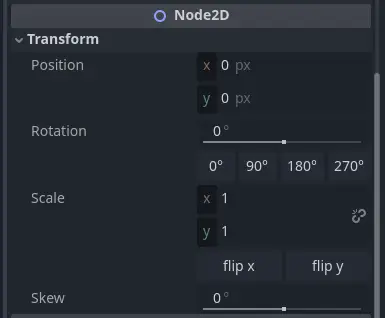Install Asset
Install via Godot
To maintain one source of truth, Godot Asset Library is just a mirror of the old asset library so you can download directly on Godot via the integrated asset library browser
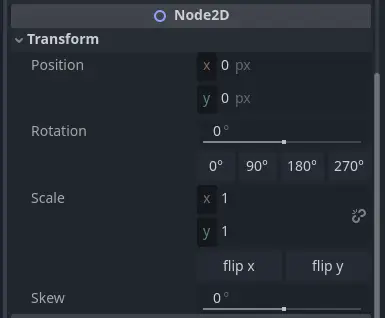
Quick Information

This is an inspector plugin that applies to all 2D and Control nodes. The plugin adds a panel of buttons below the Rotation slider, allowing you to click and automatically set the rotation to 0, 90, 180, or 270 degrees. If you want to add custom rotation values, simply edit the array on line 6 of addons/snap_rotate/rotate_panel.gd after installing.Two Buttons are also added under the scale property in the inspector to flip the node vertically or horizontally.Don't forget to enable the plugin in your Project Settings!
This is an inspector plugin that applies to all 2D and Control nodes. The plugin adds a panel of buttons below the Rotation slider, allowing you to click and automatically set the rotation to 0, 90, 180, or 270 degrees.
If you want to add custom rotation values, simply edit the array on line 6 of addons/snap_rotate/rotate_panel.gd after installing.
Two Buttons are also added under the scale property in the inspector to flip the node vertically or horizontally.
Don't forget to enable the plugin in your Project Settings!
Reviews
Quick Information

This is an inspector plugin that applies to all 2D and Control nodes. The plugin adds a panel of buttons below the Rotation slider, allowing you to click and automatically set the rotation to 0, 90, 180, or 270 degrees. If you want to add custom rotation values, simply edit the array on line 6 of addons/snap_rotate/rotate_panel.gd after installing.Two Buttons are also added under the scale property in the inspector to flip the node vertically or horizontally.Don't forget to enable the plugin in your Project Settings!