Install Asset
Install via Godot
To maintain one source of truth, Godot Asset Library is just a mirror of the old asset library so you can download directly on Godot via the integrated asset library browser

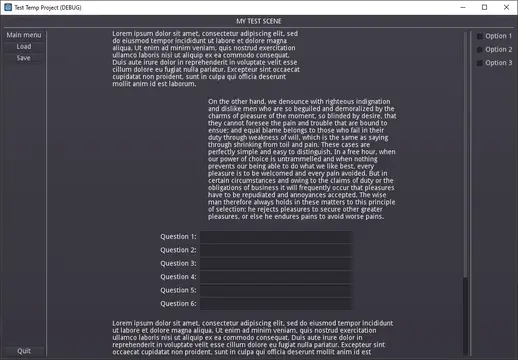
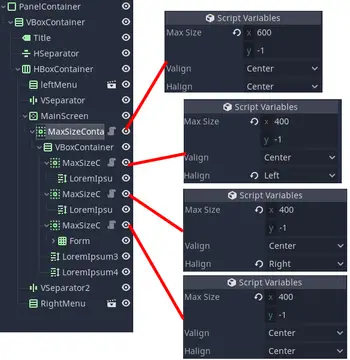

Quick Information

A custom Container node for Godot Egine 3.x, to limit the size of children nodes.All Control nodes have a rect_min_size property, but they lack the rect_max_size. The MaxSizeContainer aims at solving this issue.To be limited in size, a Control node must be child of a MaxSizeContainer.INSTRUCTIONS: - From the editor, press Add a new node, and select MaxSizeContainer.Note: to add the Container from script, you must use this code: var MaxSizeContainer = preload("res://addons/MaxSizeContainer/max_size_container.gd") add_child(MaxSizeContainer.new()) - Add any Control node as a child of MaxSizeContainer. Note: only one (1) child is supported - Select the maximum size, and how you want the child node aligned when it reaches the maximum size. (-1 means no limit)
MaxSizeContainer for Godot 3.x
A custom Container node for Godot Egine 3.x, to limit the size of children nodes.
All Control nodes have a rect_min_size property, but they lack the rect_max_size. The MaxSizeContainer aims at solving this issue.

Installation
- Copy
addons/MaxSizeContainerinto your project (final path should beres://addons/MaxSizeContainer).

- In the Godot Editor, go to Project Settings > Plugins and enable the MaxSizeContainer plugin.

Usage
To be limited in size, a Control node must be child of a MaxSizeContainer.
- From the editor, press Add a new node, and select MaxSizeContainer

Note: to add the Container from script, you must use this code:
var MaxSizeContainer = preload("res://addons/MaxSizeContainer/max_size_container.gd")
add_child(MaxSizeContainer.new())
Add any Control node as a child of MaxSizeContainer.
Note: only one (1) child is supportedSelect the maximum size, and how you want the child node aligned when it reaches the maximum size.

(-1 means no limit)
Examples
- Let's start from this scene.

|

|

|
|---|---|---|
| Scene tree | Small window | Large window |
When the window is enlarged, the main scene takes all the available space, as it is set as Expand.
- To prevent that and make the text more readable, let's add a MaxSizeContainer, child of
MainScreen (ScrollContainer)and parent ofVBoxContainer:

|

|

|
|---|---|---|
| Scene tree | Parameters | Large window |
- You can also nest different MaxSizeContainers together, and have fun:

|

|
|---|---|
| Scene tree and parameters | Large window |
Troubleshooting
If the container doesn't work, try these solutions:
- Make sure there is only one child node, and it inherits from Control
- Make sure the child node's size flag are set to Fill vertically and horizontally.
- Make sure
max_sizeis bigger than the minimum possible size of the child.
License
See License file
This README page was greatly inspired by jmb462.
A custom Container node for Godot Egine 3.x, to limit the size of children nodes.
All Control nodes have a rect_min_size property, but they lack the rect_max_size. The MaxSizeContainer aims at solving this issue.
To be limited in size, a Control node must be child of a MaxSizeContainer.
INSTRUCTIONS:
- From the editor, press Add a new node, and select MaxSizeContainer.
Note: to add the Container from script, you must use this code:
var MaxSizeContainer = preload("res://addons/MaxSizeContainer/max_size_container.gd")
add_child(MaxSizeContainer.new())
- Add any Control node as a child of MaxSizeContainer.
Note: only one (1) child is supported
- Select the maximum size, and how you want the child node aligned when it reaches the maximum size. (-1 means no limit)
Reviews
Quick Information

A custom Container node for Godot Egine 3.x, to limit the size of children nodes.All Control nodes have a rect_min_size property, but they lack the rect_max_size. The MaxSizeContainer aims at solving this issue.To be limited in size, a Control node must be child of a MaxSizeContainer.INSTRUCTIONS: - From the editor, press Add a new node, and select MaxSizeContainer.Note: to add the Container from script, you must use this code: var MaxSizeContainer = preload("res://addons/MaxSizeContainer/max_size_container.gd") add_child(MaxSizeContainer.new()) - Add any Control node as a child of MaxSizeContainer. Note: only one (1) child is supported - Select the maximum size, and how you want the child node aligned when it reaches the maximum size. (-1 means no limit)
