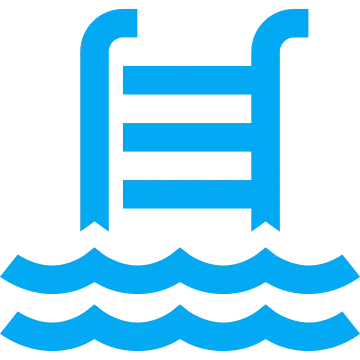Install Asset
Install via Godot
To maintain one source of truth, Godot Asset Library is just a mirror of the old asset library so you can download directly on Godot via the integrated asset library browser
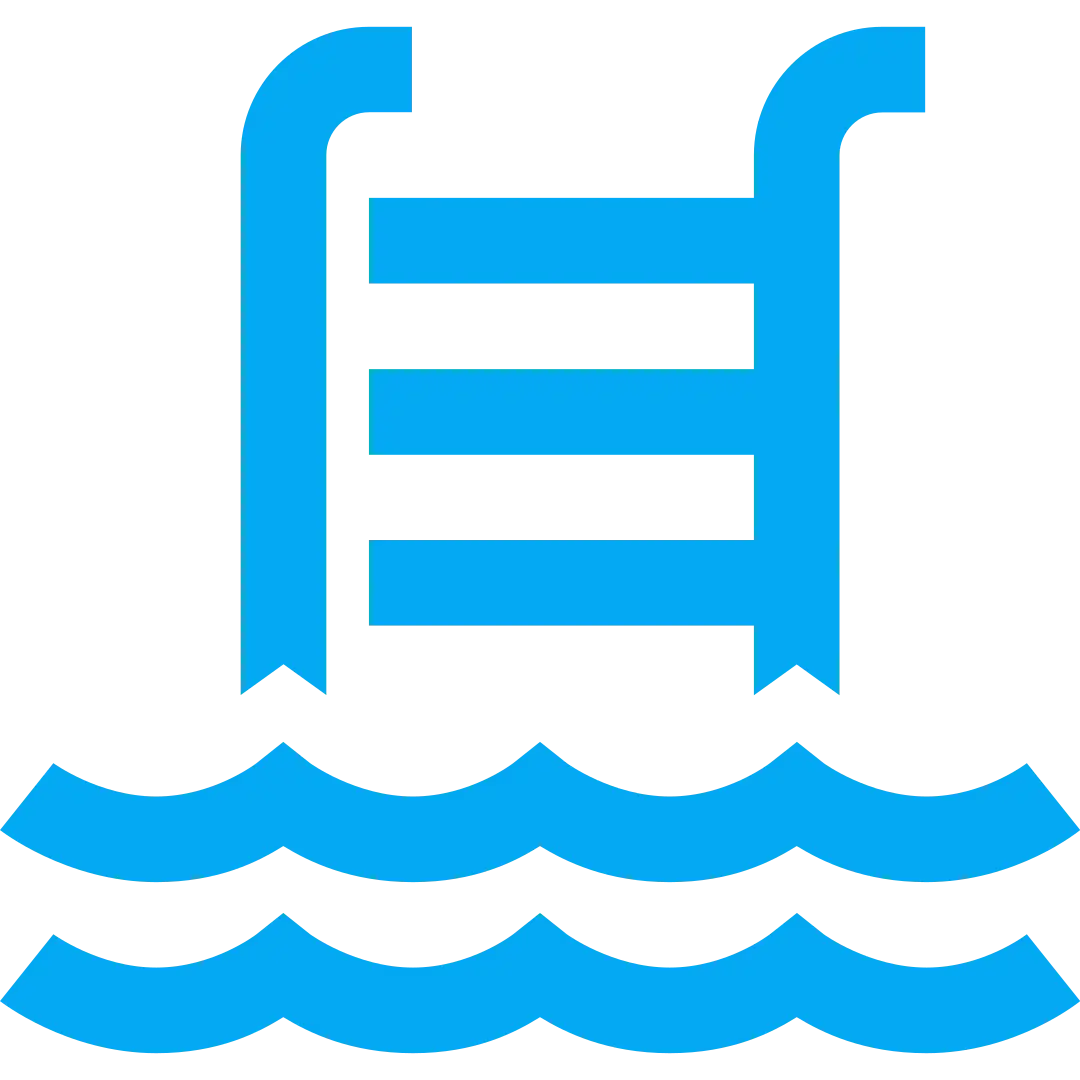
Quick Information

The object pool pattern is a software creational design pattern that uses a set of initialized objects kept ready to use – a "pool" – rather than allocating and destroying them on demand.
Indie Blueprint Pool
The object pool pattern is a software creational design pattern that uses a set of initialized objects kept ready to use – a "pool" – rather than allocating and destroying them on demand
·
Report Bug
·
Request Features
📦 Installation
- Download Latest Release
- Unpack the
addons/indie-blueprint-poolfolder into your/addonsfolder within the Godot project - Enable this addon within the Godot settings:
Project > Project Settings > Plugins
To better understand what branch to choose from for which Godot version, please refer to this table:
| Godot Version | indie-blueprint-pool Branch | indie-blueprint-pool Version |
|---|---|---|

|
4.3 |
1.x |

|
main |
1.x |
ObjectPool 🫧
The object pool pattern is a software creational design pattern that uses a set of initialized objects kept ready to use – a "pool" – rather than allocating and destroying them on demand.
If you need to instantiate many nodes in your game and you find that performance suffers, this is a first step to improve it.
The ObjectPool node allows with a small configuration to have a number of scenes available. These nodes are not deleted, they are hidden and left in a disabled process waiting to be activated again.
ObjectPoolManager
The ObjectPoolManager autoload centralise all pools in your game to be accessed and used at any time without actually having them to be in the scene tree.
Signals
func added_pool(pool: ObjectPool)
func updated_pool(previous_pool: ObjectPool, current: ObjectPool)
func removed_pool(pool: ObjectPool)
Methods
// Dictionary[StringName, ObjectPool]
var available_pools: Dictionary = {}
func add_pool(id: StringName, pool: ObjectPool, overwrite: bool = false) -> void
func update_pool(id: StringName, new_pool: ObjectPool)
func get_pool(id: StringName) -> ObjectPool
func remove_pool(id: StringName) -> void
ObjectPool
You have access to the objects in any moment from the variables
var pool: Array[ObjectPoolWrapper] = [] // Objects on wait
var spawned: Array[ObjectPoolWrapper] = [] // Active objects

- Id: The unique identifier for this pool.
- Scene: The scene to spawn
- Create objects on ready: When enabled, creates the number of objects when
_readyon the scene tree. When not, you need to call manually the functioncreate_pool(amount: int) - Max objects in pool: The maximum instances of the scene available in this pool
- Process mode on spawn: Select process mode for the instantiated scene when spawned from pool.
ObjectPoolWrapper
The ObjectPool does not work with the original instance but instead use a ObjectPoolWrapper when spawning new objects. This is an intermediary to apply the pool operations in the scene instance.
In principle you don't need to manually create the ObjectPoolWrapper for each scene yourself, the ObjectPool does it for you.
When you no longer need the scene, instead of calling queue_free in the node as usual you would use the kill() function. This will put the object to sleep and make it disappear from the screen.
If you need to remove this wrapper for some reason, it has a built-in queue_free function for that.
class_name ObjectPoolWrapper extends RefCounted
var pool: ObjectPool
var instance: Node
var sleeping: bool = true
func _init(_pool: ObjectPool) -> void
func kill() -> void
func queue_free() -> void
How to use
Editor
Add a new ObjectPool node to the scene and configure the parameters

GDScript
You can create a new ObjectPool via code using the constructor:
// The constructor definition
_init(
id: StringName,
scene: PackedScene,
amount: int,
create_on_ready: bool,
process_mode_on_spawn: ProcessMode
)
// Example
@export var bullet_scene: PackedScene
var my_pool: ObjectPool = ObjectPool.new(&"bullets", bullet_scene, 100, true, Node.PROCESS_MODE_INHERIT)
// If create_on_ready is false, you need to manually call create_pool() when you want to initialize it
// By default it receives the amount selected in the constructor but you can pass it a new one if you wish.
my_pool.create_pool(100)
Spawn
Note that it will always return a ObjectPoolWrapper and not the original instance.
Spawning is very simple:
func spawn() -> ObjectPoolWrapper:
func spawn_multiple(amount: int) -> Array[ObjectPoolWrapper]
func spawn_all() -> Array[ObjectPoolWrapper]:
Kill
To delete instances the pool has a few methods available to it. Ideally, this method should be called directly from the ObjectPoolWrapper. If you want to remove it from memory and the pool use the free() methods
func kill(spawned_object: ObjectPoolWrapper) -> void
func kill_multiple(spawned_objects: Array[ObjectPoolWrapper]) -> void
func kill_all() -> void
//You can kill the object from itself
my_spawned_object.kill()
// ---------------
//Free the object forever
func free_object(spawned_object: ObjectPoolWrapper) -> void
func free_objects(spawned_objects: Array[ObjectPoolWrapper]) -> void
func free_pool() -> void
//You can free the object from itself
my_spawned_object.queue_free()
The object pool pattern is a software creational design pattern that uses a set of initialized objects kept ready to use – a "pool" – rather than allocating and destroying them on demand.
Reviews
Quick Information

The object pool pattern is a software creational design pattern that uses a set of initialized objects kept ready to use – a "pool" – rather than allocating and destroying them on demand.