Install Asset
Install via Godot
To maintain one source of truth, Godot Asset Library is just a mirror of the old asset library so you can download directly on Godot via the integrated asset library browser

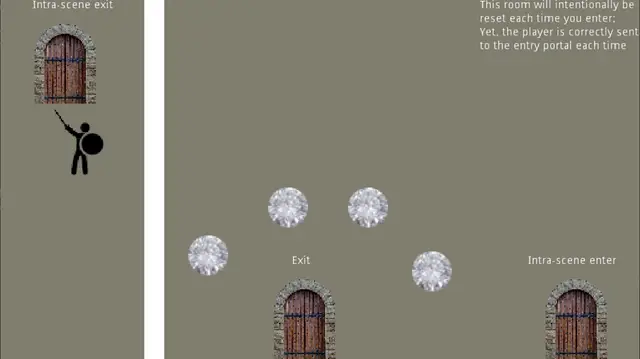
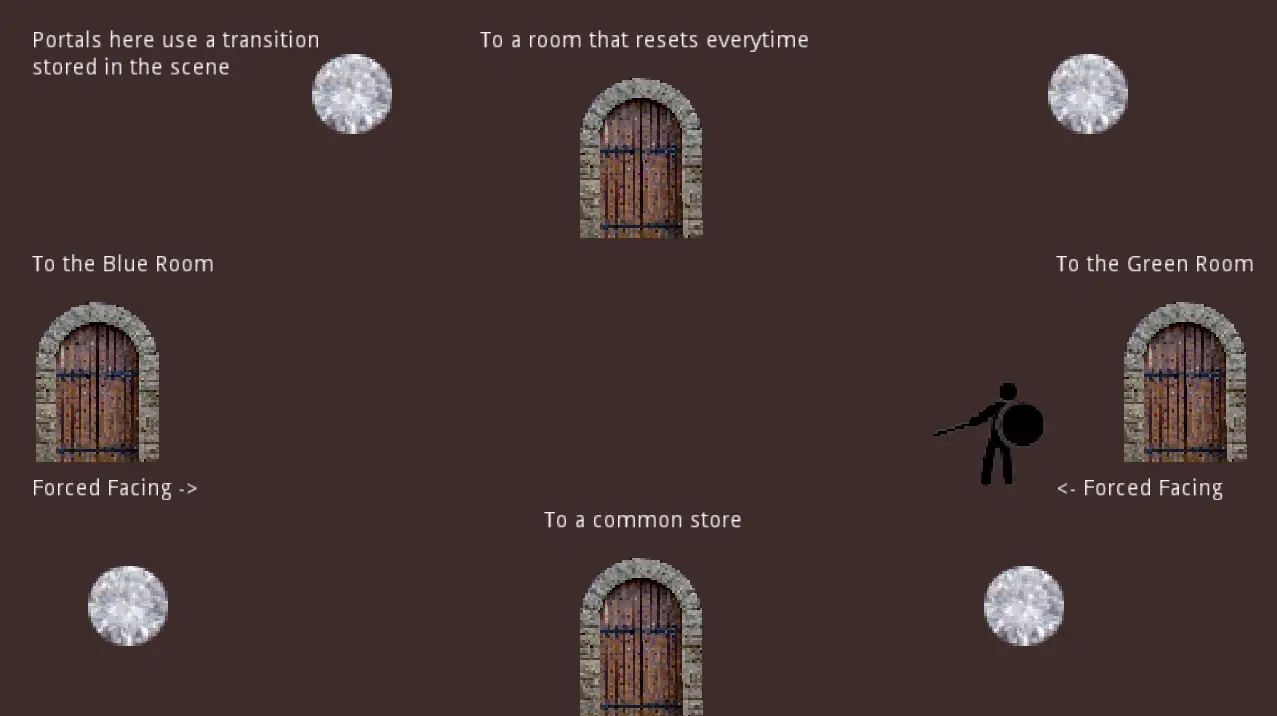
Quick Information

Changing scenes seems one of the most hairy problems Godot newbies are facing. While other game engines have a clear concept of "level" and simple ways you can transfer between them, Godot has a much more powerful concept of "scene", but moving between them requires ad-hoc scripting.This module automatizes scene switch, and offers a powerful set of objects to help you design both level transfers and programmatic scene transition.* The SceneChanger object can be directly used to change scene, optionally using transitions objects to perform visual transition between scenes.* The SceneChangerCtrl object provided can program the scene changer, so that you need writing less code, and rely on GUI to configure your scene changes.* ScenePortal2D objects can be placed in your levels, and given a target scene and exit portal directly from the UI, without any script.Transition controls can be added to the SceneChangerCtrl and to the portals to configure scene transitions without having to script them.New in this version:* Intra-scene portals* Support for portal loops* Support for teleport (moving player objects to remote scenes).
ScenePortal2D
A Godot Asset to emulate RPG-Maker portal-events and scene changes.
Purpose
Changing scenes seems one of the most hairy problems Godot newbies are facing. While other game engines have a clear concept of "level" and simple ways you can transfer between them, Godot has a much more powerful concept of "scene", but moving between them requires ad-hoc scripting.
This module automatizes scene switch, and offers a powerful set of objects to help you design both level transfers and programmatic scene transition.
- The SceneChanger object can be directly used to change scene, optionally using transitions objects to perform visual transition between scenes.
- The SceneChangerCtrl object provided can program the scene changer, so that you need writing less code, and rely on GUI to configure your scene changes.
- ScenePortal2D objects can be placed in your levels, and given a target scene and exit portal directly from the UI, without any script. Transition controls can be added to the SceneChangerCtrl and to the portals to configure scene transitions without having to script them.
Minimal Set Up
- Set the SceneChanger object as AutoLoad in the project.
- You may want to add a transition control (*_ctrl.tscn) under SceneChanger and
rename it as
DefaultTransitionto take advantage of this feature application-wide. - Your player object can implement a
set_portal_facing(direction)method, to automate its facing on exit from a portal. - By default, portal objects (ScenePortal2D) listen to collision levels 1 and 2. You may want to configure this.
- Your transferable entity (usually the Player) must be assigned the
Playergroup.
Changing scenes seems one of the most hairy problems Godot newbies are facing. While other game engines have a clear concept of "level" and simple ways you can transfer between them, Godot has a much more powerful concept of "scene", but moving between them requires ad-hoc scripting.
This module automatizes scene switch, and offers a powerful set of objects to help you design both level transfers and programmatic scene transition.
* The SceneChanger object can be directly used to change scene, optionally using transitions objects to perform visual transition between scenes.
* The SceneChangerCtrl object provided can program the scene changer, so that you need writing less code, and rely on GUI to configure your scene changes.
* ScenePortal2D objects can be placed in your levels, and given a target scene and exit portal directly from the UI, without any script.
Transition controls can be added to the SceneChangerCtrl and to the portals to configure scene transitions without having to script them.
New in this version:
* Intra-scene portals
* Support for portal loops
* Support for teleport (moving player objects to remote scenes).
Reviews
Quick Information

Changing scenes seems one of the most hairy problems Godot newbies are facing. While other game engines have a clear concept of "level" and simple ways you can transfer between them, Godot has a much more powerful concept of "scene", but moving between them requires ad-hoc scripting.This module automatizes scene switch, and offers a powerful set of objects to help you design both level transfers and programmatic scene transition.* The SceneChanger object can be directly used to change scene, optionally using transitions objects to perform visual transition between scenes.* The SceneChangerCtrl object provided can program the scene changer, so that you need writing less code, and rely on GUI to configure your scene changes.* ScenePortal2D objects can be placed in your levels, and given a target scene and exit portal directly from the UI, without any script.Transition controls can be added to the SceneChangerCtrl and to the portals to configure scene transitions without having to script them.New in this version:* Intra-scene portals* Support for portal loops* Support for teleport (moving player objects to remote scenes).
