Install Asset
Install via Godot
To maintain one source of truth, Godot Asset Library is just a mirror of the old asset library so you can download directly on Godot via the integrated asset library browser
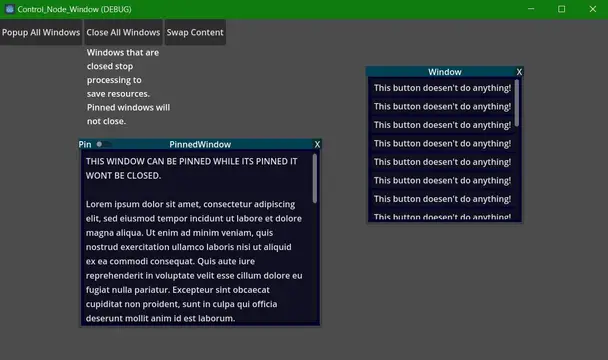
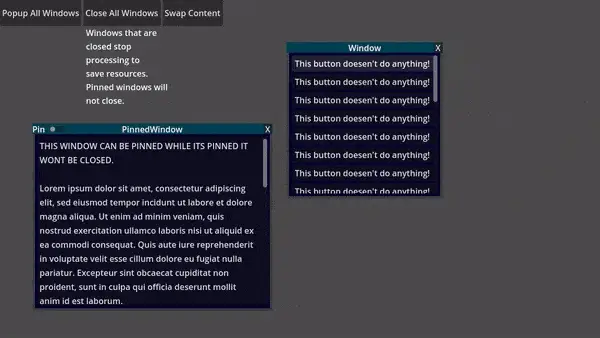
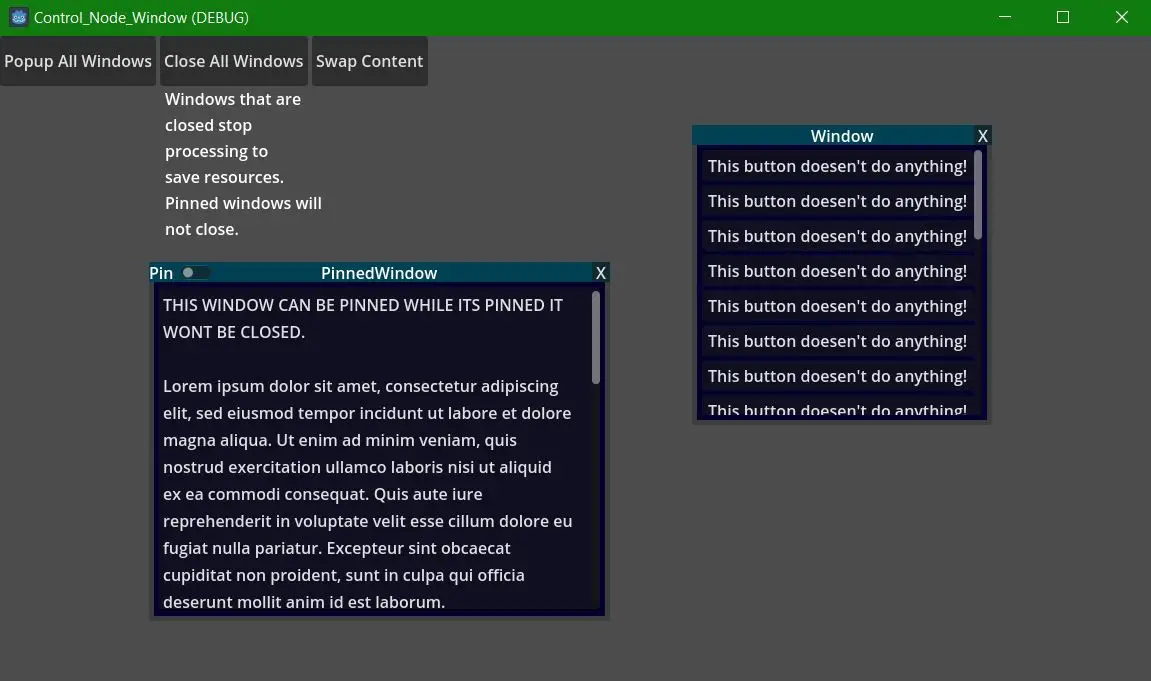
Quick Information

# Control Node WindowThe **Control Node Window** is a Node for creating control node-based windows in Godot, complete with usage examples. ## Key Features: - **Control Compatibility:** Must be a child of a control node to function properly. - **Flexible Child Nodes:** Designed to work with child nodes such as `ScrollContainer`, `TextEdit`, and similar control nodes. - **Canvas Layer / Viewport Independence:** Operates without utilizing any canvas layers.## Usage: To use the `control_node_window.tscn`, attach it as a child of a suitable control node. Add a compatible node like `ScrollContainer` or `TextEdit` as its child for optimal functionality.
Control Node Window
The Control Node Window is a Node for creating control node-based windows in Godot, complete with usage examples.
Key Features:
- Control Compatibility: Must be a child of a control node to function properly.
- Flexible Child Nodes: Designed to work with child nodes such as
ScrollContainer,TextEdit, and similar control nodes. - Canvas Layer / Viewport Independence: Operates without utilizing any canvas layers.
Usage:
To use the control_node_window.tscn, attach it as a child of a suitable control node. Add a compatible node like ScrollContainer or TextEdit as its child for optimal functionality.

# Control Node Window
The **Control Node Window** is a Node for creating control node-based windows in Godot, complete with usage examples.
## Key Features:
- **Control Compatibility:** Must be a child of a control node to function properly.
- **Flexible Child Nodes:** Designed to work with child nodes such as `ScrollContainer`, `TextEdit`, and similar control nodes.
- **Canvas Layer / Viewport Independence:** Operates without utilizing any canvas layers.
## Usage:
To use the `control_node_window.tscn`, attach it as a child of a suitable control node. Add a compatible node like `ScrollContainer` or `TextEdit` as its child for optimal functionality.
Reviews
Quick Information

# Control Node WindowThe **Control Node Window** is a Node for creating control node-based windows in Godot, complete with usage examples. ## Key Features: - **Control Compatibility:** Must be a child of a control node to function properly. - **Flexible Child Nodes:** Designed to work with child nodes such as `ScrollContainer`, `TextEdit`, and similar control nodes. - **Canvas Layer / Viewport Independence:** Operates without utilizing any canvas layers.## Usage: To use the `control_node_window.tscn`, attach it as a child of a suitable control node. Add a compatible node like `ScrollContainer` or `TextEdit` as its child for optimal functionality.
