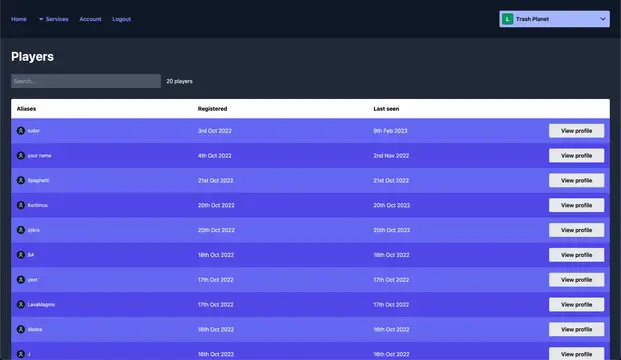Install Asset
Install via Godot
To maintain one source of truth, Godot Asset Library is just a mirror of the old asset library so you can download directly on Godot via the integrated asset library browser


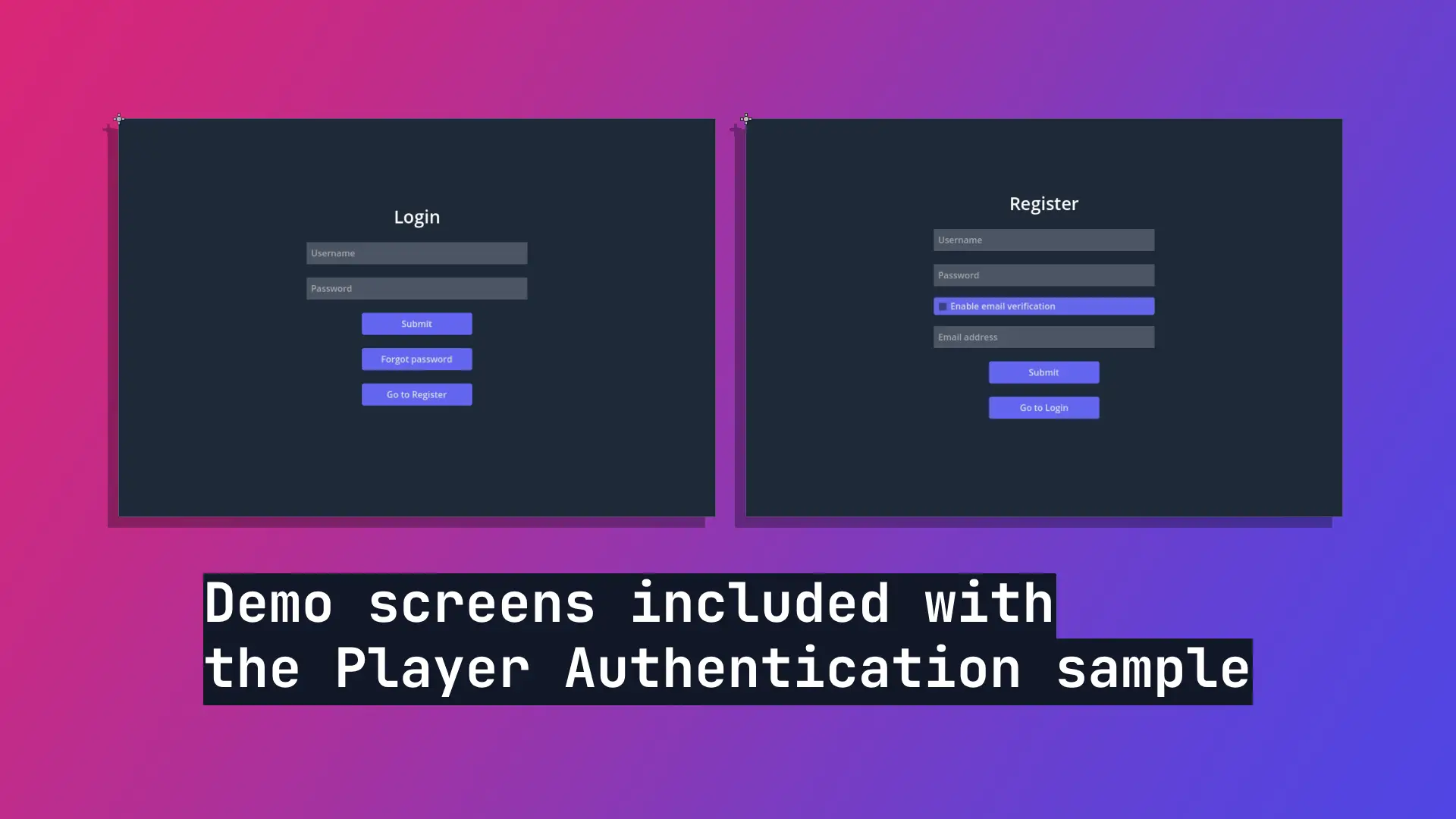

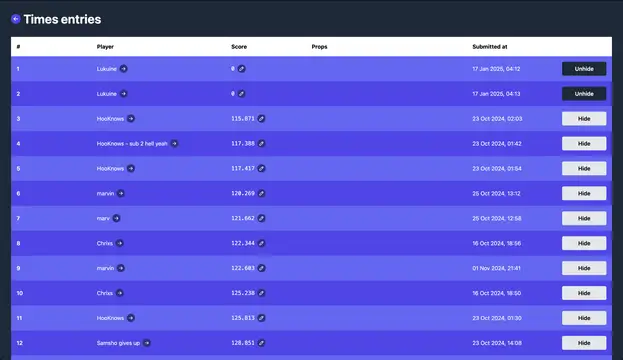
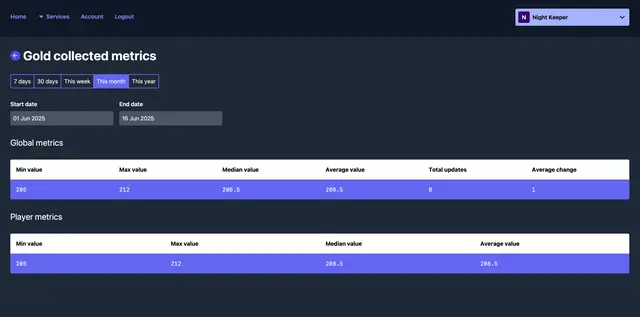
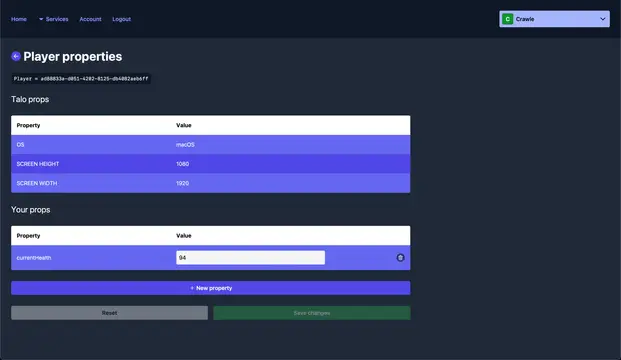
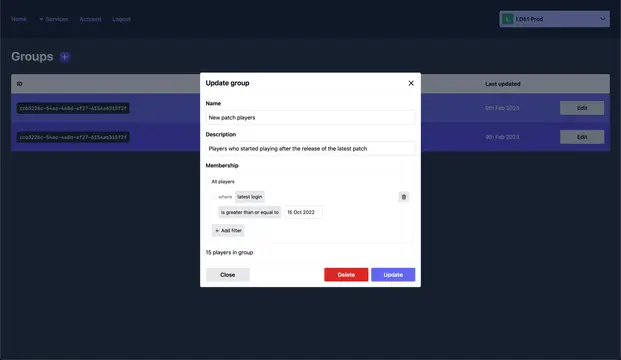
Quick Information

Talo's Godot plugin is the easiest way to add leaderboards, player authentication, peer-to-peer multiplayer and more to your game. Talo (https://trytalo.com) is an open source game backend with a dashboard and API to help you visualise and analyse your game's data.**Features**- Player management (persistent data, groups and authentication)- Peer-to-peer multiplayer with persistent data- Leaderboards- Game analytics (global stats, player stats and event tracking)- Load game config from the cloud- Game saves (online and offline)- Game feedback from players- Player presence (see if players are online and set custom statuses)- Player relationships (for friends, followers and social systems)**Included samples**- Authentication: a registration/login/account management flow, showing how to create player accounts and authenticate them- Playground: a text-based playground allowing you to test identifying, events, stats and leaderboards- Leaderboards: a basic leaderboard UI, allowing you to add and update entries- Multi-scene saves: a small game showing how to persist save data across multiple scenes- Chat: showing how to send messages between channels in a chat room- Channel storage: showing how to store data that can be accessed by other players using channels- Friends list: a friends list UI with friend statuses, incoming/outgoing requests and player-to-player broadcasts.**Links**- Homepage: https://trytalo.com- Docs: https://docs.trytalo.com/docs/godot/install- Repo: https://github.com/talodev/godot- Discord: https://trytalo.com/discord**New in 0.40.0**- You can now search for channels by name.- The new player relationships API is here! You can now easily add friends, followers and other social systems. Players can "subscribe" to other players, allowing you to broadcast events/messages between players.- Added a friends list demo showing off the player relationships API.
Talo's Godot plugin is the easiest way to add leaderboards, player authentication, peer-to-peer multiplayer and more to your game.
Talo (https://trytalo.com) is an open source game backend with a dashboard and API to help you visualise and analyse your game's data.
**Features**
- Player management (persistent data, groups and authentication)
- Peer-to-peer multiplayer with persistent data
- Leaderboards
- Game analytics (global stats, player stats and event tracking)
- Load game config from the cloud
- Game saves (online and offline)
- Game feedback from players
- Player presence (see if players are online and set custom statuses)
- Player relationships (for friends, followers and social systems)
**Included samples**
- Authentication: a registration/login/account management flow, showing how to create player accounts and authenticate them
- Playground: a text-based playground allowing you to test identifying, events, stats and leaderboards
- Leaderboards: a basic leaderboard UI, allowing you to add and update entries
- Multi-scene saves: a small game showing how to persist save data across multiple scenes
- Chat: showing how to send messages between channels in a chat room
- Channel storage: showing how to store data that can be accessed by other players using channels
- Friends list: a friends list UI with friend statuses, incoming/outgoing requests and player-to-player broadcasts.
**Links**
- Homepage: https://trytalo.com
- Docs: https://docs.trytalo.com/docs/godot/install
- Repo: https://github.com/talodev/godot
- Discord: https://trytalo.com/discord
**New in 0.40.0**
- You can now search for channels by name.
- The new player relationships API is here! You can now easily add friends, followers and other social systems. Players can "subscribe" to other players, allowing you to broadcast events/messages between players.
- Added a friends list demo showing off the player relationships API.
Reviews
Quick Information

Talo's Godot plugin is the easiest way to add leaderboards, player authentication, peer-to-peer multiplayer and more to your game. Talo (https://trytalo.com) is an open source game backend with a dashboard and API to help you visualise and analyse your game's data.**Features**- Player management (persistent data, groups and authentication)- Peer-to-peer multiplayer with persistent data- Leaderboards- Game analytics (global stats, player stats and event tracking)- Load game config from the cloud- Game saves (online and offline)- Game feedback from players- Player presence (see if players are online and set custom statuses)- Player relationships (for friends, followers and social systems)**Included samples**- Authentication: a registration/login/account management flow, showing how to create player accounts and authenticate them- Playground: a text-based playground allowing you to test identifying, events, stats and leaderboards- Leaderboards: a basic leaderboard UI, allowing you to add and update entries- Multi-scene saves: a small game showing how to persist save data across multiple scenes- Chat: showing how to send messages between channels in a chat room- Channel storage: showing how to store data that can be accessed by other players using channels- Friends list: a friends list UI with friend statuses, incoming/outgoing requests and player-to-player broadcasts.**Links**- Homepage: https://trytalo.com- Docs: https://docs.trytalo.com/docs/godot/install- Repo: https://github.com/talodev/godot- Discord: https://trytalo.com/discord**New in 0.40.0**- You can now search for channels by name.- The new player relationships API is here! You can now easily add friends, followers and other social systems. Players can "subscribe" to other players, allowing you to broadcast events/messages between players.- Added a friends list demo showing off the player relationships API.