Install Asset
Install via Godot
To maintain one source of truth, Godot Asset Library is just a mirror of the old asset library so you can download directly on Godot via the integrated asset library browser
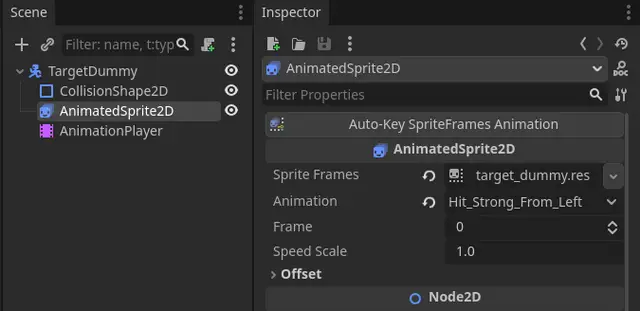

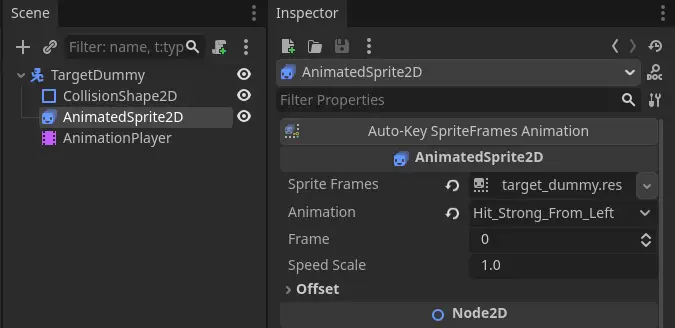
Quick Information

This Godot editor plugin is designed to streamline the process of animating an `AnimatedSprite2D` node with an `AnimationPlayer`. It reduces the tedious manual work of keyframing each frame of a sprite animation down to a single button-press.I was getting really fed up with the tedium of finding the AnimatedSprite2D, clicking on the Animation tab, creating new animation, key "animation", click yes to the dialog, and then key every single frame (however long it is) by carpal-tunneling myself to tears going back and forth between clicking the little up-arrow on the frame, and the key next to it, over and over and over.This does all of those things in ONE button press. All you need to do is go to the AnimatedSprite2D, assign a SpriteFrames, select an animation, and click the button once for each animation. EZ-PZ.See the README for more details.
 Auto-Keyframe
Auto-Keyframe AnimatedSprite2D's SpriteFrames
A QOL Plugin for 2D frame-based Animation in Godot
This Godot editor plugin is designed to streamline the process of animating an AnimatedSprite2D node with an AnimationPlayer. It reduces the tedious manual work of keyframing each frame of a sprite animation down to a single button-press.
Made in Godot 4.5 beta3. Other Godot versions untested. Almost certain to work in 4.4, oldest I'd say is probably 4.2. If it breaks on an older version, submit an issue.
How to Use
Installation
- Place the
AutoKey_SpriteFramesfolder inside your project'saddonsdirectory. - Enable the plugin in
Project > Project Settings > Plugins.
The final file structure should look like this:
res://addons/AutoKey_SpriteFrames/
├── AutoKey_SpriteFrames.gd
├── inspector_plugin.gd
├── plugin.cfg
├── license.md
└── README.md
Usage

- Select an
AnimatedSprite2Dnode in the scene tree.- In the Inspector, you will see a new button at the top: "Auto-Key SpriteFrames Animation".
- Ensure it has a sibling
AnimationPlayernode. - Assign a
SpriteFramesresource to yourAnimatedSprite2D. - Select the animation you want to auto-key in the
Animationproperty belowSprite Frames. - Click the button.
What It Does
When the button is clicked, the plugin will:
- Find the sibling
AnimationPlayer. - Get the current animation name from the
AnimatedSprite2D(e.g., "walk"). - Create a new
Animationresource in theAnimationPlayerwith that name, or find an existing one. - Automatically generate two tracks:
i.
AnimatedSprite2D:animation: Sets the current animation name at time0.0. ii.AnimatedSprite2D:frame: Creates a keyframe for every single frame of the animation in theSpriteFramesresource. The timing of these keyframes is based on the FPS (step) set in theAnimationPlayer's animation timeline.- WARNING: This will clear all existing frames of the above-mentioned tracks.
- Set the total length of the animation (in frames) to match the sprite animation's duration.
This allows you to instantly create a perfectly timed AnimationPlayer animation from your SpriteFrames with a single click.
Why
I was getting really fed up with the tedium of finding the AnimatedSprite2D, clicking on the Animation tab, creating new animation, key "animation", click yes to the dialog, and then key every single frame (however long it is) by carpal-tunneling myself to tears going back and forth between clicking the little up-arrow on the frame, and the key next to it, over and over and over.
This does all of those things in ONE button press.
All you need to do is go to the AnimatedSprite2D, assign a SpriteFrames, select an animation, and click the button once for each animation. EZ-PZ.
License
By Kaiiboraka. Licensed under CC0. See license.md. I don't care what you do with it, go nuts. Credit me if you like.
This Godot editor plugin is designed to streamline the process of animating an `AnimatedSprite2D` node with an `AnimationPlayer`. It reduces the tedious manual work of keyframing each frame of a sprite animation down to a single button-press.
I was getting really fed up with the tedium of finding the AnimatedSprite2D, clicking on the Animation tab, creating new animation, key "animation", click yes to the dialog, and then key every single frame (however long it is) by carpal-tunneling myself to tears going back and forth between clicking the little up-arrow on the frame, and the key next to it, over and over and over.
This does all of those things in ONE button press.
All you need to do is go to the AnimatedSprite2D, assign a SpriteFrames, select an animation, and click the button once for each animation. EZ-PZ.
See the README for more details.
Reviews
Quick Information

This Godot editor plugin is designed to streamline the process of animating an `AnimatedSprite2D` node with an `AnimationPlayer`. It reduces the tedious manual work of keyframing each frame of a sprite animation down to a single button-press.I was getting really fed up with the tedium of finding the AnimatedSprite2D, clicking on the Animation tab, creating new animation, key "animation", click yes to the dialog, and then key every single frame (however long it is) by carpal-tunneling myself to tears going back and forth between clicking the little up-arrow on the frame, and the key next to it, over and over and over.This does all of those things in ONE button press. All you need to do is go to the AnimatedSprite2D, assign a SpriteFrames, select an animation, and click the button once for each animation. EZ-PZ.See the README for more details.

