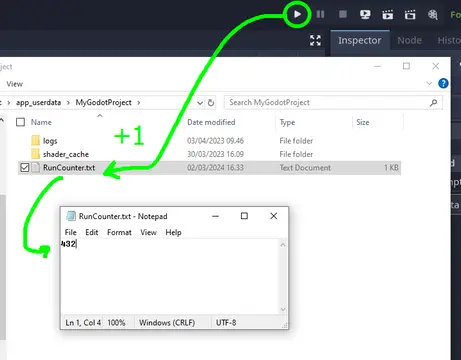Install Asset
Install via Godot
To maintain one source of truth, Godot Asset Library is just a mirror of the old asset library so you can download directly on Godot via the integrated asset library browser
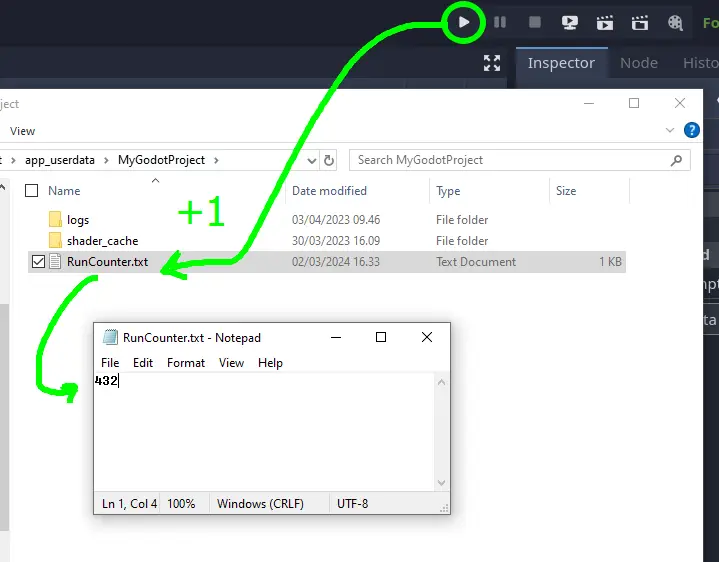
Quick Information

A simple Godot 4 addon that keeps track of how many times you run (or launch) your Godot project while developing it. The counter is incremented and saved in a text file called RunCounter.txt in the game's persistent user data folder (user://).You can customize the destination and the file name in RunCounter.gd.
Godot Run Counter
A simple Godot 4 addon that keeps track of how many times you run (or launch) your Godot project while developing it.

How can I see the counter? Where is it saved?
The counter is incremented and saved in a text file called RunCounter.txt in the game's persistent user data folder (user://).
You can customize the destination and the file name in RunCounter.gd.
Does it also count how many times the player launches the game?
No, it counts only when running from the editor.
Installation
- Clone or download the repository
- Move the
addons/RunCounterfolder to theaddonsfolder within your project directory (res://addons/RunCounter) - Enable the plugin from the
pluginstab of the Godot editor project settings
A simple Godot 4 addon that keeps track of how many times you run (or launch) your Godot project while developing it.
The counter is incremented and saved in a text file called RunCounter.txt in the game's persistent user data folder (user://).
You can customize the destination and the file name in RunCounter.gd.
Reviews
Quick Information

A simple Godot 4 addon that keeps track of how many times you run (or launch) your Godot project while developing it. The counter is incremented and saved in a text file called RunCounter.txt in the game's persistent user data folder (user://).You can customize the destination and the file name in RunCounter.gd.