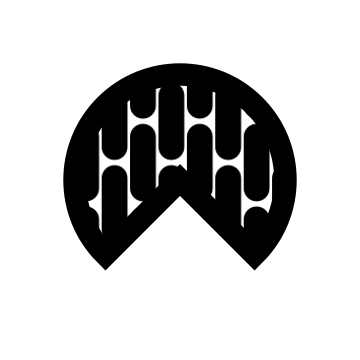Install Asset
Install via Godot
To maintain one source of truth, Godot Asset Library is just a mirror of the old asset library so you can download directly on Godot via the integrated asset library browser

Quick Information

SignalBus is a Godot editor plugin that enables the creation of global signals! Global signals may be emitted from and/or connected to any script in your project.
🚦 SignalBus



SignalBus is Godot editor plugin that enables the creation of global signals! Global signals, unlike traditional do not belong to any specific class. Instead, they are globally accessible from anywhere in the engine using the SignalBus singleton, enabling users to connect objects far more flexibly.
✨ Features
✔ User Friendly – Create and manage signals directly from the editor.
✔ Decoupled Architecture – Reduce dependencies between nodes and scripts.
✔ Flexible Signal Handling – Emit and connect to signals across the entire project.
✔ Lightweight – Easily added to any project with no other requirements.
🛠 When to Use SignalBus
✅ Use SignalBus when:
- Several unrelated classes define the same signal.
- Dealing with complex node hierarchies.
- Global events that need to be accessed by any object.
⚠️ Note: SignalBus does not replace Godot’s built-in signal system. For simple, node-specific signals, use the default signal mechanism.
📥 Installation
Option 1: Install from the Godot Asset Library (Recommended)
1️⃣ Open the Godot Asset Library from the Godot Editor.
2️⃣ Search for SignalBus and click Download.
3️⃣ Enable the plugin via Project Settings > Plugins.
Option 2: Manual Installation
1️⃣ Download or Clone the repository.
2️⃣ Copy the addons/signal_bus/ folder into your Godot project's addons/ directory.
3️⃣ In Godot, go to Project Settings > Plugins, find SignalBus, and enable it.
📝 License
This plugin is open-source and licensed under MIT License. Feel free to use, modify, and distribute it as needed.
📢 Feedback is welcome! 🚀
SignalBus is a Godot editor plugin that enables the creation of global signals! Global signals may be emitted from and/or connected to any script in your project.
Reviews
Quick Information

SignalBus is a Godot editor plugin that enables the creation of global signals! Global signals may be emitted from and/or connected to any script in your project.