Install Asset
Install via Godot
To maintain one source of truth, Godot Asset Library is just a mirror of the old asset library so you can download directly on Godot via the integrated asset library browser
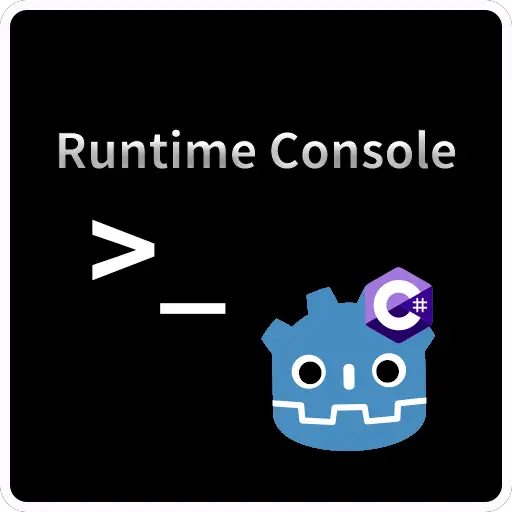
Quick Information

A simple runtime console for in-game debugging and command execution. (C#/.NET version)一个简单的运行时游戏内控制台,支持查看对象属性、日志以及执行调试命令https://www.bilibili.com/video/BV1vXjHz5EyE
RuntimeConsole 插件(Godot 游戏内控制台)
概述
RuntimeConsole 是一个适用于 Godot .NET 4.4+ 的运行时控制台插件,允许开发者在游戏运行中执行命令、查看日志,并通过对象检查器实时调试场景中的节点和数据结构,为开发与测试带来极大便利
功能
使用
~键打开/关闭控制台。Object Inspector(对象检查器)
一键显示游戏中的所有节点及其公共实例字段/属性。
支持递归对象结构展示,包含字段、属性、列表等复合数据类型。
支持搜索关键字并高亮匹配项,轻松定位目标对象。
支持自定义显示行为:
[Inspectable]自定义字段名\显示该非公共、静态成员。[InspectableObject]包括非公共、静态成员。[HiddenInInspector]隐藏特定字段。[HideInObjectTree]从检查器中排除。
Log & Command Console(日志命令控制台)
实时查看运行时日志(Info / Warning / Error)
执行调试命令
环境要求
安装
下载
Release版本并解压到项目中。在
Project Settings > Plugins中启用插件。
添加自定义命令
未来版本可能更改以下添加自定义命令的方法
要添加自定义命令,可修改 ConsoleCommands.cs 创建新的方法。
每个命令方法:
- 必须接收
Godot.Collections.Array类型的参数。 - 需要自行处理异常。
示例:
private void Greet(Godot.Collections.Array args)
{
if (args.Count < 1)
{
Console.GameConsole.PrintNoFormattedErrorMessage("Usage: Greet <name>");
return;
}
Console.GameConsole.PrintNoFormattedMessage($"Hello, {args[0]}!");
}
注意事项
暂不支持 GDScript 对象及其成员结构展示
自定义命令机制将在未来版本中优化升级
许可证
MIT License
A simple runtime console for in-game debugging and command execution. (C#/.NET version)
一个简单的运行时游戏内控制台,支持查看对象属性、日志以及执行调试命令
https://www.bilibili.com/video/BV1vXjHz5EyE
Reviews
Quick Information

A simple runtime console for in-game debugging and command execution. (C#/.NET version)一个简单的运行时游戏内控制台,支持查看对象属性、日志以及执行调试命令https://www.bilibili.com/video/BV1vXjHz5EyE

