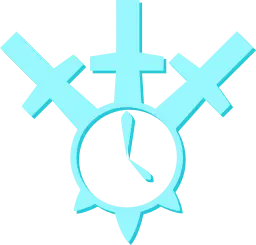Install Asset
Install via Godot
To maintain one source of truth, Godot Asset Library is just a mirror of the old asset library so you can download directly on Godot via the integrated asset library browser
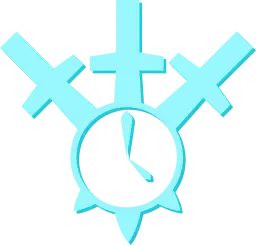
Quick Information

# SAKUYASakuya is a Godot 4.X addon, adding simple command line to your game. The plugin is quite simple and easily expandable, allowing user to quickly implement new commands.## InstalationDownload this repository and add the `sakuya/` directory into the `addons/` directory inside your project. Next enable it inside ## ConfigurationAfter enabling the plugin, singleton `SakuyaCLI` should be added. To add new commands, you need to create a `SakuyaCommand` resource and extend its script, overwriting the `execute` function. This addon has `help` command implemented, so you can use it as a reference.You can configure `SakuyaCLI` scene via export variables, overriding its theme, changing display modes, activation key and logging level.To make your command work, you need to add your respective `SakuyaCommand` resource to the `SakuyaCLI`'s Loaded Commands variable.If you have any questions, feel free to open new github Issue!This projects uses images from [BootstrapIcons](https://icons.getbootstrap.com/), licenced under the MIT license.
SAKUYA
Sakuya is a Godot 4 addon, adding simple command line to your game. The plugin is quite simple and easily expandable, allowing user to quickly implement new commands.
Instalation
Download this repository and add the sakuya/ directory into the addons/ directory inside your project. Next enable it inside
Configuration
After enabling the plugin, singleton SakuyaCLI should be added. To add new commands, you need to create a SakuyaCommand resource and extend its script, overwriting the execute function. This addon has help command implemented, so you can use it as a reference.
You can configure SakuyaCLI scene via export variables, overriding its theme, changing display modes, activation key and logging level.
To make your command work, you need to add your respective SakuyaCommand resource to the SakuyaCLI's Loaded Commands variable.
If you have any questions, feel free to open new github Issue!
This projects uses images from BootstrapIcons, licenced under the MIT license.
# SAKUYA
Sakuya is a Godot 4.X addon, adding simple command line to your game. The plugin is quite simple and easily expandable, allowing user to quickly implement new commands.
## Instalation
Download this repository and add the `sakuya/` directory into the `addons/` directory inside your project. Next enable it inside
## Configuration
After enabling the plugin, singleton `SakuyaCLI` should be added. To add new commands, you need to create a `SakuyaCommand` resource and extend its script, overwriting the `execute` function. This addon has `help` command implemented, so you can use it as a reference.
You can configure `SakuyaCLI` scene via export variables, overriding its theme, changing display modes, activation key and logging level.
To make your command work, you need to add your respective `SakuyaCommand` resource to the `SakuyaCLI`'s Loaded Commands variable.
If you have any questions, feel free to open new github Issue!
This projects uses images from [BootstrapIcons](https://icons.getbootstrap.com/), licenced under the MIT license.
Reviews
Quick Information

# SAKUYASakuya is a Godot 4.X addon, adding simple command line to your game. The plugin is quite simple and easily expandable, allowing user to quickly implement new commands.## InstalationDownload this repository and add the `sakuya/` directory into the `addons/` directory inside your project. Next enable it inside ## ConfigurationAfter enabling the plugin, singleton `SakuyaCLI` should be added. To add new commands, you need to create a `SakuyaCommand` resource and extend its script, overwriting the `execute` function. This addon has `help` command implemented, so you can use it as a reference.You can configure `SakuyaCLI` scene via export variables, overriding its theme, changing display modes, activation key and logging level.To make your command work, you need to add your respective `SakuyaCommand` resource to the `SakuyaCLI`'s Loaded Commands variable.If you have any questions, feel free to open new github Issue!This projects uses images from [BootstrapIcons](https://icons.getbootstrap.com/), licenced under the MIT license.