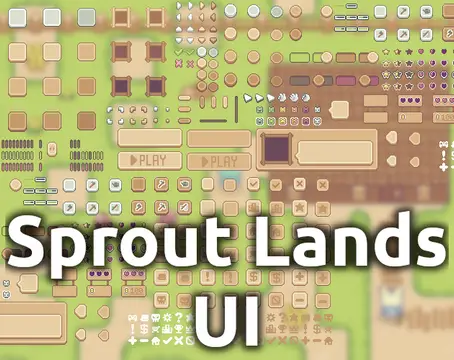Install Asset
Install via Godot
To maintain one source of truth, Godot Asset Library is just a mirror of the old asset library so you can download directly on Godot via the integrated asset library browser
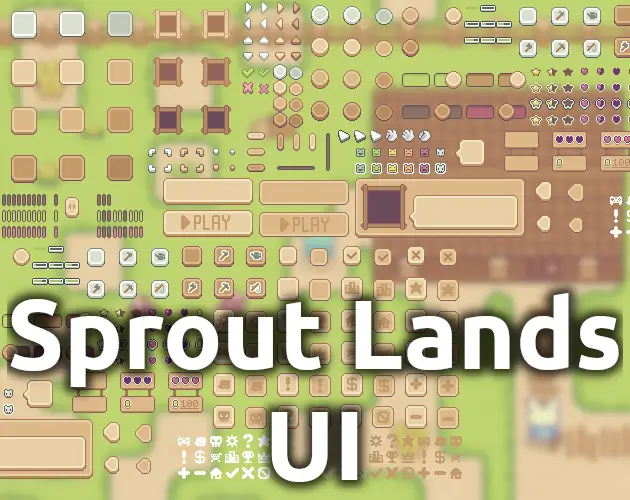
Quick Information

Sprout Lands UI
Made in collaboration with Cup Nooble.https://cupnooble.itch.io/
Supported Engine Version
4.0
Version String
0.2.0
License Version
MIT
Support Level
community
Modified Date
1 year ago
Git URL
Issue URL
Sprout Lands UI
For Godot 4.*. Made in collaboration with Cup Nooble.
Use Case
Style buttons and UI elements with the Sprout Lands UI Pack right away.
Requirements
- Download and run Godot.
- Start a new project and have it open.
Installation
GitHub
- Download the latest release version from GitHub.
- Extract the contents of the archive.
- Move the
addons/sprout_lands_uifolder into your project'saddons/folder. - Open/Reload the project.
- Enable the plugin from the Project Settings > Plugins tab.
If it's enabled for the first time,- A dialogue window will appear asking to copy the contents out of
addons/. - Another window will appear asking to set the projects custom theme.
- A dialogue window will appear asking to copy the contents out of
Links
Made in collaboration with Cup Nooble.
https://cupnooble.itch.io/
Reviews
Quick Information

Sprout Lands UI
Made in collaboration with Cup Nooble.https://cupnooble.itch.io/
Supported Engine Version
4.0
Version String
0.2.0
License Version
MIT
Support Level
community
Modified Date
1 year ago
Git URL
Issue URL