Install Asset
Install via Godot
To maintain one source of truth, Godot Asset Library is just a mirror of the old asset library so you can download directly on Godot via the integrated asset library browser
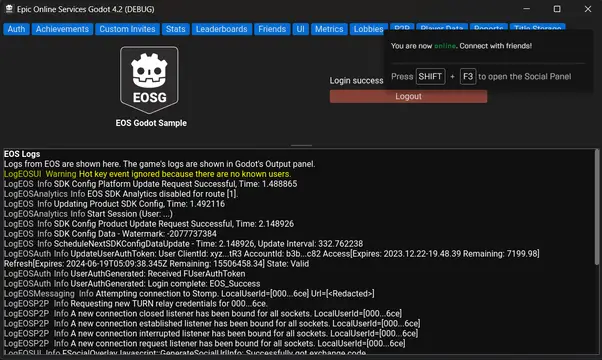
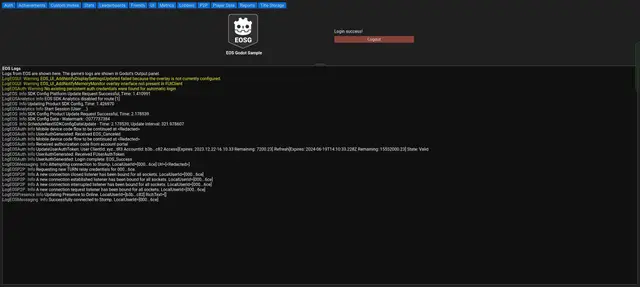

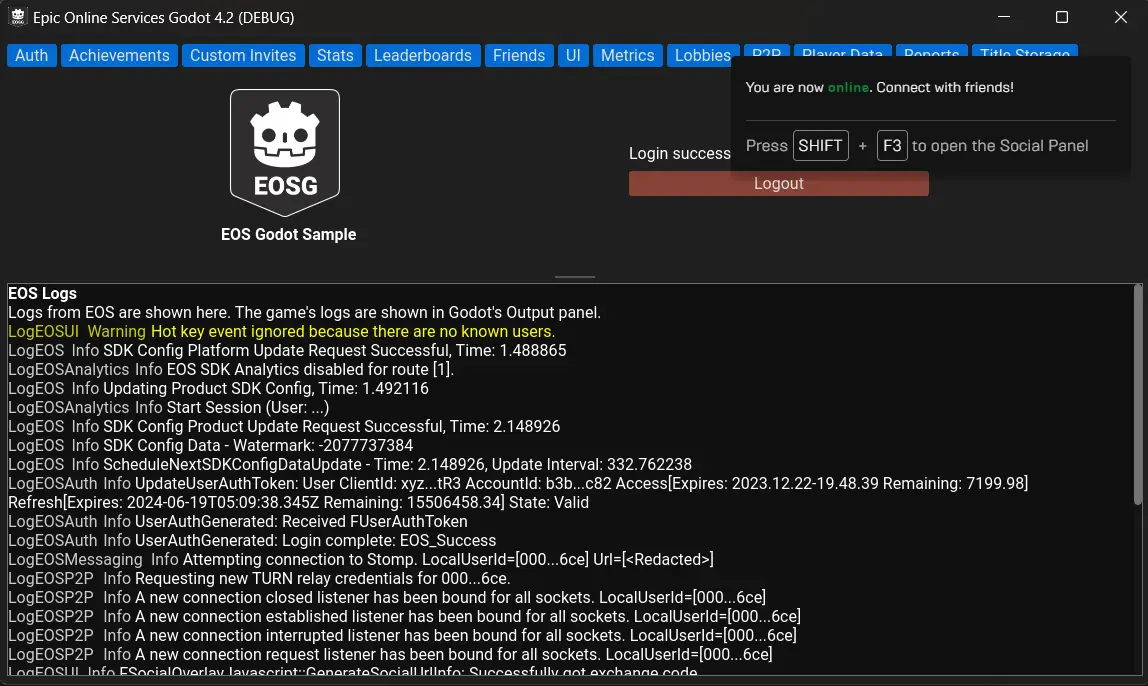
Quick Information

Easiest way to use Epic Online Services in Godot 4.3 (EOSG) (includes demo project)Supports Windows, Linux, Mac, iOS and Android.Docs: https://3ddelano.github.io/epic-online-services-godot/New High Level EOS-High level EOS provides easy to use functions to interact with EOS SDK. From Authentication, Leaderboards, Lobbies and more.- Updated Auth, Leaderboards, Stats and Lobbies samples to use HEOS- Updated lobbies sample with Voice and realtime chat- See editor documentation for the classes HPlatform, HAuth, HStats, HLobbies, HLeaderboards. Also refer to the provided sample project for usageFeatures- Authentication (Epic Games, Steam, Discord, etc)- Social Overlay on Windows- Automatic login- Achievements- Stats & Leaderboards- Lobby, Sessions and Multiplayer- Metrics- Mods- Player/Title data storage- Progression Snapshot- Reports and Sanctions- Ecom (Epic Games Store)See youtube tutorials video for using the plugin: https://www.youtube.com/watch?v=ENyvF4yVjKg&list=PL5t0hR7ADzun5JYF4e2a2FtZEWYHxK83_&index=1
Epic Online Services Godot (EOSG)

Easiest way to use Epic Online Services in Godot 4.3 (includes demo project)

Supports Windows x64, Linux x64/arm64, Android x64/arm64, MacOS, iOS arm64 (iphone/simulator)
Disclaimer: This project is NOT affiliated with Epic Games Inc or Godot Engine. It doesn't endorse Epic Online Services. This project and sample Godot scenes are provided solely for educational purposes and may or may not comply with Epic Games' Design Guidelines, if you plan to release a game make sure you read the Guidelines and any other steps needed to release a public game like asking for user consent, option to delete user data, website with privacy policy and license, etc.
This plugin has two main systems:
High Level EOS (Recommended)
The High Level Epic Online Services provides easy to use methods and signals to interact with EOS recommended for beginners.
GDExtension EOS
The GDExtension EOS provides advanced EOS usage not recommended for beginners. See
EOSandIEOSclasses.
High Level Epic Online Services
Following are the main classes in High Level Epic Online Services. They also have documentation in the Godot Editor:
HPlatform
HAuth
HAchievements
HFriends
HStats
HLeaderboards
HLobbies
HLog
A basic example of using High Level EOS:
# In main script
extends Node
func _ready() -> void:
var init_opts = EOS.Platform.InitializeOptions.new()
init_opts.product_name = "PRODUCT_NAME_HERE"
init_opts.product_version = "PRODUCT_VERSION_HERE"
var create_opts = EOS.Platform.CreateOptions.new()
create_opts.product_id = "PRODUCT_ID_HERE"
create_opts.sandbox_id = "SANDBOX_ID_HERE"
create_opts.deployment_id = "DEPLOYMENT_ID_HERE"
create_opts.client_id = "CLIENT_ID_HERE"
create_opts.client_secret = "CLIENT_SECRET_HERE"
create_opts.encryption_key = "ENCRYPTION_KEY_HERE"
# Enable Social Overlay on Windows
if OS.get_name() == "Windows":
create_opts.flags = EOS.Platform.PlatformFlags.WindowsEnableOverlayOpengl
# Initialize the SDK
var init_res := await HPlatform.initialize_async(init_opts)
if not EOS.is_success(init_res):
printerr("Failed to initialize EOS SDK: ", EOS.result_str(init_res))
return
# Create platform
var create_success := await HPlatform.create_platform_async(create_opts)
if not create_success:
printerr("Failed to create EOS Platform")
return
# Setup Logs from EOS
HPlatform.log_msg.connect(_on_eos_log_msg)
var log_ret := HPlatform.set_eos_log_level(EOS.Logging.LogCategory.AllCategories, EOS.Logging.LogLevel.Verbose)
if not log_ret:
printerr("Failed to set logging level")
return
HAuth.logged_in.connect(_on_logged_in)
# During development use the devauth tool to login
HAuth.login_devtool_async("localhost:4545", "CREDENTIAL_NAME_HERE")
# Only on mobile device (Login without any credentials)
# await HAuth.login_anonymous_async()
func _on_logged_in():
print("Logged in successfully: product_user_id=%s" % HAuth.product_user_id)
# Example: Get top records for a leaderboard
var records := await HLeaderboards.get_leaderboard_records_async("LEADERBOARD_ID_HERE")
print(records)
func _on_eos_log_msg(msg: EOS.Logging.Message) -> void:
print("SDK %s | %s" % [msg.category, msg.message])
GDextension Epic Online Services
Features
- Authentication (Epic Games, Steam, Discord, Anonymous etc)
- Social Overlay on Windows
- Achievements
- Stats & Leaderboards
- Lobby, Sessions and Multiplayer
- Voice
- Metrics
- Mods
- Player/Title data storage
- Progression Snapshot
- Reports and Sanctions
- Ecommerce (Ecom Epic Games Store)
- AntiCheat
View Current Project Status
Simple P2P Example
A simple demo showcasing P2P multiplayer using Epic Online Services: Click Here
Support Development
Making this project took a lot of time and effort, reading the Epic Online Services documentation countless times and testing each method in Godot. I would really appreciate if you could support the project in any way.
Want to support in other ways? Contact me on Discord: @3ddelano
Join the Discord server for discussing suggestions or bugs: 3ddelano Cafe
Demo Video (Youtube)
Documentation (Coming Soon)
Screenshots
Windows

Android

iOS

Cross platform lobbies
- iOS

- macOS

- iOS
How does it work
This project uses GDExtension to wrap the Epic Online Services C SDK so that it can be easily used in Godot using GDScript, C#, etc with similar class hierarchy and static type support. It makes use of signals for sending events like user login, logout, achievement unlock, etc.
Installation
This is a regular plugin for Godot 4.3. To install the plugin follow the steps below:
- Goto the Releases section and download the latest release
- Extract the zip file and copy the
addons/epic-online-services-godotfolder into theres://addons/folder of your project. If theres://addonsdoes not exist, create it. - In the Godot editor, goto
Project->Project Settings->Pluginsand enable theEpic Online Services Godot 4.3 (EOSG)plugin. - Restart the godot editor.
- You can now use the plugin. Head to the Documentation for more information on how to use the plugin.
Development Setup
Pre-requisites
- Godot Engine 4.3 (Get it here Godot Engine Download)
- Epic Online Services C SDK (Download from Epic Developer Portal)
- Make sure you have accepted the Terms and Conditions for Epic Online Services
- A product registered with Epic Games Services (Make one for free Epic Developer Portal)
To develop this plugin, follow the below steps:
Download/clone the repository.
Extract the
EOS C SDKzip downloaded from Epic Games, rename it toeos-sdkand paste it in thethirdparty/folder. Refer to the below folder structure.
Build the GDExtension plugin in debug mode (With debug symbols)
# In root folder scons platform=<platform> target=template_debug dev_build=yesEg.
scons platform=windows target=template_debug dev_build=yesBuild the GDExtension plugin for release (Optimized)
# In root folder scons platform=windows target=template_releaseThe built GDExtension library will be in the
res://addons/epic-online-services-godot/bin/folder of the sample project.
Debugging GDExtension on MacOS
If you get an error Not allowed to attach to process trying to debug GDExtension on MacOS using LLDB. Run the below command:
codesign --entitlements debug-entitlements.plist -f -s - /Applications/Godot.app/Contents/MacOS/Godot
How to run the sample project?
The sample Godot project is located in the Sample folder
Clone/Download the repo.
Download the latest release from the Releases section and replace the existing
/addons/epic-online-services-godotwith the one from the Release (this includes the built shared libraries).Copy your credentials (
Product Id,Sandbox Id,Deployment Id,Client Id,Client Secret) of your Epic Games "Product" from the Epic Games Dev Portal and paste them inMain.gdscript in the relevant sections. The encryption key is a random 64 character long string. These credentials need to be kept as private as possible. One way is to make sure to encrypt all scripts when exporting the final game. (See Compiling with script key encryption)Configure your Product on the EOS Dev Portal with the following configuration:
- In the
Client Policiessection inProduct Settings, for the Client policy type chooseCustom policy, enable theUser is requiredand enable every features and action exceptConnect(Trusted Server Required). This will allow the sample to access the different services provided by Epic Online Services. In your actual game, the client policy is important and you should give minimal permissions to features. - In the
Permissionssection ofEpic Account Services, enable all three:Basic Profile,Online PresenceandFriends. - (Optional if you want some pre-made achievements)
In the
Achievementssection inGame Services, use theBulk Importoption and import theHelloProduct.zipfile located atres://HelloProduct.zip
Bootstrapping Godot executable with Epic Online Services
If you want to use the Account Portal login option in Epic Online Services, you need to bootstrap the Godot/Game executable as needed by EOS-SDK 1.15 and greater. See Redistributable Installer
A sample of the generated .ini file for the Godot Editor is shown below (during game development):
ApplicationPath=Godot_v4.3.0-stable_win64.exe
WorkingDirectory=
WaitForExit=0
NoOperation=0
Follow the instructions in Running the service for local development and:
During game development
Bootstrap the Godot Editor executable (eg.
Godot_v4.3.0-stable_win64.exe) to test theAccount PortalloginAfter exporting the game
Bootstrap the exported game executable (eg.
My Amazing Game.exe)
Exporting for Android
Pre-requisites
Setup the
Android Build Templatein your Godot project by following the tutorial Gradle builds for Andriod. This will create an android project inres://android/build.Now with reference to the tutorial Add the EOS SDK to Your Android Studio Project, perform the following steps.
In the
res://android/build/build.gradlefile, add the following lines after the implementations in thedependenciessection.Before
dependencies { implementation libraries.kotlinStdLib implementation libraries.androidxFragment ... other codeAfter
dependencies { implementation libraries.kotlinStdLib implementation libraries.androidxFragment // EOS SDK dependencies implementation 'androidx.appcompat:appcompat:1.5.1' implementation 'androidx.constraintlayout:constraintlayout:2.1.4' implementation 'androidx.security:security-crypto:1.0.0' implementation 'androidx.browser:browser:1.4.0' // Update the path so that it points to eossdk-StaticSTDC-release.aar provided in addons/epic-online-services-godot/bin/android/ implementation files('../../addons/epic-online-services-godot/bin/android/eossdk-StaticSTDC-release.aar') ...other codeIn the
res://android/build/build.gradlefile, add the following lines after thedefaultConfigin theandroidsection.Before
android { ... other code defaultConfig { ... other code // Feel free to modify the application id to your own. applicationId getExportPackageName() versionCode getExportVersionCode() versionName getExportVersionName() minSdkVersion getExportMinSdkVersion() targetSdkVersion getExportTargetSdkVersion() missingDimensionStrategy 'products', 'template' } ... other codeAfter
android { ... other code defaultConfig { ... other code // Feel free to modify the application id to your own. applicationId getExportPackageName() versionCode getExportVersionCode() versionName getExportVersionName() minSdkVersion getExportMinSdkVersion() targetSdkVersion getExportTargetSdkVersion() missingDimensionStrategy 'products', 'template' // This is needed by EOS Android SDK String ClientId = "PUT YOUR EOS CLIENT ID HERE" resValue("string", "eos_login_protocol_scheme", "eos." + ClientId.toLowerCase()) } ... other codeIn the
res://android/build/config.gradlefile, update theminSdkto23to match with the requirements of theEOS Android SDK.Before
minSdk : 21,After
minSdk : 23,In the
res://android/build/src/com/godot/game/GodotGame.javafile, update it as follows.package com.godot.game; import com.epicgames.mobile.eossdk.EOSSDK; // added import org.godotengine.godot.GodotActivity; import android.os.Bundle; public class GodotApp extends GodotActivity { static { // added System.loadLibrary("EOSSDK"); // added } // added @Override public void onCreate(Bundle savedInstanceState) { EOSSDK.init(getActivity()); // added setTheme(R.style.GodotAppMainTheme); super.onCreate(savedInstanceState); } }Now open your project in the Godot Editor, and goto
Project -> Exportand create a new Android export profile.In the
Gradle Buildsection, enableUse Gradle Build. In theArchitecturessection enablearm64-v8a. In thePermissionssection ensure thatACESSS_NETWORK_STATE,ACCESS_WIFI_STATEandINTERNETare enabled. These permissions are needed for the EOS SDK to work. Fill in the other details such as package name, etc as needed.You can now export the Android APK by clicking the
Export Projectbutton.
Exporting for iOS
Export the project from Godot editor for iOS target. You might get a build error during this process, ignore it. Open the generated iOS project in XCode and build the project. The build should be successful. EOSG has support for iOS arm64 device and iOS arm64 simulator.
Current Project Status
Completed with sample
- Auth Interface
- Achievements Interface
- Connect Interface
- CustomInvites Interface
- Friends Interface
- Stats Interface
- UserInfo Interface
- Leaderboards Interface
- Metrics Interface
- Mods Interface
- Presence Interface
- ProgressionSnapshot Interface
- Reports Interface
- UI Interface
- Version Interface
Completed without sample
- KWS Interface
- Lobby Interface
- P2P Interface
- PlayerDataStorage Interface
- RTC Interface
- Sanctions Interface
- Sessions Interface
- TitleStorage Interface
- Ecom Interface
- AntiCheatServer Interface
- AntiCheatClient Interface
Not completed
- Integrated Platform Interface
Easiest way to use Epic Online Services in Godot 4.3 (EOSG) (includes demo project)
Supports Windows, Linux, Mac, iOS and Android.
Docs: https://3ddelano.github.io/epic-online-services-godot/
New High Level EOS
-High level EOS provides easy to use functions to interact with EOS SDK. From Authentication, Leaderboards, Lobbies and more.
- Updated Auth, Leaderboards, Stats and Lobbies samples to use HEOS
- Updated lobbies sample with Voice and realtime chat
- See editor documentation for the classes HPlatform, HAuth, HStats, HLobbies, HLeaderboards. Also refer to the provided sample project for usage
Features
- Authentication (Epic Games, Steam, Discord, etc)
- Social Overlay on Windows
- Automatic login
- Achievements
- Stats & Leaderboards
- Lobby, Sessions and Multiplayer
- Metrics
- Mods
- Player/Title data storage
- Progression Snapshot
- Reports and Sanctions
- Ecom (Epic Games Store)
See youtube tutorials video for using the plugin: https://www.youtube.com/watch?v=ENyvF4yVjKg&list=PL5t0hR7ADzun5JYF4e2a2FtZEWYHxK83_&index=1
Reviews
Quick Information

Easiest way to use Epic Online Services in Godot 4.3 (EOSG) (includes demo project)Supports Windows, Linux, Mac, iOS and Android.Docs: https://3ddelano.github.io/epic-online-services-godot/New High Level EOS-High level EOS provides easy to use functions to interact with EOS SDK. From Authentication, Leaderboards, Lobbies and more.- Updated Auth, Leaderboards, Stats and Lobbies samples to use HEOS- Updated lobbies sample with Voice and realtime chat- See editor documentation for the classes HPlatform, HAuth, HStats, HLobbies, HLeaderboards. Also refer to the provided sample project for usageFeatures- Authentication (Epic Games, Steam, Discord, etc)- Social Overlay on Windows- Automatic login- Achievements- Stats & Leaderboards- Lobby, Sessions and Multiplayer- Metrics- Mods- Player/Title data storage- Progression Snapshot- Reports and Sanctions- Ecom (Epic Games Store)See youtube tutorials video for using the plugin: https://www.youtube.com/watch?v=ENyvF4yVjKg&list=PL5t0hR7ADzun5JYF4e2a2FtZEWYHxK83_&index=1


