Install Asset
Install via Godot
To maintain one source of truth, Godot Asset Library is just a mirror of the old asset library so you can download directly on Godot via the integrated asset library browser
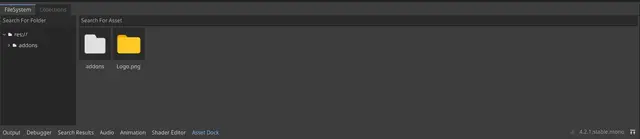
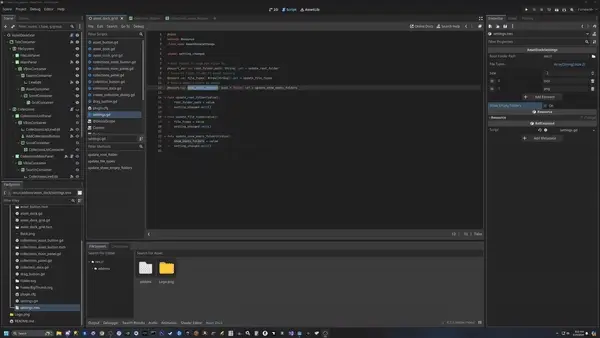
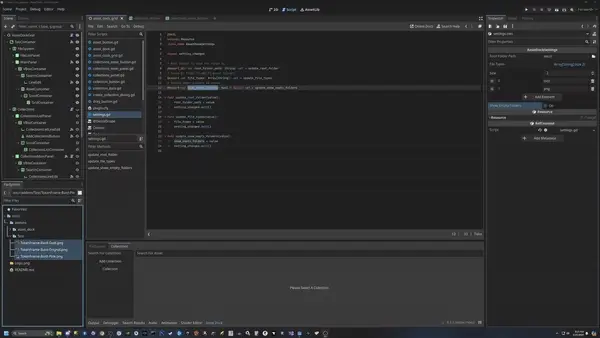
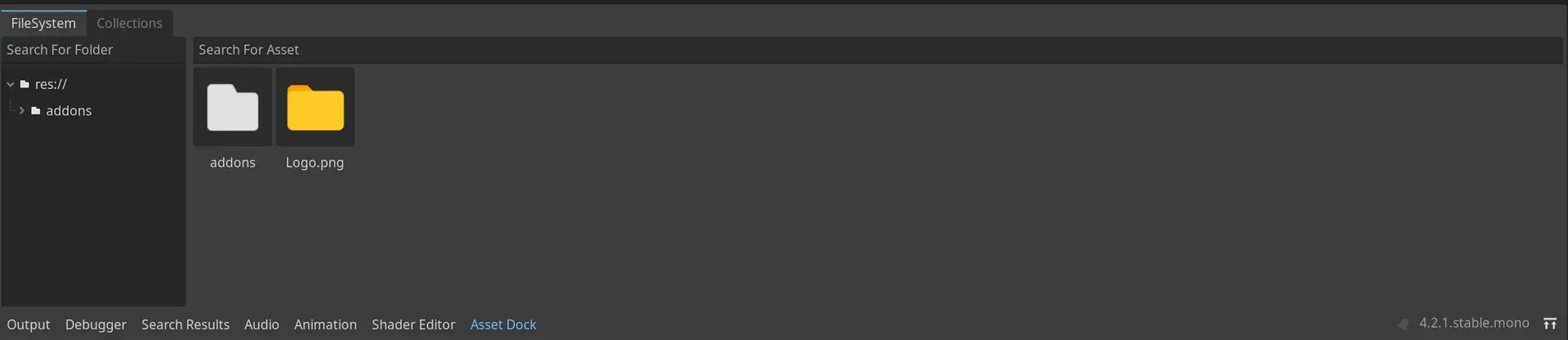
Quick Information

This plugin adds a dock to the bottom of the screen. Similar to what you would see in Unity or Unreal. It allows you to preview assets and drag them into the scene.Setup Guide - https://github.com/Reetro/Asset-Dock
What it is
This plugin adds a dock to the bottom of the screen. Similar to what you would see in Unity or Unreal. It allows you to preview assets and drag them into the scene.
What it looks like
Settings
Settings can be found in addons/asset_dock/settings.tres you can configure the following settings
root_folder_path - This is the root file path of Asset Dock it will load all files in this directory and any files in folders
file_types - An array of file types that will be displayed in the dock if empty all file types will be shown by default this is set to only show png and tscn files
show_empty_folders - If true empty folders will be shown in the dock by default this is false
If you want to adjust the resolution of thumbnails in the dock do the following. Go to Editor->FileSystem->File Dialog there you can adjust the size of preview thumbnails by default it's set to 64
Setup
By default the root folder is set to res://. I recommend creating a folder called Assets and setting that as the root folder. This way only assets on that folder will be loaded instead of all assets in your project which helps on performance.
Collections
Collections allow you to group multiple assets together. To create a collection, follow these steps: first, click on the "Collections" tab. Then, click the "Add Collection" button and give your new collection a name.
To add items to a collection, click on the desired collection and drag and drop the files onto the dock. If you drop a folder onto the dock, all the files within that folder will be automatically added to the collection.
To remove a item from a collection, right-click on the item and select "Remove."
To delete a collection, right-click on the collection in the left panel and select "Delete."
This plugin adds a dock to the bottom of the screen. Similar to what you would see in Unity or Unreal. It allows you to preview assets and drag them into the scene.
Setup Guide - https://github.com/Reetro/Asset-Dock
Reviews
Quick Information

This plugin adds a dock to the bottom of the screen. Similar to what you would see in Unity or Unreal. It allows you to preview assets and drag them into the scene.Setup Guide - https://github.com/Reetro/Asset-Dock
