Install Asset
Install via Godot
To maintain one source of truth, Godot Asset Library is just a mirror of the old asset library so you can download directly on Godot via the integrated asset library browser
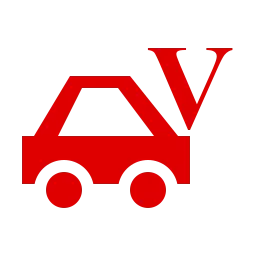
Quick Information

Plugin that updates your custom version string every time you export the project. It can fetch the current version based on number of git commits or extract it from your export profile or you can configure it to use whatever you want.By default the addon will modify your "application/config/version" project setting. Use it anywhere and it will update automatically whenever you export, so you don't need to remember about it anymore. You can also store the version in a script instead of project setting.To configure the plugin, go to "addons/AutoExportVersion" project settings section. Also edit the "auto_export_version_config_file.gd" script, which is automatically created when you enable the plugin for the first time.Check the repository page for more details.
Plugin that updates your custom version string every time you export the project. It can fetch the current version based on number of git commits or extract it from your export profile or you can configure it to use whatever you want.
By default the addon will modify your "application/config/version" project setting. Use it anywhere and it will update automatically whenever you export, so you don't need to remember about it anymore. You can also store the version in a script instead of project setting.
To configure the plugin, go to "addons/AutoExportVersion" project settings section. Also edit the "auto_export_version_config_file.gd" script, which is automatically created when you enable the plugin for the first time.
Check the repository page for more details.
Reviews
Quick Information

Plugin that updates your custom version string every time you export the project. It can fetch the current version based on number of git commits or extract it from your export profile or you can configure it to use whatever you want.By default the addon will modify your "application/config/version" project setting. Use it anywhere and it will update automatically whenever you export, so you don't need to remember about it anymore. You can also store the version in a script instead of project setting.To configure the plugin, go to "addons/AutoExportVersion" project settings section. Also edit the "auto_export_version_config_file.gd" script, which is automatically created when you enable the plugin for the first time.Check the repository page for more details.

