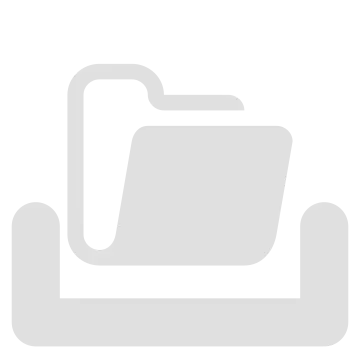Install Asset
Install via Godot
To maintain one source of truth, Godot Asset Library is just a mirror of the old asset library so you can download directly on Godot via the integrated asset library browser
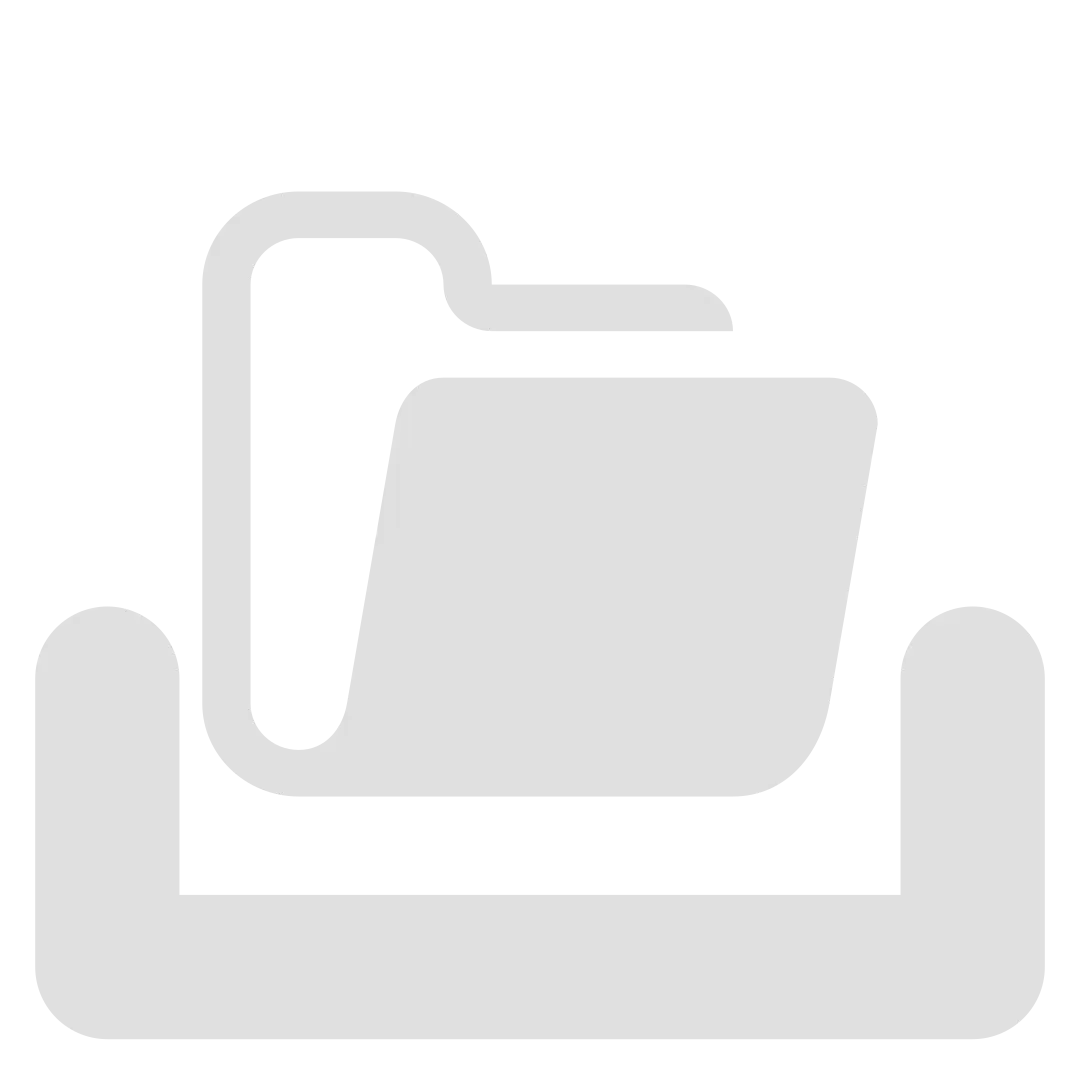
Quick Information

An asset browser for local assets.Install with "ignore asset root" UNCHECKED.Click on "view files" for more info.[Changelog]1.0: - first release1.1: - added a setting to use the first image found. - added more names to default File_preview_names.1.2: - Filer searches using tags. - Added image size override. - Asset searching now looks for an image with the folder name.1.3: - Fixed a crash when loading large amounts of assets. - Added some buttons to the search2.0: - Full rewrite of the asset finding logic to be more performant - Added an editor to edit data for an asset - bug fixesComplete Changelog on GitHub.
Local assets browser
An asset browser for local assets
Usage
- Click the folder icon in the top right and select the folder that all your assets are in.
- Wait for all the assets to appear.
- Find the asset you want and click
import. - The assets should be in
res://Assets/{asset_name}.
Settings
Local_Assets/asset_dir - directory to look for the assets. mainly used to keep the same directory across projects
Local_Assets/File_preview_names - An array of names for preview files. files must be images.Local_Assets/use_first_image_found - If a file in a does not match any name in Local_Assets/File_preview_names and no Assets.json file is found it will take the first image file it finds and use that.Local_Assets/use_uniform_image_size - force all images to be a uniform size.
Local_Assets/uniform_image_size - overrides all image sizes. Requires Local_Assets/use_uniform_image_size to be on.
Troubleshooting
- If assets don't show up this could be because the addon looks for image files with a specific name if it can't find a file with that name it skips it. You can add file names in
EditorSettings -> Local_Assets -> File_preview_names.
Alternatively, you can force a directory to be an asset by putting a file namedAssets.jsonin the folder you want to be an asset.
TheAssets.jsonfile must contain the following properties:
-path- the base path for the asset everything in here will be copied to your project
-name- the name of the asset that will appear in the browser
- (Optional)image_path- Preview image
- (Optional)tags- asset tags
Known Issues
- Loading vary large folders (> 100gb) can crash the editor.
An asset browser for local assets.
Install with "ignore asset root" UNCHECKED.
Click on "view files" for more info.
[Changelog]
1.0:
- first release
1.1:
- added a setting to use the first image found.
- added more names to default File_preview_names.
1.2:
- Filer searches using tags.
- Added image size override.
- Asset searching now looks for an image with the folder name.
1.3:
- Fixed a crash when loading large amounts of assets.
- Added some buttons to the search
2.0:
- Full rewrite of the asset finding logic to be more performant
- Added an editor to edit data for an asset
- bug fixes
Complete Changelog on GitHub.
Reviews
Quick Information

An asset browser for local assets.Install with "ignore asset root" UNCHECKED.Click on "view files" for more info.[Changelog]1.0: - first release1.1: - added a setting to use the first image found. - added more names to default File_preview_names.1.2: - Filer searches using tags. - Added image size override. - Asset searching now looks for an image with the folder name.1.3: - Fixed a crash when loading large amounts of assets. - Added some buttons to the search2.0: - Full rewrite of the asset finding logic to be more performant - Added an editor to edit data for an asset - bug fixesComplete Changelog on GitHub.