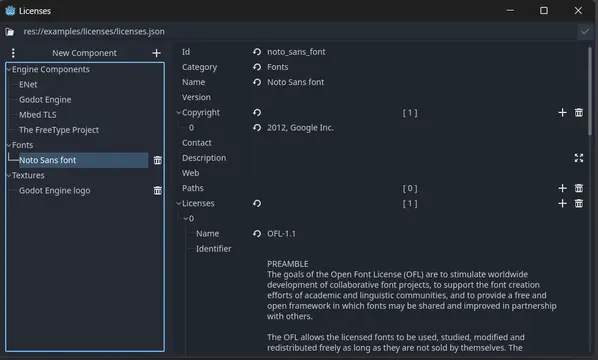Install Asset
Install via Godot
To maintain one source of truth, Godot Asset Library is just a mirror of the old asset library so you can download directly on Godot via the integrated asset library browser
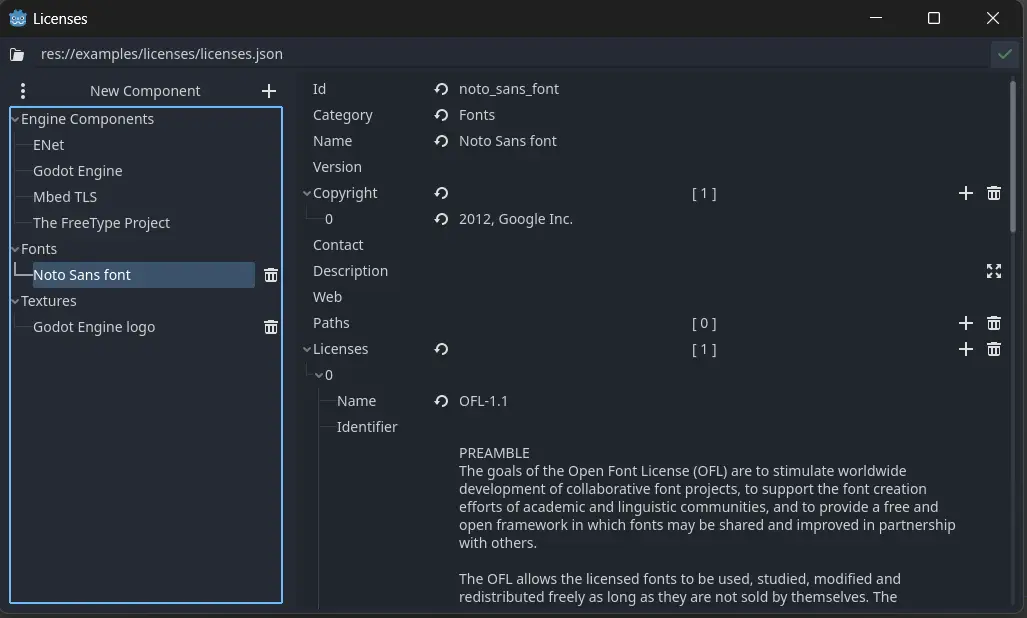
Quick Information

Manage license and copyright for third party graphics, software or libraries. Group them into categories, add descriptions or web links.The data is stored inside a json file. This file is automatically added to the export, you do not need to add it yourself. If you provide license files instead of a text, they are also exported.If paths are added to license data, it will be automatically adjusted if you rename a file or folder inside the editor.You can change the project license file either with a button at the upper right, in the license menu. Or modify this and the indentation of the license file at the project settings under the menu Plugins -> Licenses.For more see https://kenyoni-software.github.io/godot-addons/addons/licenses/.
Godot Addons
Download here.
You can find a documentation with examples and detailed information here.
License
Note
If you import any plugin or open a Godot project for the first time, the plugins will throw errors. To ensure correct operation, reload the project and the errors are gone.
Background: most plugins are using preload, but on first import there is nothing which can be preloaded.
Addons
- AspectRatioResizeContainer
Extension ofAspectRatioContainerto update it's own size. - Custom Theme Overrides
Utility to provide custom theme overrides for any node. - Git SHA Project Setting
Add Git SHA as project setting. - Hide Private Properties
Hide private properties of instantiated child scenes. - Icon Explorer
Browse different icons and save them. - Icons Patcher
Patch Pictogrammers icons to white. - License Manager
Manage license and copyright for third party graphics, software or libraries. - Logging
Simple logger. - Plugin Reloader
Enable or disable plugins from within the editor main screen. - QR Code
QRCodeRect and QR Code generation. - TextureButtonColored
Extension ofTextureButtonwith color options.
Manage license and copyright for third party graphics, software or libraries. Group them into categories, add descriptions or web links.
The data is stored inside a json file. This file is automatically added to the export, you do not need to add it yourself. If you provide license files instead of a text, they are also exported.
If paths are added to license data, it will be automatically adjusted if you rename a file or folder inside the editor.
You can change the project license file either with a button at the upper right, in the license menu. Or modify this and the indentation of the license file at the project settings under the menu Plugins -> Licenses.
For more see https://kenyoni-software.github.io/godot-addons/addons/licenses/.
Reviews
Quick Information

Manage license and copyright for third party graphics, software or libraries. Group them into categories, add descriptions or web links.The data is stored inside a json file. This file is automatically added to the export, you do not need to add it yourself. If you provide license files instead of a text, they are also exported.If paths are added to license data, it will be automatically adjusted if you rename a file or folder inside the editor.You can change the project license file either with a button at the upper right, in the license menu. Or modify this and the indentation of the license file at the project settings under the menu Plugins -> Licenses.For more see https://kenyoni-software.github.io/godot-addons/addons/licenses/.