Install Asset
Install via Godot
To maintain one source of truth, Godot Asset Library is just a mirror of the old asset library so you can download directly on Godot via the integrated asset library browser
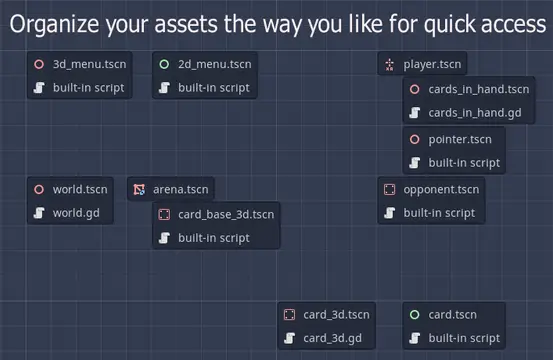

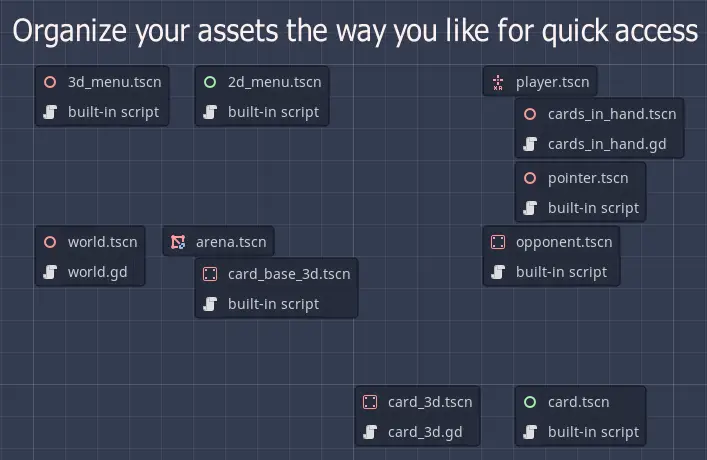
Quick Information

This addon lets you create a "map" of your project to get a better overview and to quickly access your most-used files. It adds a new tab "Project" to your editor.Simply drag and drop files you need to access often into the graph, and organize them how you like. Click on the nodes to access the scenes/scripts. Use CTRL + SPACEBAR from anywhere to access the project map.You can leave feedback or ideas in the Github "Feedback" issue (https://github.com/Yogoda/Project-Map/issues/1).This plugin is open-source, feel free to improve it <3
Project Map plugin for Godot
This adds a new tab "Project" to your editor.
Simply drag and drop files you need to access often into the graph.
Click on the nodes to access the scenes/scripts.

Group nodes
Provides a visual grouping, no functionality. Click on "Add Group" button, then click on graph to create a group node.
Drag the icon to move the node. Press ALT while dragging to move the children at the same time.
You can resize it with the lower right handle. Selected it by dragging a rect and press delete to delete it

Changelog
1.2
- Add group node
- Save file node data to improve loading time
1.1
- Update graph when moving or deleting files
- Save graph scene under a different name (project_map_save.tscn)
- Can now drag multiple files at once
1.0
- Initial release
This addon lets you create a "map" of your project to get a better overview and to quickly access your most-used files. It adds a new tab "Project" to your editor.
Simply drag and drop files you need to access often into the graph, and organize them how you like. Click on the nodes to access the scenes/scripts. Use CTRL + SPACEBAR from anywhere to access the project map.
You can leave feedback or ideas in the Github "Feedback" issue (https://github.com/Yogoda/Project-Map/issues/1).
This plugin is open-source, feel free to improve it <3
Reviews
Quick Information

This addon lets you create a "map" of your project to get a better overview and to quickly access your most-used files. It adds a new tab "Project" to your editor.Simply drag and drop files you need to access often into the graph, and organize them how you like. Click on the nodes to access the scenes/scripts. Use CTRL + SPACEBAR from anywhere to access the project map.You can leave feedback or ideas in the Github "Feedback" issue (https://github.com/Yogoda/Project-Map/issues/1).This plugin is open-source, feel free to improve it <3
