Install Asset
Install via Godot
To maintain one source of truth, Godot Asset Library is just a mirror of the old asset library so you can download directly on Godot via the integrated asset library browser
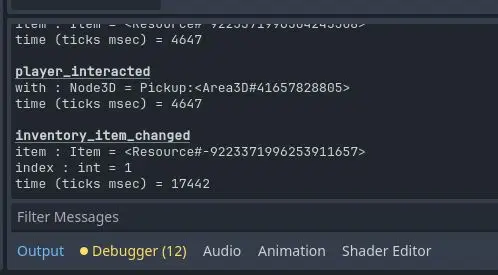
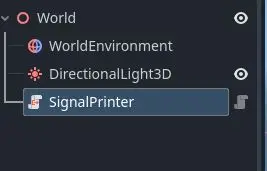
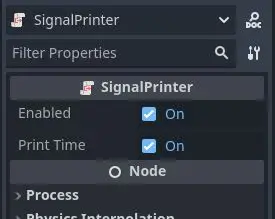
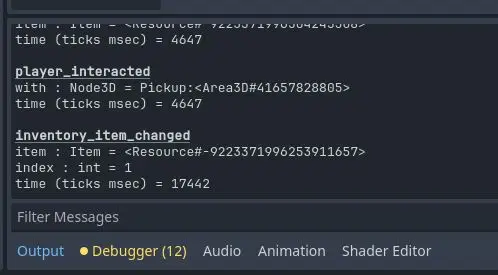
Quick Information

Plugin for monitoring signals of a global EventBus singleton.While creating Godot projects, developers often use a global signal script, a singleton, which houses only signals needed for unrelated systems to talk to each other. These scripts go by names like EventBus, MessageBus, Signalton, etc. One downside these scripts often have is the inability to see under the hood, as there isn't an easy way to monitor multiple signals being emitted. Developers often have to resort to using print() statements on each end of the signal path.This plugin adds a SignalPrinter node, which automatically connects to all signals of your global EventBus and routes them to a method, which prints the signal's name, all arguments and (optionally) the time at which the signal was recieved.
SignalPrinter
Plugin for monitoring signals of a global EventBus singleton.
While creating Godot projects, developers often use a global signal script, a singleton, which houses only signals needed for unrelated systems to talk to each other. These scripts go by names like EventBus, MessageBus, Signalton, etc. One downside these scripts often have is the inability to see under the hood, as there isn't an easy way to monitor multiple signals being emitted. Developers often have to resort to using print() statements on each end of the signal path.
This plugin adds a SignalPrinter node, which automatically connects to all signals of your global EventBus and routes them to a method, which prints the signal's name, all arguments and (optionally) the time at which the signal was recieved.
Example output:
player_interacted
with : Node3D = Pickup:<Area3D#41657828805> // The type is the same as was declared in the signal itself
time (ticks msec) = 4647
inventory_item_changed
item : Item = <Resource#-9223371996253911657> // It even recognizes custom Resource types (Item)
index : int = 1 // And has support for Variant types
time (ticks msec) = 17442
Usage
You need to replace global_bus in signal_printer.gd script with your own singleton's reference. Otherwise you get an error.
Example
If your global bus is named EventBus, you simply replace null with EventBus
From:
static var global_bus : Node = null :x:
To:
static var global_bus : Node = EventBus :heavy_check_mark:
You pass the singleton in directly, not by its name.
static var global_bus : Node = "EventBus" :x:
After that, you can add this node anywhere in the scene and remove it, when you don't need it anymore.
Warning
As GDScript currently doesn't support variable argument count, arguments in the function are added manually. Currently, the max argument count per signal is 10, but if you need more, you can add them easily.
Further reading
How to create an EventBus in Godot
Theory behind the Observer pattern
Plugin for monitoring signals of a global EventBus singleton.
While creating Godot projects, developers often use a global signal script, a singleton, which houses only signals needed for unrelated systems to talk to each other. These scripts go by names like EventBus, MessageBus, Signalton, etc. One downside these scripts often have is the inability to see under the hood, as there isn't an easy way to monitor multiple signals being emitted. Developers often have to resort to using print() statements on each end of the signal path.
This plugin adds a SignalPrinter node, which automatically connects to all signals of your global EventBus and routes them to a method, which prints the signal's name, all arguments and (optionally) the time at which the signal was recieved.
Reviews
Quick Information

Plugin for monitoring signals of a global EventBus singleton.While creating Godot projects, developers often use a global signal script, a singleton, which houses only signals needed for unrelated systems to talk to each other. These scripts go by names like EventBus, MessageBus, Signalton, etc. One downside these scripts often have is the inability to see under the hood, as there isn't an easy way to monitor multiple signals being emitted. Developers often have to resort to using print() statements on each end of the signal path.This plugin adds a SignalPrinter node, which automatically connects to all signals of your global EventBus and routes them to a method, which prints the signal's name, all arguments and (optionally) the time at which the signal was recieved.
