Install Asset
Install via Godot
To maintain one source of truth, Godot Asset Library is just a mirror of the old asset library so you can download directly on Godot via the integrated asset library browser
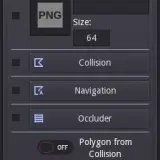
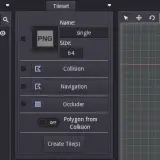
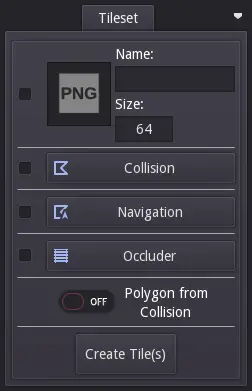
Quick Information

Tilesethelper helps you creating and changing tiles for the tileset scene.- create tiles from images- cut image(tileset) in tiles- set Collision on tiles- set NavigationPolygon on tiles- set LightOccluder on tiles
tileset_plugin
A plugin for the Godot Game Engine, to help creating/changing tileset scene.
Howto
create tile with a StaticBody2D and collisionPolygon
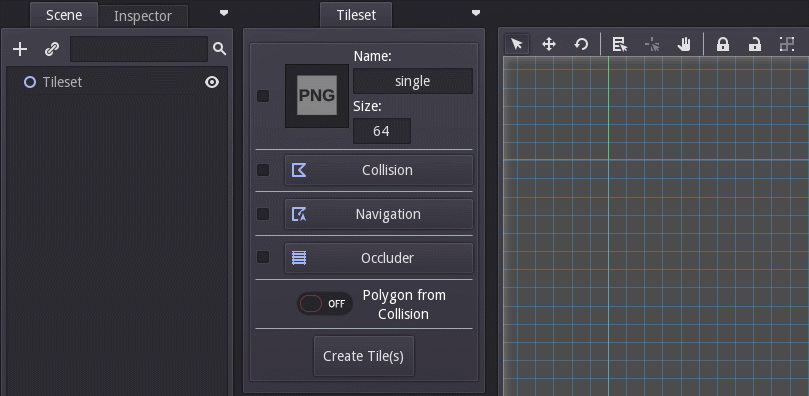
create multiple tiles with Collision, Navigation and LightOccluder nodes
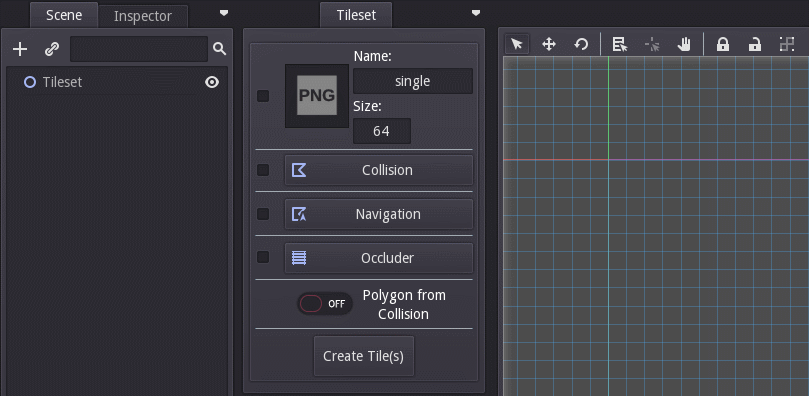
multi select tiles
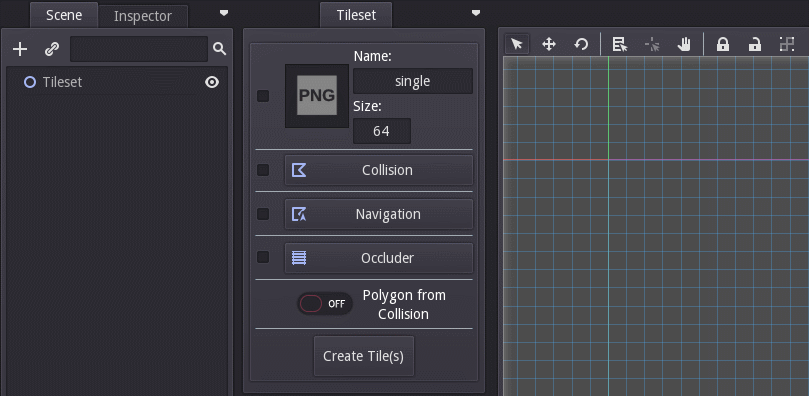
Create tiles from one image
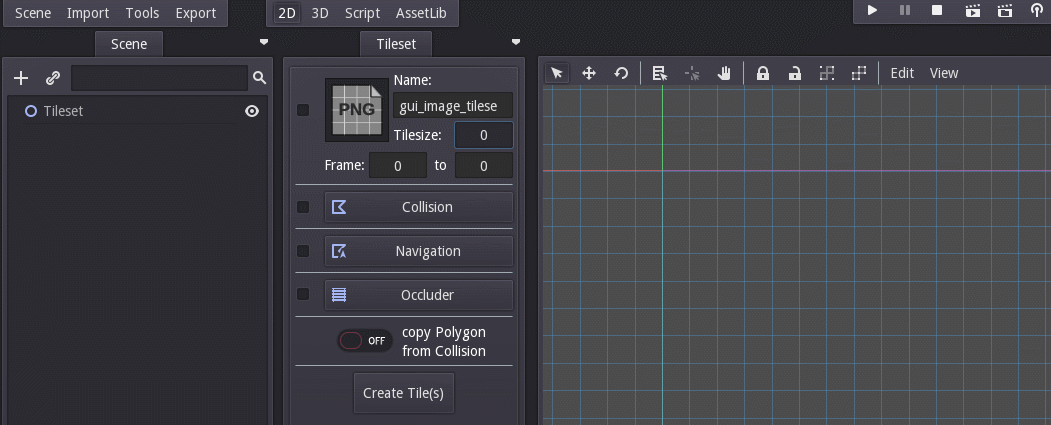
Instalation
- create addons folder in project
- copy tileset_plugin folder into addons folder
- open project settings and activate plugin
Tilesethelper helps you creating and changing tiles for the tileset scene.
- create tiles from images
- cut image(tileset) in tiles
- set Collision on tiles
- set NavigationPolygon on tiles
- set LightOccluder on tiles
Reviews
Quick Information

Tilesethelper helps you creating and changing tiles for the tileset scene.- create tiles from images- cut image(tileset) in tiles- set Collision on tiles- set NavigationPolygon on tiles- set LightOccluder on tiles
