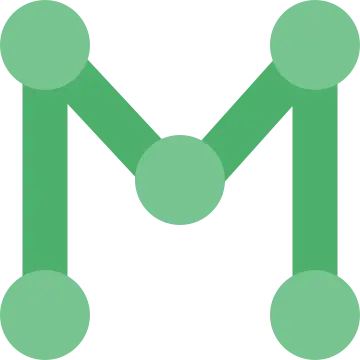Install Asset
Install via Godot
To maintain one source of truth, Godot Asset Library is just a mirror of the old asset library so you can download directly on Godot via the integrated asset library browser
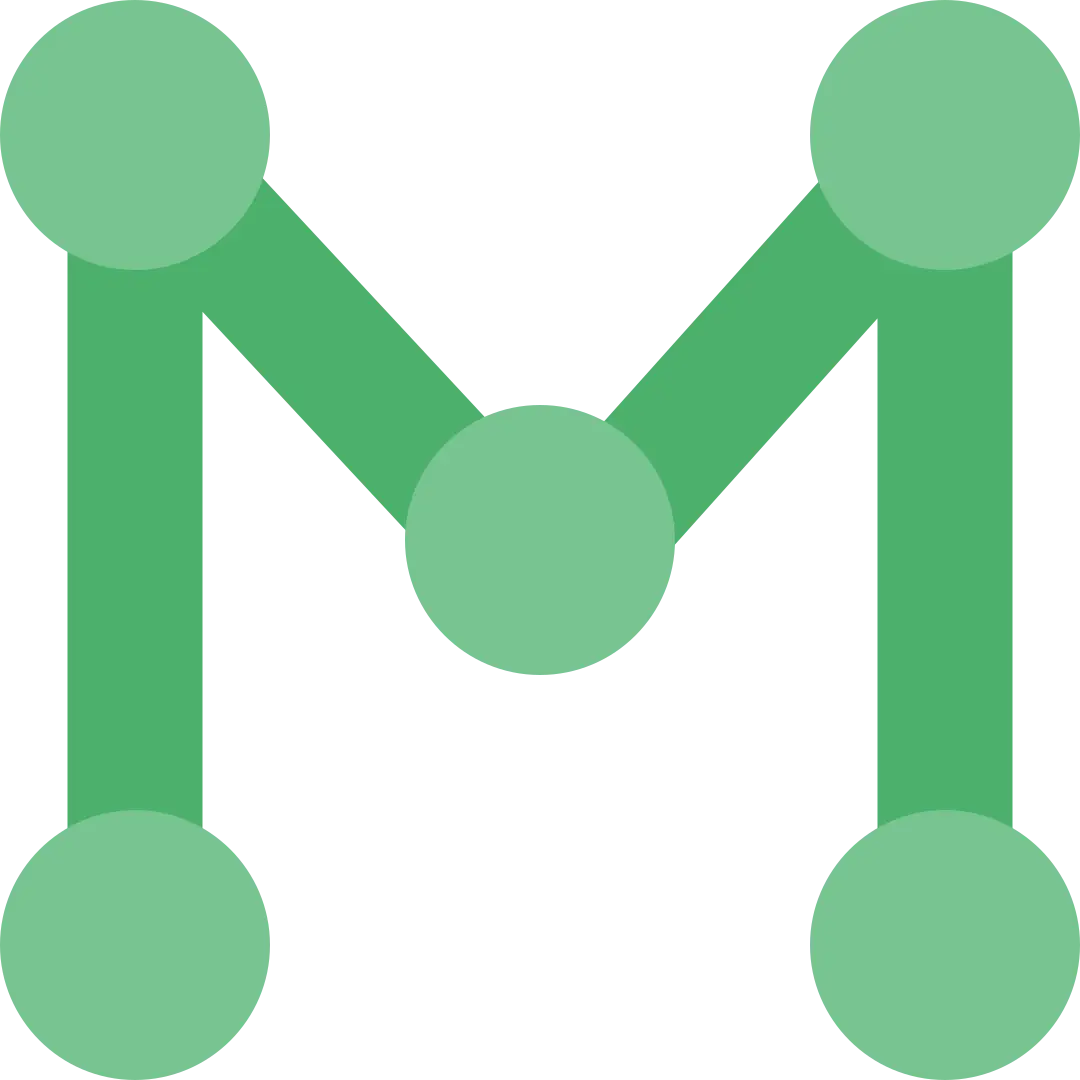
Quick Information

This is a simple addon that will let you take control of your multimeshes in the editor. Simply enable the addon and then add "MetaMultimeshInstance3D" from the nodes selector to your scene.(The addon does nothing at runtime. It's only a Multimesh at that point.)1. Place any number of MeshInstances under it (as children) and it will use their position, scale and rotations, as well as the first mesh ecountered, to populate a MeshInstance3D for you.2. You can "explode" the instances inside a multimesh out into MeshInstances again, where you can transform and then "implode" them back into the multimesh. You can go back and forth like this.3. There's also a second button that will make collision shapes according to your choice.Video tutorial: https://www.youtube.com/watch?v=jEvUMjBwQQM
Meta Multimesh Instance 3D
This is a simple addon that will let you take control of your multimeshes in the editor. Simply enable the addon and then add "MetaMultimeshInstance3D" from the nodes selector to your scene.
(The addon does nothing at runtime. It's only a Multimesh at that point.)
- Place any number of MeshInstances under it (as children) and it will use their position, scale and rotations, as well as the first mesh ecountered, to populate a MeshInstance3D for you.
- You can "explode" the instances inside a multimesh out into MeshInstances again, where you can transform and then "implode" them back into the multimesh. You can go back and forth like this.
- There's also a second button that will make collision shapes according to your choice.
Video Tutorial
HTH
dbat
Radicle
Experimenting with Radicle.
To clone it: rad clone rad://z2SKcevs7TQf9unDyzQczetCnNkPL
This is a simple addon that will let you take control of your multimeshes in the editor. Simply enable the addon and then add "MetaMultimeshInstance3D" from the nodes selector to your scene.
(The addon does nothing at runtime. It's only a Multimesh at that point.)
1. Place any number of MeshInstances under it (as children) and it will use their position, scale and rotations, as well as the first mesh ecountered, to populate a MeshInstance3D for you.
2. You can "explode" the instances inside a multimesh out into MeshInstances again, where you can transform and then "implode" them back into the multimesh. You can go back and forth like this.
3. There's also a second button that will make collision shapes according to your choice.
Video tutorial: https://www.youtube.com/watch?v=jEvUMjBwQQM
Reviews
Quick Information

This is a simple addon that will let you take control of your multimeshes in the editor. Simply enable the addon and then add "MetaMultimeshInstance3D" from the nodes selector to your scene.(The addon does nothing at runtime. It's only a Multimesh at that point.)1. Place any number of MeshInstances under it (as children) and it will use their position, scale and rotations, as well as the first mesh ecountered, to populate a MeshInstance3D for you.2. You can "explode" the instances inside a multimesh out into MeshInstances again, where you can transform and then "implode" them back into the multimesh. You can go back and forth like this.3. There's also a second button that will make collision shapes according to your choice.Video tutorial: https://www.youtube.com/watch?v=jEvUMjBwQQM