Install Asset
Install via Godot
To maintain one source of truth, Godot Asset Library is just a mirror of the old asset library so you can download directly on Godot via the integrated asset library browser
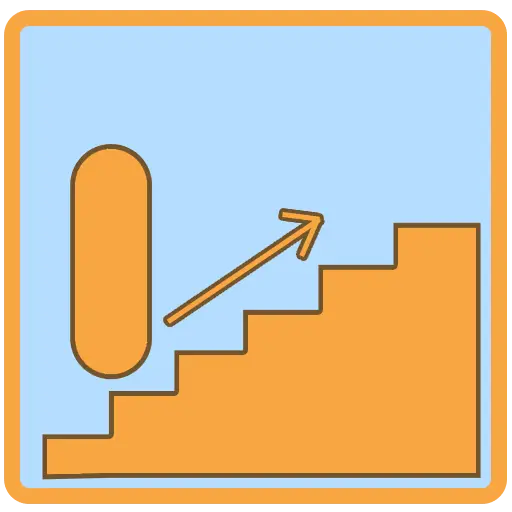
Quick Information

# Stairs CharacterA simple to use class that enables your CharacterBody3D to handle stairs properly.Mainly tested with the Jolt physics engine and cylinder colliders, not guaranteed to work well with anything else - but try it!## Usage instructions:1. Make your character controller extend `StairsCharacter` instead of `CharacterBody3D`.2. Ensure your character's collider is named 'Collider'.3. Every frame, set `desired_velocity` to the desired direction of movement.4. Call `move_and_stair_step()` instead of calling `move_and_slide()`.5. Done!### Important:Ensure your character collider's margin value is set low - at most 0.01. Anything higher might cause snags. If you find that you're still snagging on ledges, lower it some more.
# Stairs Character
A simple to use class that enables your CharacterBody3D to handle stairs properly.
Mainly tested with the Jolt physics engine and cylinder colliders, not guaranteed to work well with anything else - but try it!
## Usage instructions:
1. Make your character controller extend `StairsCharacter` instead of `CharacterBody3D`.
2. Ensure your character's collider is named 'Collider'.
3. Every frame, set `desired_velocity` to the desired direction of movement.
4. Call `move_and_stair_step()` instead of calling `move_and_slide()`.
5. Done!
### Important:
Ensure your character collider's margin value is set low - at most 0.01. Anything higher might cause snags. If you find that you're still snagging on ledges, lower it some more.
Reviews
Quick Information

# Stairs CharacterA simple to use class that enables your CharacterBody3D to handle stairs properly.Mainly tested with the Jolt physics engine and cylinder colliders, not guaranteed to work well with anything else - but try it!## Usage instructions:1. Make your character controller extend `StairsCharacter` instead of `CharacterBody3D`.2. Ensure your character's collider is named 'Collider'.3. Every frame, set `desired_velocity` to the desired direction of movement.4. Call `move_and_stair_step()` instead of calling `move_and_slide()`.5. Done!### Important:Ensure your character collider's margin value is set low - at most 0.01. Anything higher might cause snags. If you find that you're still snagging on ledges, lower it some more.

