Install Asset
Install via Godot
To maintain one source of truth, Godot Asset Library is just a mirror of the old asset library so you can download directly on Godot via the integrated asset library browser
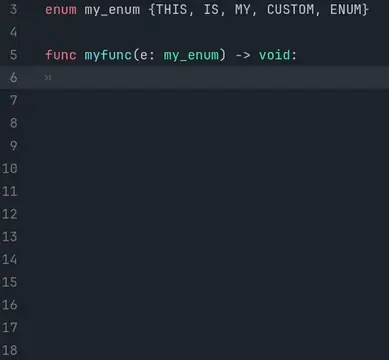
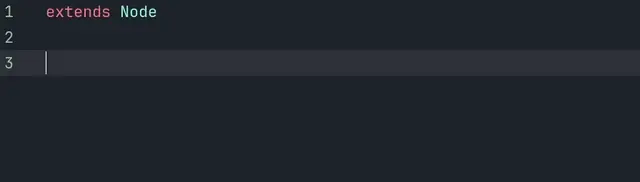
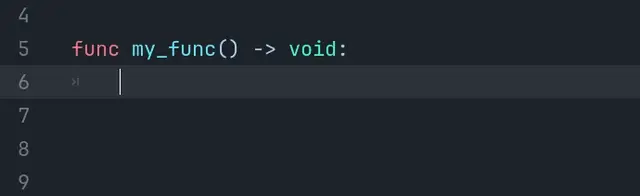
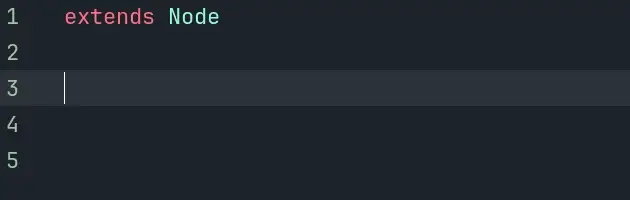

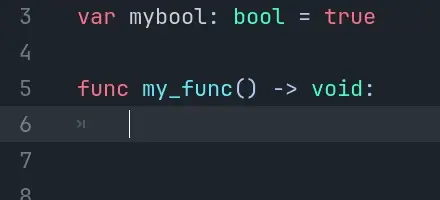
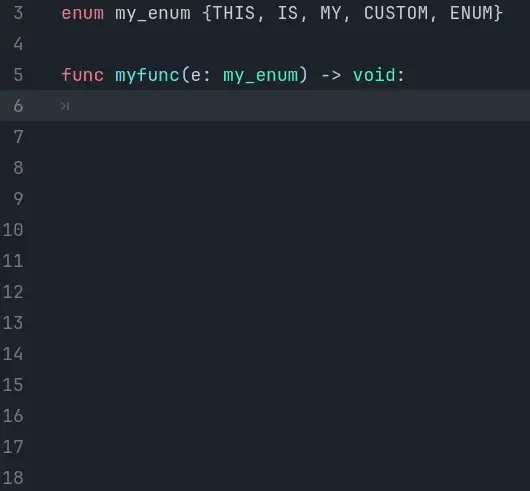
Quick Information

GDScript Quality of Life (or GDSQoL) brings to you more quality of life and speed while programming in Godot.Here is a list of features from this plugin:- "Type var_name = value" to "var var_name: Type = value"- "var_number++" to "var_number += 1" (also works with --)- "var_number++ 2" to "var_number += 2" (also works with -- and any float)- "var_bool!" to "var_bool = !var_bool"- "class?" to "if class:"- "class?method()" to "if class: class.method()"- "method() cd" to "method.call_deferred()"- "my_var = value sd" to "set_deferred("my_var", value)"- "await 1" to "await get_tree().create_timer(1).timeout" (any float is valid)- Declare multiple variables in the same line- Auto correct indentation from pasted blocks to match the line above- Auto replace set keywords to any line set by you at Editor -> Editor Settings -> GDScript QoL -> Change To- Auto remove one indentation after return, break and continue- On delete line, auto remove remaining indentation from middle of the line- Auto add ":" at the end of "if" statements if they are not closed- Auto find "if" above to match indentation when write "else" or "elif"- Auto complete "match" with enum list if any- Auto complete methods if write "func method_name"- Optionally you can write the method return type and/or parameters, like "func name(param) Type"- Auto create method from selection when shortcut is pressed (default is Ctrl + M)- Update the line when Enter or the shortcut is pressed (default shortcut is Ctrl + U)You may change or disable some of these settings at Editor -> Editor Settings -> GDScript QoLTo see a detailed tutorail, please visit the github page (click View files)
GDScript Quality of Life (or GDSQoL) brings to you more quality of life and speed while programming in Godot.
Here is a list of features from this plugin:
- "Type var_name = value" to "var var_name: Type = value"
- "var_number++" to "var_number += 1" (also works with --)
- "var_number++ 2" to "var_number += 2" (also works with -- and any float)
- "var_bool!" to "var_bool = !var_bool"
- "class?" to "if class:"
- "class?method()" to "if class: class.method()"
- "method() cd" to "method.call_deferred()"
- "my_var = value sd" to "set_deferred("my_var", value)"
- "await 1" to "await get_tree().create_timer(1).timeout" (any float is valid)
- Declare multiple variables in the same line
- Auto correct indentation from pasted blocks to match the line above
- Auto replace set keywords to any line set by you at Editor -> Editor Settings -> GDScript QoL -> Change To
- Auto remove one indentation after return, break and continue
- On delete line, auto remove remaining indentation from middle of the line
- Auto add ":" at the end of "if" statements if they are not closed
- Auto find "if" above to match indentation when write "else" or "elif"
- Auto complete "match" with enum list if any
- Auto complete methods if write "func method_name"
- Optionally you can write the method return type and/or parameters, like "func name(param) Type"
- Auto create method from selection when shortcut is pressed (default is Ctrl + M)
- Update the line when Enter or the shortcut is pressed (default shortcut is Ctrl + U)
You may change or disable some of these settings at Editor -> Editor Settings -> GDScript QoL
To see a detailed tutorail, please visit the github page (click View files)
Reviews
Quick Information

GDScript Quality of Life (or GDSQoL) brings to you more quality of life and speed while programming in Godot.Here is a list of features from this plugin:- "Type var_name = value" to "var var_name: Type = value"- "var_number++" to "var_number += 1" (also works with --)- "var_number++ 2" to "var_number += 2" (also works with -- and any float)- "var_bool!" to "var_bool = !var_bool"- "class?" to "if class:"- "class?method()" to "if class: class.method()"- "method() cd" to "method.call_deferred()"- "my_var = value sd" to "set_deferred("my_var", value)"- "await 1" to "await get_tree().create_timer(1).timeout" (any float is valid)- Declare multiple variables in the same line- Auto correct indentation from pasted blocks to match the line above- Auto replace set keywords to any line set by you at Editor -> Editor Settings -> GDScript QoL -> Change To- Auto remove one indentation after return, break and continue- On delete line, auto remove remaining indentation from middle of the line- Auto add ":" at the end of "if" statements if they are not closed- Auto find "if" above to match indentation when write "else" or "elif"- Auto complete "match" with enum list if any- Auto complete methods if write "func method_name"- Optionally you can write the method return type and/or parameters, like "func name(param) Type"- Auto create method from selection when shortcut is pressed (default is Ctrl + M)- Update the line when Enter or the shortcut is pressed (default shortcut is Ctrl + U)You may change or disable some of these settings at Editor -> Editor Settings -> GDScript QoLTo see a detailed tutorail, please visit the github page (click View files)
