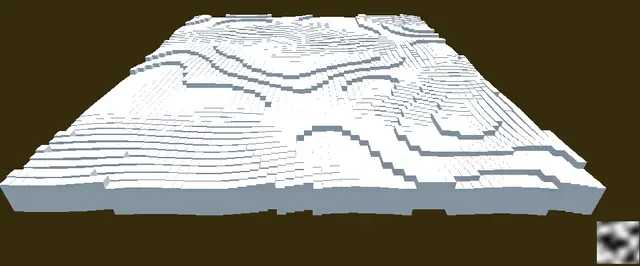Install Asset
Install via Godot
To maintain one source of truth, Godot Asset Library is just a mirror of the old asset library so you can download directly on Godot via the integrated asset library browser
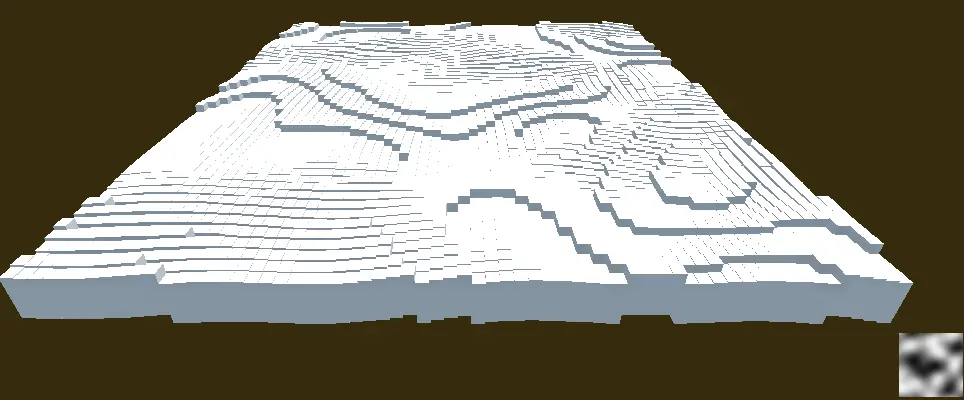
Quick Information

This is an example on how to use Simplex Noise, that is generated on GPU (and that is why it is extremely fast).There are three scenes:First one is 2d example which just shows Sprite with noise texture, generated by 2d noise shader.Second on is 3d example that uses another shader, that has a 3d noise implementation and uses vertex shader to deform simple plane mesh.Third (and main) example shows how to read values from the sprite node (which uses 2d noise shader) and use this data to modify y positions of objects on the scene.
Simplex Noise Shaders For Godot Engine 3.0
In test_3d scene there were artifacts in sampled values (but Sprite itself was fine tho), like inverted steps. Fixed this by setting Viewport to 3d mode (!). Now everything works (but not as easy as expected).
Actually i've came with temp solution. To use simplex for your needs, you have to assign viewport's texture first to another Spite and then sample ITS texture for values. So test_3d scene shows how to use simplex to create a field with MultiMeshInstance (that is a bunch of cubes actually, unlike a plane, distorted by vertex shader)
WARNING!!! test_3d scene does not work due to the current bugs with ViewportTexture (i think so). And i have no idea how to sample Sprite node in different way.
2dsimplex.tres - is a 2d simplex shader (canvas_item), i was going to use as a fast simplex generator using a Sprite node and sampling it for different tasks like terrain generation.
vert_simplex.tres - is a 3d simplex (spatial) which uses vertex shader to transform vertexes of the mesh depending on 3d simplex noise function (up is animated using TIME)
This is an example on how to use Simplex Noise, that is generated on GPU (and that is why it is extremely fast).
There are three scenes:
First one is 2d example which just shows Sprite with noise texture, generated by 2d noise shader.
Second on is 3d example that uses another shader, that has a 3d noise implementation and uses vertex shader to deform simple plane mesh.
Third (and main) example shows how to read values from the sprite node (which uses 2d noise shader) and use this data to modify y positions of objects on the scene.
Reviews
Quick Information

This is an example on how to use Simplex Noise, that is generated on GPU (and that is why it is extremely fast).There are three scenes:First one is 2d example which just shows Sprite with noise texture, generated by 2d noise shader.Second on is 3d example that uses another shader, that has a 3d noise implementation and uses vertex shader to deform simple plane mesh.Third (and main) example shows how to read values from the sprite node (which uses 2d noise shader) and use this data to modify y positions of objects on the scene.