Install Asset
Install via Godot
To maintain one source of truth, Godot Asset Library is just a mirror of the old asset library so you can download directly on Godot via the integrated asset library browser
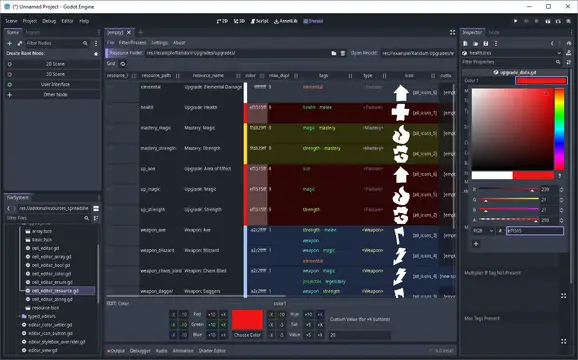
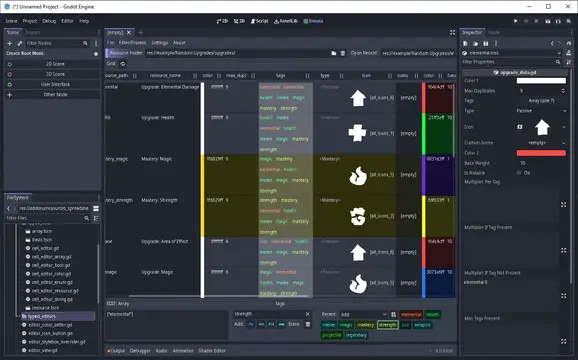
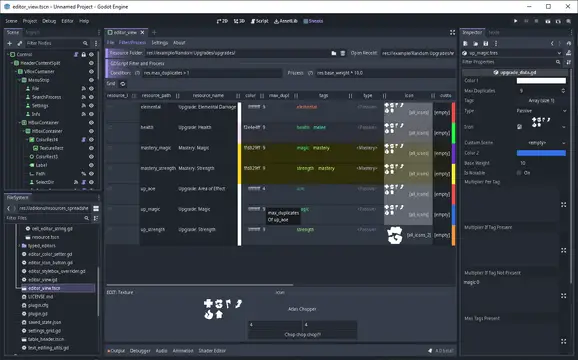
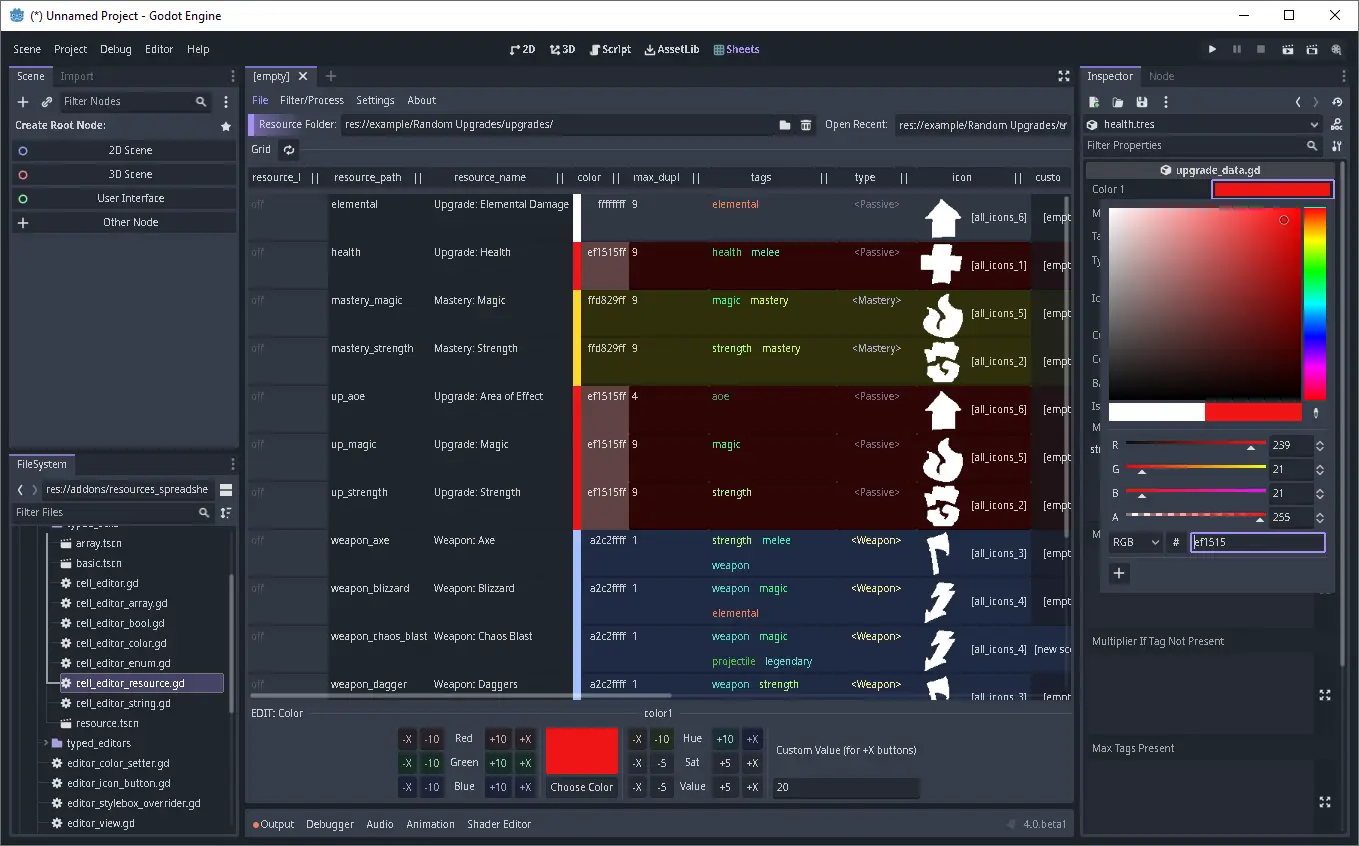
Quick Information

A plugin for Godot 3 (and now 4!) that adds a tab for editing folders of Resources as data tables.- Edit Text, Numbers, Bools and Colors even without the Inspector, and Resources and Enums with it;- Select multiple cells in one column (Shift/Ctrl+Click) to edit them in the Inspector simultaneously;- Multi-cell text editing with commonly used text navigation keybindings. Now with text cursors actually visible!- CSV table support - Import, Export or Edit directly!- Edit folders containing several resource types, or subfolders with more resources- Open a column of resources or resource arrays as a separate table, works even with built-in resources- Copy and Paste Cells (one text line, one cell; supports most datatypes);- Special mass operations for some datatypes:- - Multiply/add numbers;- - Rotate color hues/adjust sat/val/RGB;- - Chop texture into atlas, assign results to each selected resource;- - Add and remove items in arrays, including enum and resource arrays;- - Set and erase values in dictionaries, rename keys;- Sort entries by column;- Use a GDScript expression to search/filter, or modify cell values en masse;- Only show resources of a specified class, with or without subclasses- Row stylization (color-type cells change look of the row until next color-type);- Saves recently opened folders between sessions.For always-up-to-date builds, clone: https://github.com/don-tnowe/godot-resources-as-sheets-plugin/tree/Godot-4Found a bug? Need a feature? Don't hesitate to post an issue on the repository above!For available keybindings, please refer to the included About menu orhttps://github.com/don-tnowe/godot-resources-as-sheets-plugin/blob/master/README.mdFor a sample dataset, check out the Example folder.
Edit Resources as Spreadsheet
"Welp, it is what it sounds like!"
A plugin for Godot 3 (and 4!) that adds a tab for editing folders of Resources as data tables. It was made from neccessity when trying to develop another plugin.
- Select multiple cells in one column (Shift/Ctrl+Click) to edit them in the Inspector simultaneously.
- Multi-cell text editing (visible cursor not included, unfortunately)
- Copy-paste Text into Cells (one line, one cell)
- Special mass operations for some datatypes
- Multiply/add numbers
- Rotate color hues/adjust sat/val/RGB
- Chop texture into atlas, assign results to each selected resource

- Sort entries by column
- Search by evaluating GDScript expression
- Row stylization (color-type cells change look of the row until next color-type)
- Saves recently opened folders between sessions
- Full Undo/Redo support.

Possible inputs:
Ctrl + Click / Cmd + Click- Select multiple cells in one columnShift + Click- Select all cells between A and B in one columnLeft/Right- Move cursor along cell textBackspace/Delete- Erase text Left / Right from cursorHome/End- Move cursor to start/end of cellCtrl + <move/erase> / Cmd + <move/erase>- Move through / Erase whole wordCtrl/Cmd + C/V- Copy cells / Paste text into cellsCtrl/Cmd + (Shift) + Z- The Savior
If clipboard contains as many lines as there are cells selected, each line is pasted into a separate cell.
To add support of more datatypes, check out the typed_cells and typed_editors folders. typed_cells need to be added in the editor_view root's exported array, and typed_editors are placed there under the %PropertyEditors node.
Made by Don Tnowe in 2022.
https://redbladegames.netlify.app
Copying and Modiication is allowed in accordance to the MIT license, full text is included.
A plugin for Godot 3 (and now 4!) that adds a tab for editing folders of Resources as data tables.
- Edit Text, Numbers, Bools and Colors even without the Inspector, and Resources and Enums with it;
- Select multiple cells in one column (Shift/Ctrl+Click) to edit them in the Inspector simultaneously;
- Multi-cell text editing with commonly used text navigation keybindings. Now with text cursors actually visible!
- CSV table support - Import, Export or Edit directly!
- Edit folders containing several resource types, or subfolders with more resources
- Open a column of resources or resource arrays as a separate table, works even with built-in resources
- Copy and Paste Cells (one text line, one cell; supports most datatypes);
- Special mass operations for some datatypes:
- - Multiply/add numbers;
- - Rotate color hues/adjust sat/val/RGB;
- - Chop texture into atlas, assign results to each selected resource;
- - Add and remove items in arrays, including enum and resource arrays;
- - Set and erase values in dictionaries, rename keys;
- Sort entries by column;
- Use a GDScript expression to search/filter, or modify cell values en masse;
- Only show resources of a specified class, with or without subclasses
- Row stylization (color-type cells change look of the row until next color-type);
- Saves recently opened folders between sessions.
For always-up-to-date builds, clone: https://github.com/don-tnowe/godot-resources-as-sheets-plugin/tree/Godot-4
Found a bug? Need a feature? Don't hesitate to post an issue on the repository above!
For available keybindings, please refer to the included About menu or
https://github.com/don-tnowe/godot-resources-as-sheets-plugin/blob/master/README.md
For a sample dataset, check out the Example folder.
Reviews
Quick Information

A plugin for Godot 3 (and now 4!) that adds a tab for editing folders of Resources as data tables.- Edit Text, Numbers, Bools and Colors even without the Inspector, and Resources and Enums with it;- Select multiple cells in one column (Shift/Ctrl+Click) to edit them in the Inspector simultaneously;- Multi-cell text editing with commonly used text navigation keybindings. Now with text cursors actually visible!- CSV table support - Import, Export or Edit directly!- Edit folders containing several resource types, or subfolders with more resources- Open a column of resources or resource arrays as a separate table, works even with built-in resources- Copy and Paste Cells (one text line, one cell; supports most datatypes);- Special mass operations for some datatypes:- - Multiply/add numbers;- - Rotate color hues/adjust sat/val/RGB;- - Chop texture into atlas, assign results to each selected resource;- - Add and remove items in arrays, including enum and resource arrays;- - Set and erase values in dictionaries, rename keys;- Sort entries by column;- Use a GDScript expression to search/filter, or modify cell values en masse;- Only show resources of a specified class, with or without subclasses- Row stylization (color-type cells change look of the row until next color-type);- Saves recently opened folders between sessions.For always-up-to-date builds, clone: https://github.com/don-tnowe/godot-resources-as-sheets-plugin/tree/Godot-4Found a bug? Need a feature? Don't hesitate to post an issue on the repository above!For available keybindings, please refer to the included About menu orhttps://github.com/don-tnowe/godot-resources-as-sheets-plugin/blob/master/README.mdFor a sample dataset, check out the Example folder.
