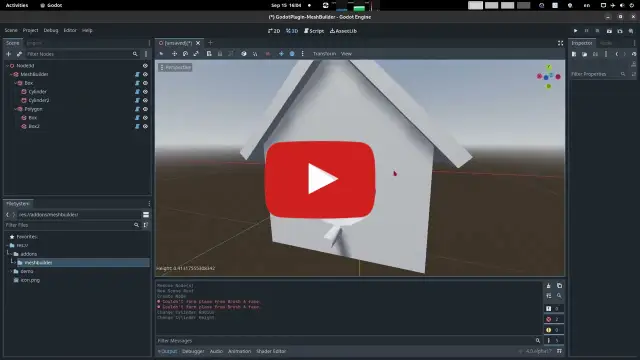Install Asset
Install via Godot
To maintain one source of truth, Godot Asset Library is just a mirror of the old asset library so you can download directly on Godot via the integrated asset library browser
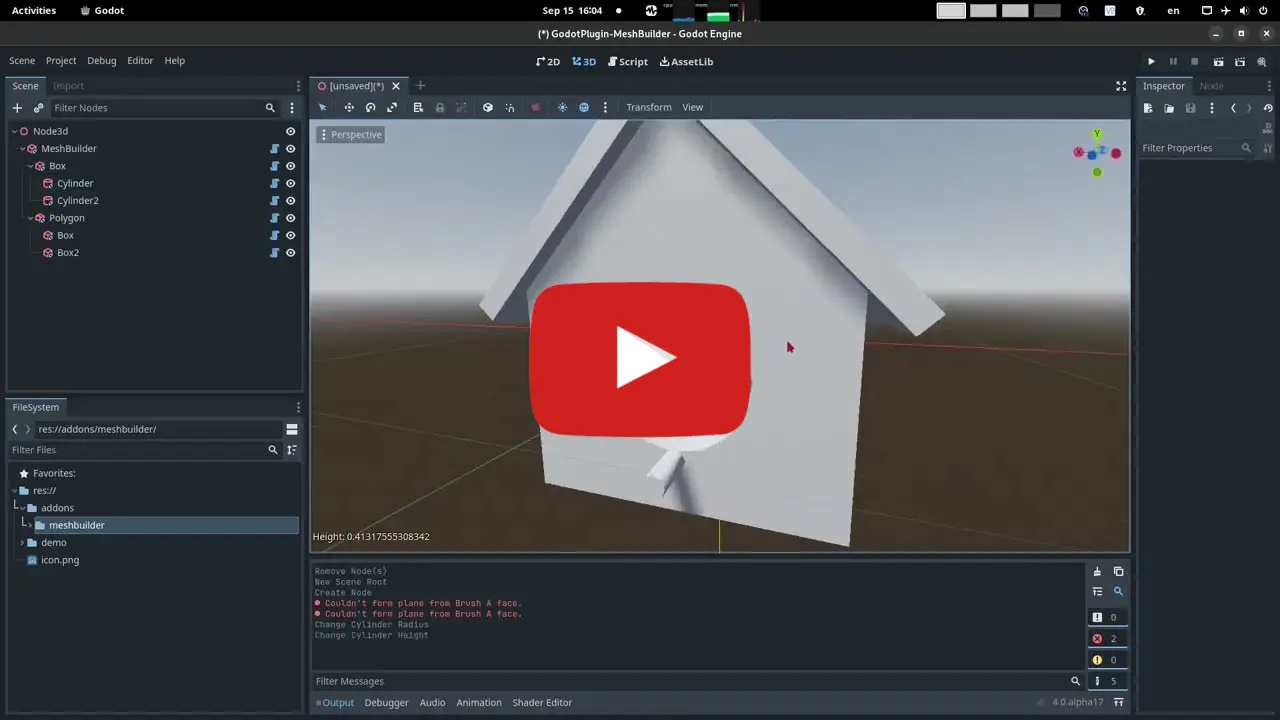
Quick Information

Ed's Mesh Builder
Quickly build 3D meshes via basic shapes and self-created shapes
Supported Engine Version
4.0
Version String
4.0
License Version
CC0
Support Level
testing
Modified Date
2 years ago
Git URL
Issue URL
MeshBuilder (Godot Plugin)
This is a Godot 4 plugin to quickly build 3D meshes via basic CSG shapes and community-created CSG shapes
How to use
- Use Godot 4
- Add the
meshbuilderfolder into your Godot addons folder (res://addons/meshbuilder) - Enable the addon in
Project/Project Settings/Plugins - Add a
MeshBuildernode to your scene - Select the
MeshBuildernode to start building - Once your done, you can
Finalizeyour work to convert it to aMeshInstance3D
Basic Tab
- Add basic shapes (Polygon, Cone, Cube, Cylinder, Sphere, Half-Sphere, Torus, Ring)
- Click
Finalizebutton to convert your mesh once you're done
Community Tab
- Add complex shapes created by the community (Chair, Table, Bird House, Bucket...)
- Use the
Searchfield to search through the list of existing shapes - Click
Publishbutton to publish your mesh and make it available to the rest of the community - Click
Finalizebutton to convert your mesh once you're done
Publishing
- In
Communitytab, by clickingPublishbutton you are asked to confirm that you are OK with making that shape available to the public - Once you do, I (Edouard) will verify the shape you published and add it to the database of community shapes
- When I am done, everyone will be able to see your new shape in the
Communitytab !
Quickly build 3D meshes via basic shapes and self-created shapes
Reviews
Quick Information

Ed's Mesh Builder
Quickly build 3D meshes via basic shapes and self-created shapes
Supported Engine Version
4.0
Version String
4.0
License Version
CC0
Support Level
testing
Modified Date
2 years ago
Git URL
Issue URL