Install Asset
Install via Godot
To maintain one source of truth, Godot Asset Library is just a mirror of the old asset library so you can download directly on Godot via the integrated asset library browser
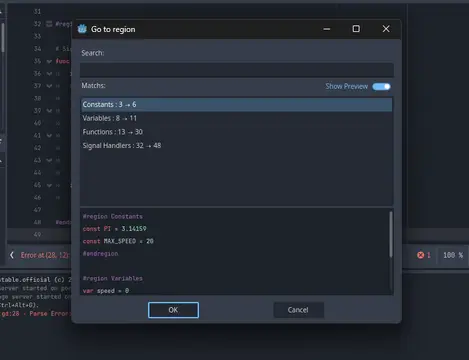
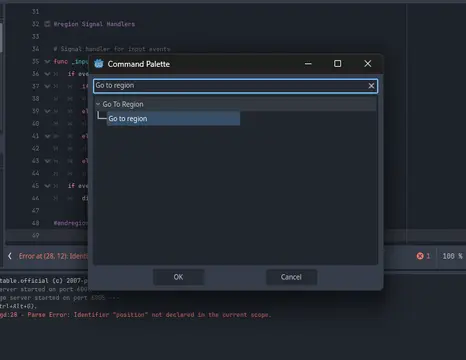
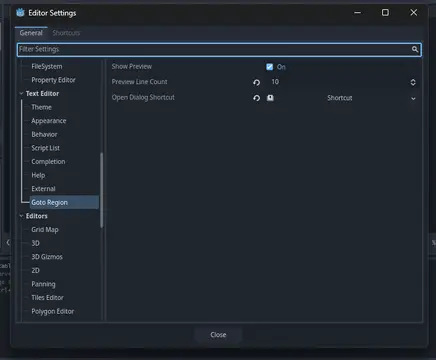
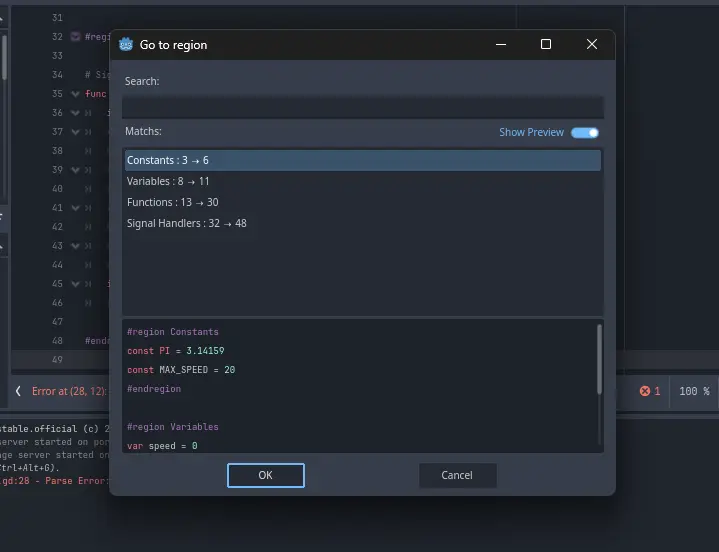
Quick Information

This plugin allows you to quickly search through the regions in your code similar to Go To Function.
[!IMPORTANT] Usable from Godot 4.2 and onward.
The Plugin
This plugin allows you to quickly browse through the regions in your Godot code, especially helpful for projects with a lot of code. Quickly filter through your regions and (optionally) have a preview your code.


Installation
Search for Goto Region on the Godot Asset Library or get the latest release from this repository.
[!NOTE] To update the plugin, first remove the plugin's root folder
res://addons/goto_regionand then follow the installation steps.
Editor Settings
This plugin comes with 2 editor settings.
- Show preview, which can be found at text_editor/goto_region/show_preview. There is also a convienent check button right above the preview in the dialog.
- Preview line count, which can be found at text_editor/goto_region/preview_line_count. This determines the ammount of lines that get shown in the preview.
- Open dialog shortcut, which can be found at text_editor/goto_region/open_dialog_shortcut. The default for this shortcut is
Ctrl+Alt+G.
Command Palette
A command called Go To Region is added to the Command Palette.

This plugin allows you to quickly search through the regions in your code similar to Go To Function.
Reviews
Quick Information

This plugin allows you to quickly search through the regions in your code similar to Go To Function.
