Install Asset
Install via Godot
To maintain one source of truth, Godot Asset Library is just a mirror of the old asset library so you can download directly on Godot via the integrated asset library browser
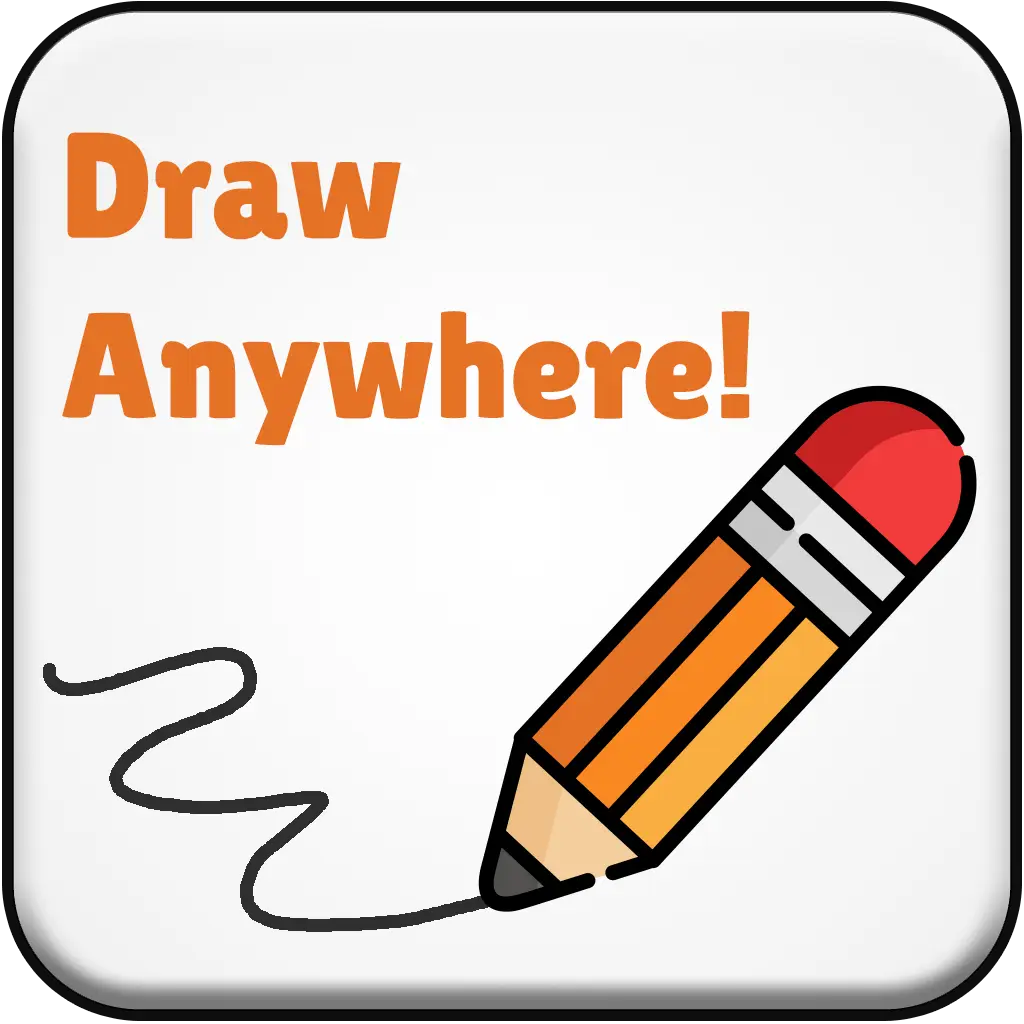
Quick Information

Draw anywhere in the Godot Editor. Supports multiple pen sizes and colors.Features- Floating, draggable toolbar- Change pen size and color- Draw over Popups- Easy keyboard shortcutsGlobal ShortcutsCtrl + ` : Toggle draw modeCtrl + F1 : Toggle the toolbarDraw mode ShortcutsLeft Click : Draw lineRight Click: Exit draw modeC : Clear all linesZ : Clear last lineR : Reset the toolbar positionScroll to change pen sizeFor Usage and Keyboard Shortcuts,see github repo: https://github.com/3ddelano/draw-anywhere-godot
Draw Anywhere (Godot Editor)
(Get it from Godot Asset Library - Asset Library)
Draw anywhere in the Godot Editor. Supports multiple pen sizes and colors.

Features
- Floating, draggable toolbar
- Change pen size and color
- Draw over Popups
- Easy shortcut keys
Automatic Installation
Simply download and install the plugin from the AssetLib in the Godot Editor. Then go to ProjectSettings and enable it in the Plugins tab.
Manual Installation
This is a regular plugin for Godot.
Copy the contents of addons/draw_anywhere/ into the res://addons/draw_anywhere/ folder which is in your project directory. Then go to ProjectSettings and enable it in the Plugins tab.
Optional: To exclude the plugin when exporting your project, you can add addons/draw_anywhere/* to the Filters to exclude files/folders from project in the Export settings.

Usage

Once the plugin is enabled, a new floating toolbar will appear. This toolbar has:
| Button | Description |
|---|---|
| Help button | Shows keyboard shortcuts |
| Clear button | Clears the drawing |
| Pen button | Chooses the pen tool |
| Size slider | Changes the pen size |
| Color picker | Changes the pen color |
When draw mode is active, an indicator will be shown in the bottom-left of the screen.
Shortcuts
Global shortcuts
| Shortcut | Description |
|---|---|
| Ctrl + ` (Ctrl + left quote) | Toggle draw mode |
| Ctrl + F1 | Toggle the toolbar |
Draw mode shortcuts
These shortcuts will only work when draw mode is active
| Shortcut | Description |
|---|---|
| Left Click | Draw line |
| Right Click | Exit draw mode |
| C | Clear all lines |
| Z | Clear last line |
| R | Reset the toolbar position |
Scroll to change pen size
Limitations?
The global keyboard shortcut will work anywhere.
The toolbar will work everywhere except when there is a popup open eg. in EditorSettings, in ProjectSettings, etc. (not really a limitation since you can use the global keyboard shortcut to enable Draw mode)
Support the project development
![]()
Want to support in other ways? Contact me on Discord: @3ddelano#6033
For bugs / suggestions do join: 3ddelano Cafe
Draw anywhere in the Godot Editor. Supports multiple pen sizes and colors.
Features
- Floating, draggable toolbar
- Change pen size and color
- Draw over Popups
- Easy keyboard shortcuts
Global Shortcuts
Ctrl + ` : Toggle draw mode
Ctrl + F1 : Toggle the toolbar
Draw mode Shortcuts
Left Click : Draw line
Right Click : Exit draw mode
C : Clear all lines
Z : Clear last line
R : Reset the toolbar position
Scroll to change pen size
For Usage and Keyboard Shortcuts,
see github repo: https://github.com/3ddelano/draw-anywhere-godot
Reviews
Quick Information

Draw anywhere in the Godot Editor. Supports multiple pen sizes and colors.Features- Floating, draggable toolbar- Change pen size and color- Draw over Popups- Easy keyboard shortcutsGlobal ShortcutsCtrl + ` : Toggle draw modeCtrl + F1 : Toggle the toolbarDraw mode ShortcutsLeft Click : Draw lineRight Click: Exit draw modeC : Clear all linesZ : Clear last lineR : Reset the toolbar positionScroll to change pen sizeFor Usage and Keyboard Shortcuts,see github repo: https://github.com/3ddelano/draw-anywhere-godot

