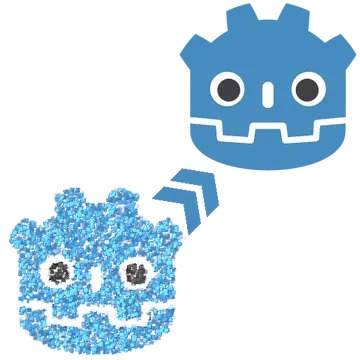Install Asset
Install via Godot
To maintain one source of truth, Godot Asset Library is just a mirror of the old asset library so you can download directly on Godot via the integrated asset library browser
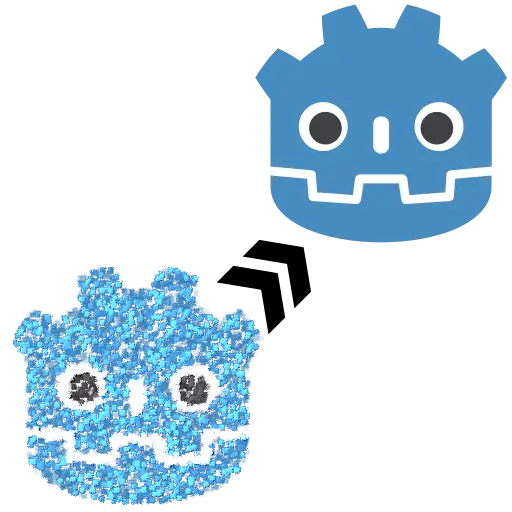
Quick Information

Godot3To4FileConversion is an addon consisting of three GDScript classes that enable certain files written in Godot 3 to be read in Godot 4.Specifically, it provides solutions for these problems:* Encryption change in class ConfigFile* Encryption change in class File (Godot 3) / FileAccess (Godot 4)* File.store_var()/FileAccess.get_var() incompatibility due to changes in the enum Variant.Type valuesTested in Godot Editor using Godot versions 4.0.4-stable, 4.1.4-stable, 4.2.2-stable, 4.3-stable, 4.4.1-stable and 4.5.1-stable, with test files created in Godot 3.5.3-stable or 3.6.2-stable.Tested in Linux/X11 export, Web export and Android export using Godot 4.5.1-stable and the same test files.If installing from the Godot Editor AssetLib tab, only the folder addons/godot_3_to_4_file_conversion/ needs to be installed.
Godot3To4FileConversion
Godot3To4FileConversion is an addon consisting of three GDScript classes that enable certain files written in Godot 3 to be read in Godot 4.
Specifically, it provides solutions for these problems:
- Encryption change in class ConfigFile
- Encryption change in class File (Godot 3) / FileAccess (Godot 4)
- File.store_var()/FileAccess.get_var() incompatibility due to changes in the enum Variant.Type values
Tested in Godot 4.0.4-stable, 4.1.3-stable and 4.2-rc2, using test files created in Godot 3.5.3-stable.
Classes
Each of these classes has GDScript documentation comments, so that detailed information about the class is available within the Godot editor when the addon is present. To view that information, press F1 or click the Search Help icon, then type the class name.
ConfigFileGodot3
Read an encrypted file that was written with ConfigFile in Godot 3.
Methods
- Error load_encrypted(config_file: ConfigFile, path: String, key: PackedByteArray) static
Load a file, which was written in Godot 3 by ConfigFile.save_encrypted() or ConfigFile.save_encrypted_pass(), into the parameter config_file.
- Error load_encrypted_pass(config_file: ConfigFile, path: String, password: String) static
Same as load_encrypted(), except that the password is a String, rather than a PackedByteArray.
CryptGodot3
Decrypt a file that was encrypted using Godot 3.
Methods
- PackedByteArray decrypt(path: String, key: PackedByteArray, ignore_md5: bool = false) static
Decrypt a file, which was written in Godot 3 using File.open_encrypted(), File.open_encrypted_with_pass(), ConfigFile.save_encrypted() or ConfigFile.save_encrypted_pass(), and return the decrypted data.
- PackedByteArray decrypt_with_pass(path: String, password: String, ignore_md5: bool = false) static
Same as decrypt(), except that the password is a String, rather than a PackedByteArray.
- bool is_encrypted_godot3_file(path: String) static
Return true if the file was created with encryption in Godot 3.
- Error reencrypt(read_path: String, key: PackedByteArray, write_path: String) static
Decrypt a file, which was written in Godot 3 using File.open_encrypted(), File.open_encrypted_with_pass(), ConfigFile.save_encrypted() or ConfigFile.save_encrypted_pass(), and reencrypt the data to a second file, using FileAccess.open_encrypted().
- Error reencrypt_with_pass(read_path: String, password: String, write_path: String) static
Same as reencrypt(), except that the password is a String, rather than a PackedByteArray.
FileAccessGodot3
Read data that was written with File.store_var() in Godot 3.
Limitations
- The variable type RID has not been tested. It is not known whether this class supports it.
- The variable type Object is not supported by this class.
- The FileAccessGodot3.get_var() method creates a temporary file, so the platform has to support file creation/writing/deletion.
Methods
- FileAccessGodot3 _init(file_access: FileAccess, tmp_path: String = "", key: PackedByteArray = [])
Class constructor.
- Variant get_var()
Read data that was written in Godot 3 with File.store_var().
Installation
To use this addon in a Godot 4 project, copy the folder addons/godot_3_to_4_file_conversion/ into the project folder.
If installing from the Godot Editor AssetLib tab, only that folder needs to be installed.
Examples
Here are some examples of using these classes. For brevity, the code here has no error checks. In practice, checking method calls for errors is usually desirable.
Example 1
- Read an unencrypted Godot 3 file written using File.store_var(), using FileAccessGodot3.get_var().
Godot 3 code that creates an unencrypted file using File and the store_*() methods:
var i: int = 99
var f: float = 1.5
var s: String = "Hello"
var j: int = -2
var a: Array = [2, 4, 6]
var d: Dictionary = {"a": 100, "b": 200}
var file := File.open("user://test_g3.dat", File.WRITE)
file.store_var(i)
file.store_float(f)
file.store_var(s)
file.store_32(j)
file.store_var(a)
file.store_var(d)
file.close()
Godot 4 code that reads the file:
var file := FileAccess.open("user://test_g3.dat", FileAccess.READ)
var file_g3 := FileAccessGodot3.new(file)
var i: int = file_g3.get_var()
var f: float = file.get_float()
var s: String = file_g3.get_var()
var j: int = file.get_32()
var a: Array = file_g3.get_var()
var d: Dictionary = file_g3.get_var()
file.close()
Example 2
- Read an encrypted Godot 3 file written using File.store_var(), using CryptGodot3.reencrypt_with_pass() and FileAccessGodot3.get_var().
Godot 3 code that creates an encrypted file using File and the store_*() methods:
var i: int = 99
var f: float = 1.5
var s: String = "Hello"
var j: int = -2
var a: Array = [2, 4, 6]
var d: Dictionary = {"a": 100, "b": 200}
var file := File.open_encrypted_with_pass("user://test_g3.dat", File.WRITE, "secret")
file.store_var(i)
file.store_float(f)
file.store_var(s)
file.store_32(j)
file.store_var(a)
file.store_var(d)
file.close()
Godot 4 code that reads the file:
CryptGodot3.reencrypt_with_pass("user://test_g3.dat", "secret", "user://test_g4.dat")
var file := FileAccess.open_encrypted_with_pass("user://test_g4.dat", FileAccess.READ, "secret")
var file_g3 := FileAccessGodot3.new(file)
var i: int = file_g3.get_var()
var f: float = file.get_float()
var s: String = file_g3.get_var()
var j: int = file.get_32()
var a: Array = file_g3.get_var()
var d: Dictionary = file_g3.get_var()
file.close()
Example 3
- Read an encrypted Godot 3 file written using ConfigFile, using CryptGodot3.reencrypt_with_pass() and ConfigFile.
Godot 3 code that creates an encrypted file using ConfigFile:
var d: Dictionary = {"a": 100, "b": 200}
var config_file := ConfigFile.new()
config_file.set_value("section", "key", d)
config_file.save_encrypted_pass("user://test_g3.dat", "secret")
Godot 4 code that reads the file:
CryptGodot3.reencrypt_with_pass("user://test_g3.dat", "secret", "user://test_g4.dat")
var config_file := ConfigFile.new()
ConfigFile.load_encrypted_pass("user://test_g4.dat", "secret")
var data: Dictionary = config_file.get_value("section", "key")
Example 4
- Read an encrypted Godot 3 file written using ConfigFile, using ConfigFileGodot3.load_encrypted_pass(). This has the same result as the previous example, but doesn't create a converted file.
Godot 3 code that creates an encrypted file using ConfigFile:
var d: Dictionary = {"a": 100, "b": 200}
var config_file := ConfigFile.new()
config_file.set_value("section", "key", d)
config_file.save_encrypted_pass("user://test.dat", "secret")
Godot 4 code that reads the file:
var config_file := ConfigFile.new()
ConfigFileGodot3.load_encrypted_pass(config_file, "user://test.dat", "secret")
var data: Dictionary = config_file.get_value("section", "key")
Example 5
- Use CryptGodot3.is_encrypted_godot3_file() to check whether a file was encrypted using Godot 3.
if CryptGodot3.is_encrypted_godot3_file("user://test.dat"):
print("File is an encrypted Godot 3 file")
else:
print("File is not an encrypted Godot 3 file")
Test
The repository includes a test of the addon. If you want to repeat the test, import a Godot 3 project using the contents of the CreateTestFilesGodot3 folder, and import a Godot 4 project using the contents of the ValidateTestFilesGodot4 folder.
Open the CreateTestFilesGodot3 project in the Godot editor using Godot 3. Select the Main node, and in the Inspector, set the property Dir Writable to a folder that will contain the test files. Then run the project and click the Make Test Files button. The Succeeded label will appear when the test files have been created. The names of the test files are:
- godot3.dat
- godot3_encrypted.dat
- godot3_config_file.txt
- godot3_config_file_encrypted.dat
Copy the test files into the ValidateTestFilesGodot4 project folder.
Copy the folder addons/godot_3_to_4_file_conversion into the ValidateTestFilesGodot4 project folder.
Open the ValidateTestFilesGodot4 project in the Godot editor using Godot 4. Select the Main node, and in the Inspector, set the property Dir Readable to the path of the test files created above, and set the property Dir Writable to a path that will contain additional test files created by this project. These paths may be the same. Then run the project and click the Run Tests button. The All Tests Passed label will appear if the tests succeeded.
Godot3To4FileConversion is an addon consisting of three GDScript classes that enable certain files written in Godot 3 to be read in Godot 4.
Specifically, it provides solutions for these problems:
* Encryption change in class ConfigFile
* Encryption change in class File (Godot 3) / FileAccess (Godot 4)
* File.store_var()/FileAccess.get_var() incompatibility due to changes in the enum Variant.Type values
Tested in Godot Editor using Godot versions 4.0.4-stable, 4.1.4-stable, 4.2.2-stable, 4.3-stable, 4.4.1-stable and 4.5.1-stable, with test files created in Godot 3.5.3-stable or 3.6.2-stable.
Tested in Linux/X11 export, Web export and Android export using Godot 4.5.1-stable and the same test files.
If installing from the Godot Editor AssetLib tab, only the folder addons/godot_3_to_4_file_conversion/ needs to be installed.
Reviews
Quick Information

Godot3To4FileConversion is an addon consisting of three GDScript classes that enable certain files written in Godot 3 to be read in Godot 4.Specifically, it provides solutions for these problems:* Encryption change in class ConfigFile* Encryption change in class File (Godot 3) / FileAccess (Godot 4)* File.store_var()/FileAccess.get_var() incompatibility due to changes in the enum Variant.Type valuesTested in Godot Editor using Godot versions 4.0.4-stable, 4.1.4-stable, 4.2.2-stable, 4.3-stable, 4.4.1-stable and 4.5.1-stable, with test files created in Godot 3.5.3-stable or 3.6.2-stable.Tested in Linux/X11 export, Web export and Android export using Godot 4.5.1-stable and the same test files.If installing from the Godot Editor AssetLib tab, only the folder addons/godot_3_to_4_file_conversion/ needs to be installed.