Install Asset
Install via Godot
To maintain one source of truth, Godot Asset Library is just a mirror of the old asset library so you can download directly on Godot via the integrated asset library browser
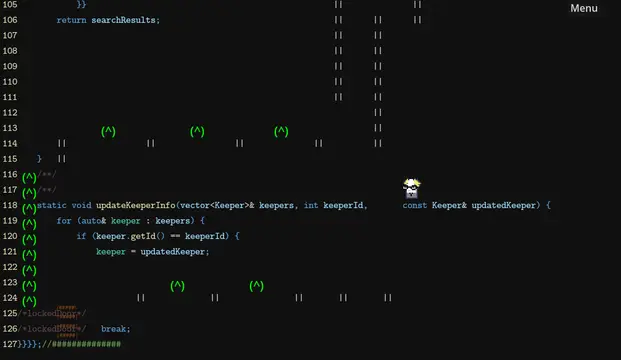
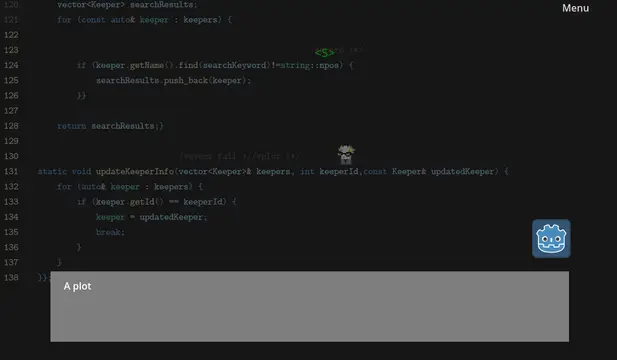
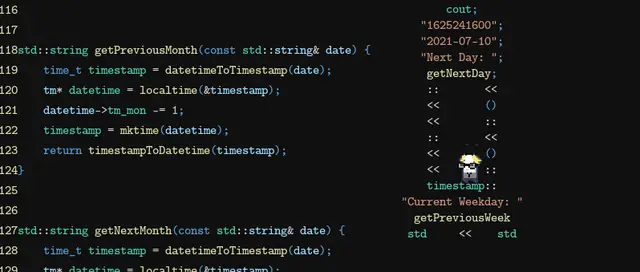
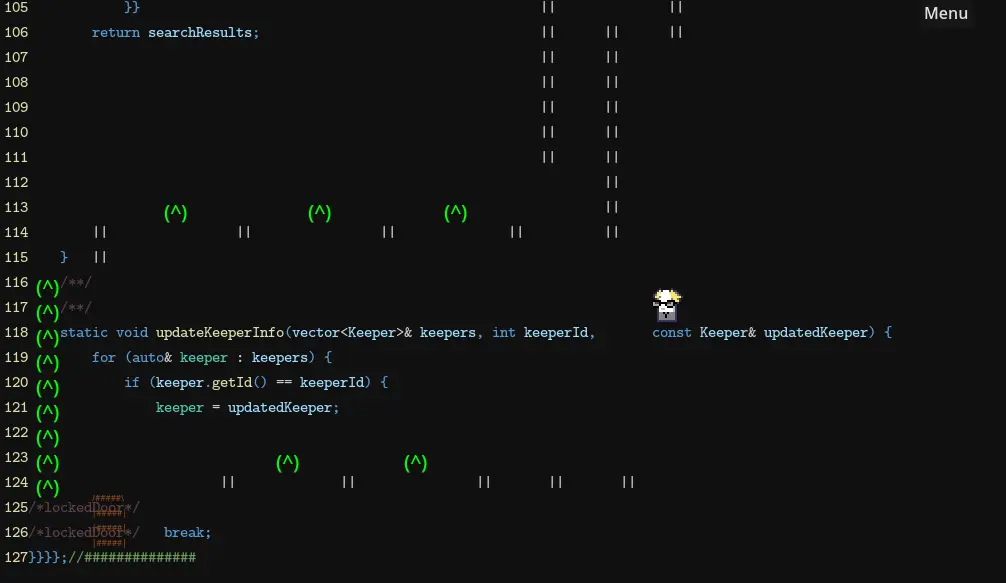
Quick Information

A platformer demo which use 'code blocks' platform , including level generation by python file ; character control ; trap system (spring, trigger, pry ... ) enabled player to pause time and place the trap ; buiding transforms by ‘code blocks’ ; easy plot dialog ; user record saving.
PlatformerOnCode Demo
A platformer demo which use 'code blocks' platform , including :
- Level generation by python file.
- Character control ;trap system (spring, trigger, pry ... ) enabled player to pause time and place the trap .
- Building transforms by 'code blocks'.
- Easy plot dialog ;
- Simple user record saving.
Generate platform by codes
- Edit level you want in c++ codes like : platformer_floor\codeFloor\floor0.cpp
- Change level id in py code
- Run lexer.py to generate json file
Create trap Example
set traps in few codes
Extends Trap
extends Trap
class_name TrapSpring
Override functions
func onTargetEnter(target):
if (target.velocity.y<-200):
return
Events.playEffectSound.emit("Bubble heavy 1.wav")
# label animation
label.position = Vector2(0,0)
var up = Actions.MoveBy.new(Vector2(0,-20),0.05).easeOutCirc()
var down = Actions.MoveBy.new(Vector2(0,20),0.1).easeInCirc()
Actions.Seq.new([up,down]).run(label)
# target velocity
target.velocity = Vector2(0,-500)
Set Trap Example
set traps in trap cfg (todo: create in no auto load files)
var levels = {
"lv0" = [
{
"pos" = {
line = 80,
count = 65,
},
"trap" = TrapPlot.new("lv0guide1")
},
{
"pos" = {
line = 78,
count = 1,
},
"trap" = TrapSpring.new()
}
]
}
Preview
'Code blocks' platform and trap system



A platformer demo which use 'code blocks' platform , including level generation by python file ; character control ; trap system (spring, trigger, pry ... ) enabled player to pause time and place the trap ; buiding transforms by ‘code blocks’ ; easy plot dialog ; user record saving.
Reviews
Quick Information

A platformer demo which use 'code blocks' platform , including level generation by python file ; character control ; trap system (spring, trigger, pry ... ) enabled player to pause time and place the trap ; buiding transforms by ‘code blocks’ ; easy plot dialog ; user record saving.
