Install Asset
Install via Godot
To maintain one source of truth, Godot Asset Library is just a mirror of the old asset library so you can download directly on Godot via the integrated asset library browser
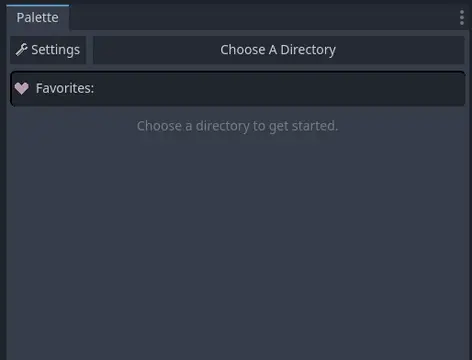
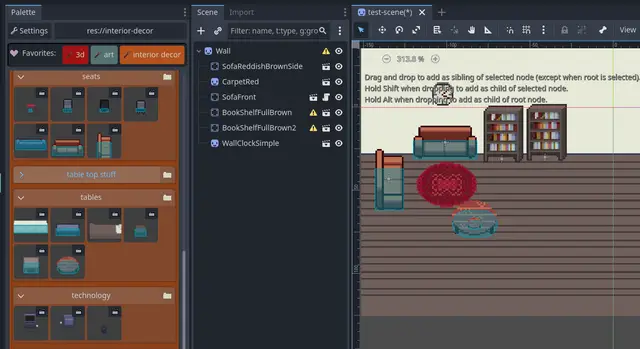

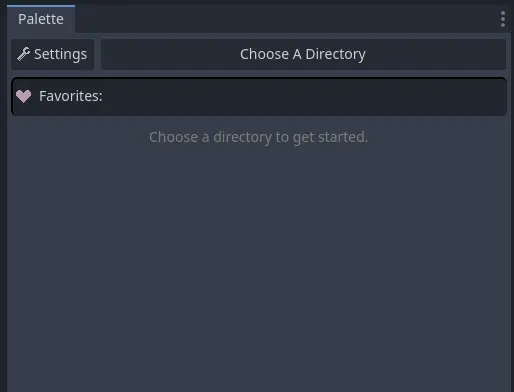
Quick Information

Adds a new dock for you to drag and drop scene thumbnails from a "palette" onto your main scene.Similar to the file system dock but with thumbnails. Select a directory to create a palette, subdirectories can be minimized/expanded in the palette. Save favorite directories to edit their palette settings.If a thumbnail is blank, open the scene, center the viewport on the image and save the scene. This should update Godot's auto thumbnail. If working with small 2d assets such as pixel art, you can change the settings to instantiate a scene for each preview to get a crisper thumbnail.
Adds a new dock for you to drag and drop scene thumbnails from a "palette" onto your main scene.
Similar to the file system dock but with thumbnails. Select a directory to create a palette, subdirectories can be minimized/expanded in the palette. Save favorite directories to edit their palette settings.
If a thumbnail is blank, open the scene, center the viewport on the image and save the scene. This should update Godot's auto thumbnail. If working with small 2d assets such as pixel art, you can change the settings to instantiate a scene for each preview to get a crisper thumbnail.
Reviews
Quick Information

Adds a new dock for you to drag and drop scene thumbnails from a "palette" onto your main scene.Similar to the file system dock but with thumbnails. Select a directory to create a palette, subdirectories can be minimized/expanded in the palette. Save favorite directories to edit their palette settings.If a thumbnail is blank, open the scene, center the viewport on the image and save the scene. This should update Godot's auto thumbnail. If working with small 2d assets such as pixel art, you can change the settings to instantiate a scene for each preview to get a crisper thumbnail.

