Install Asset
Install via Godot
To maintain one source of truth, Godot Asset Library is just a mirror of the old asset library so you can download directly on Godot via the integrated asset library browser
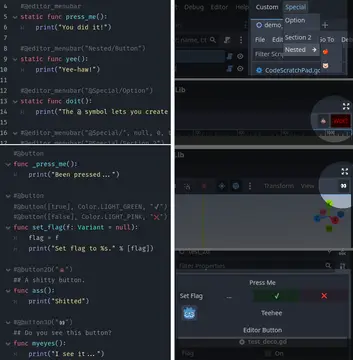

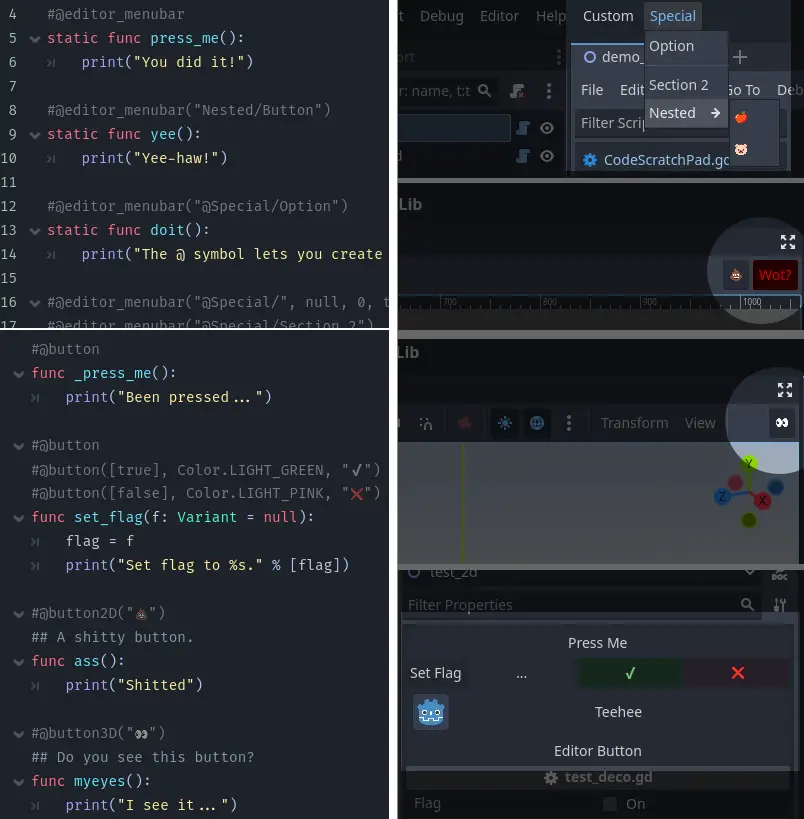
Quick Information

One line of code can add buttons to:- Inspector @button- 2D Viewport @button2D- 3D Viewport @button3D- Menu Bar @editor_menubar- Dropdown from function @dropdown1.3: Added @dropdown + fixes.**Check README for the many features!**
Easy Editor Buttons
v1.3
Add buttons to the menu bar, inspector, or the 2D and 3D viewports in one line.

Current Decorators
| id | funcor var |
Description | Arguments | Allows multiple |
|---|---|---|---|---|
@button |
func |
Button in object inspector. | method args: Array button color: Color label override: String |
Yes |
@button2d |
func |
Button in 2D viewport. | label override: String |
|
@button3d |
func |
Button in 3D viewport. | label override: String |
|
@editor_menubar |
func |
Dropdown menu button in top menu bar. | path: String icon_path: String rank: int seperator: bool |
Yes |
@dropdown |
var |
Dropdown with elements from a function. | func: Callable split_on: String |
2D Viewport
#@button2d("💩")
func dump():
print(JSON.print())
3D Viewport
#@button3d("👀")
func myeyes():
print("I see it...")
Menu Bar
[!NOTE] These functions must be static.
When plugin is initialized, all scripts are scanned for @editor_menubar.
If you want to update the dropdown, disable and reenable the plugin.
# Must be a static function.
#@editor_menubar
static func method():
print("Called.")
# Can pass a path.
#@editor_menubar("Reset/Score")
static func rscore():
score = 0
# Paths beginning with an @ will create a new button.
#@editor_menubar("@Game/Create Item")
static func _create_item():
var item := Item.new()
Dropdown
Currently only designed for strings.
#@dropdown(get_char_names(true))
@export var char_name: String
#@dropdown(FileScanner.get_file_ids("res://resources/items"))
@export var item_id: String
func get_char_names(ignore_npc := false) -> Array:
var chars := []
for node in get_tree().get_nodes_in_group("char"):
if not ignore_npc or not node.is_in_group("npc"):
chars.append(node.name)
return chars
static func get_file_ids(dir: String) -> Array:
var files := []
for path in FileAccess.get_files(dir):
if path.ends_with(".tres"):
files.append(path.trim_prefix(dir + "/").trim_suffix(".tres"))
return files
[!NOTE] Functions could return a dictionary, which will be treated as a path tree. This:
{parent={child={}, child2={grandchild={}}}, parent2={}}Becomes:
parent parent/child parent/child2 parent/child2/grandchild parent2
[!NOTE] Instead of a function you can pass shortcut strings:
"METHODS"for object methods."PROPERTIES"for object properties."SIGNALS"for object signals.In future I will create
@dropdown_methods@dropdown_propertiesand@dropdown_signals.
Alternatively _get_editor_buttons()
func _get_editor_buttons():
return [
# Method name alone.
"editor_button",
# Reference to Callable.
editor_button,
# Callable with bound arguments.
editor_button.bind(true),
# Anonymous method.
func(): print("Anon Unnamed Button."),
# Anonymous method with name.
func named(): print("Anon Named Button."),
# Dictionary
{ call="editor_button" }
# Dictionary for 2D viewport.
{ call="editor_button", type="2d", tint=Color.DEEP_SKY_BLUE }
# Dictionary for 3D viewport.
{ call="editor_button", type="3d", tooltip="This button does things." }
]
[!WARNING] When using a Resource,
_get_editor_buttons()has to be static and use method names, not callables.
Dict keys
| key | desc | values | default |
|---|---|---|---|
| call | Method name or callable | ||
| text | Optional label | Method name | |
| type | Where to place button. Leave blank for inspector. | 2d 3d |
|
| tint | Color to tint button. | Color.WHITE | |
| tooltip | Text to display on hover. |
Adding Your Own Decorators
They are quite easy to implement:
- Extend the
Decoratorclass. - Make sure
@toolis on top. class_nameis whatever you want decorator to be +_decorator- Optionally an
_init()can take optional arguments.
@tool
extends Decorator
class_name cheat_decorator
var override: String
var args: Array
func _init(override: String = "", args := []):
self.override = override
self.args = args
func get_cheat_name() -> String:
if override:
return override
else:
return method.replace("_", " ")
func execute_cheat():
get_method().callv(args)
Then you add them in your class...
extends Node
#@cheat
func reset_score():
score = 0
#@cheat("big money", ["money", 100])
#@cheat("swordy", ["sword"])
#@cheat("kingly", ["kings crown"])
#@cheat("free food", ["apple", 3])
func add_item(item: String, quantity := 1):
items.append({item=item, quantity=quantity})
#@cheat
#@cheat("kill", [-100])
#@cheat("damage", [-10])
func heal(amount := 100):
health += amount
And then retrieve them...
var cheats := {}
func add_cheats(object: Object):
for deco in Decorator.get_methods(object):
if deco is cheat_decorator:
cheats[deco.get_cheat_name()] = deco
func do_cheat(id: String):
if id in cheats:
cheats[id].execute_cheat()
Changes
- 1.3
- Honoring style guide by using lowercase:
@button2d@button3dinstead of@button2D@button3D. - Fixed
@dropdown("PROPERTIES")showing non script variables.
- Honoring style guide by using lowercase:
- 1.2
- Added
@dropdown - Changed
menubarto use/Namepattern instead of@Namefor new top level buttons. - Removed global class name
class_name Decoratorso no clashing with anyone.
- Added
- 1.1
- Added
@editor_menubar
- Added
One line of code can add buttons to:
- Inspector @button
- 2D Viewport @button2D
- 3D Viewport @button3D
- Menu Bar @editor_menubar
- Dropdown from function @dropdown
1.3: Added @dropdown + fixes.
**Check README for the many features!**
Reviews
Quick Information

One line of code can add buttons to:- Inspector @button- 2D Viewport @button2D- 3D Viewport @button3D- Menu Bar @editor_menubar- Dropdown from function @dropdown1.3: Added @dropdown + fixes.**Check README for the many features!**
