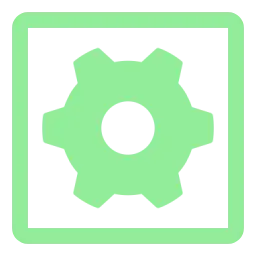Install Asset
Install via Godot
To maintain one source of truth, Godot Asset Library is just a mirror of the old asset library so you can download directly on Godot via the integrated asset library browser
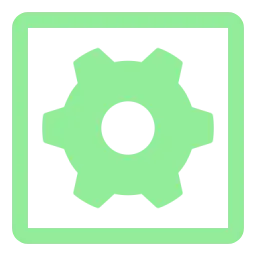
Quick Information

A framework that makes creating common UI/UX functions for games faster in the Godot Engine.Version 1.0.0:Edit Video SettingsEdit Audio SettingsEdit Input Settings
Cog
Godot 4.0+
A framework that makes creating common UI/UX functions for games faster in the Godot Engine.
Installation
- Clone or download this repository.
- Copy the
cogfolder inaddonsto theaddonsfolder in your project. If you do not have anaddonsfolder, create one. - In the Editor, go to Project > Project Settings > Plugins. Check Enable for Cog-UI.
- Use the nodes and scripts provided by the plugin in your project.
Documentation
License
This work is marked with CC0 1.0 Universal.
A framework that makes creating common UI/UX functions for games faster in the Godot Engine.
Version 1.0.0:
Edit Video Settings
Edit Audio Settings
Edit Input Settings
Reviews
Quick Information

A framework that makes creating common UI/UX functions for games faster in the Godot Engine.Version 1.0.0:Edit Video SettingsEdit Audio SettingsEdit Input Settings