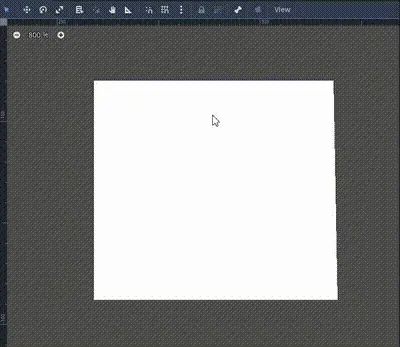Install Asset
Install via Godot
To maintain one source of truth, Godot Asset Library is just a mirror of the old asset library so you can download directly on Godot via the integrated asset library browser
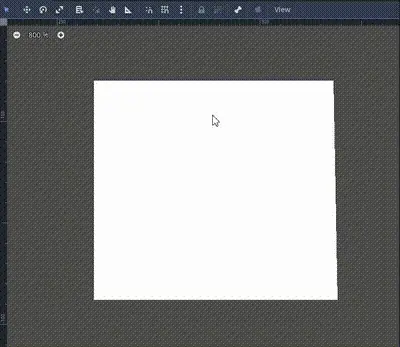
Quick Information

Godot editor plugin that let users split Polygon2D, NavigationRegion2D and CollisionPolygon2D nodes and scenes based on said nodes.
Polygon Knife Tool
Godot plugin that let users slice Polygon2D, NavigationPolygonInstance and CollisionPolygon2D nodes and scenes based on said nodes.
This is the Godot 3.x version of the plugin, if you are using Godot 4.x click here.
- Install Instructions
- Usage
- What you can do with the knife tool:
- What you can't do with the knife tool:
- Buy Me A Coffee

Install Instructions
Download and move the unzipped folder in your project addons folder.
If you use git you can also add it as a submodule:
git submodule add https://github.com/mrkdji/knife-tool.git addons/knife-tool
Usage
| Action | Key |
|---|---|
| Add Point | left mouse click |
| Cancel Cut | right mouse click |
| Confirm Cut | enter / return |
What you can do with the knife tool:
- Simple cut

- Cut with multiple inner points

- Multiple cuts at once

- Cuts that self-intersect (with a caveat)

What you can't do with the knife tool:
- Carve holes

- Cuts that self-intersect inside the polygon:

Buy Me A Coffee
If you find this tool useful send me the munny consider buying me a coffee:
Godot editor plugin that let users split Polygon2D, NavigationRegion2D and CollisionPolygon2D nodes and scenes based on said nodes.
Reviews
Quick Information

Godot editor plugin that let users split Polygon2D, NavigationRegion2D and CollisionPolygon2D nodes and scenes based on said nodes.