Install Asset
Install via Godot
To maintain one source of truth, Godot Asset Library is just a mirror of the old asset library so you can download directly on Godot via the integrated asset library browser
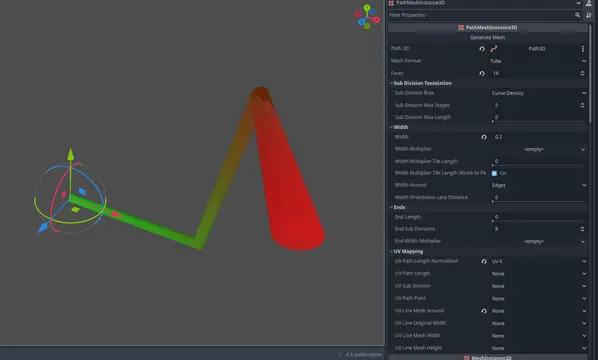
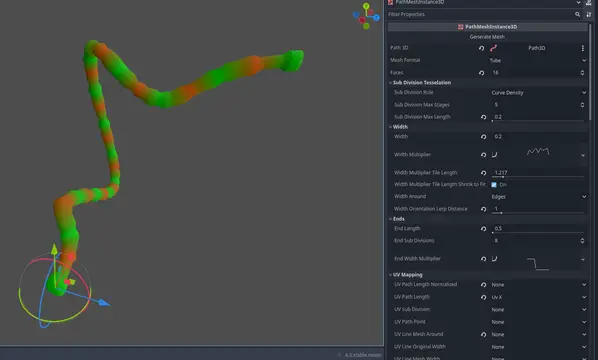
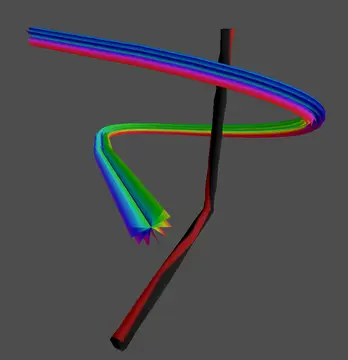
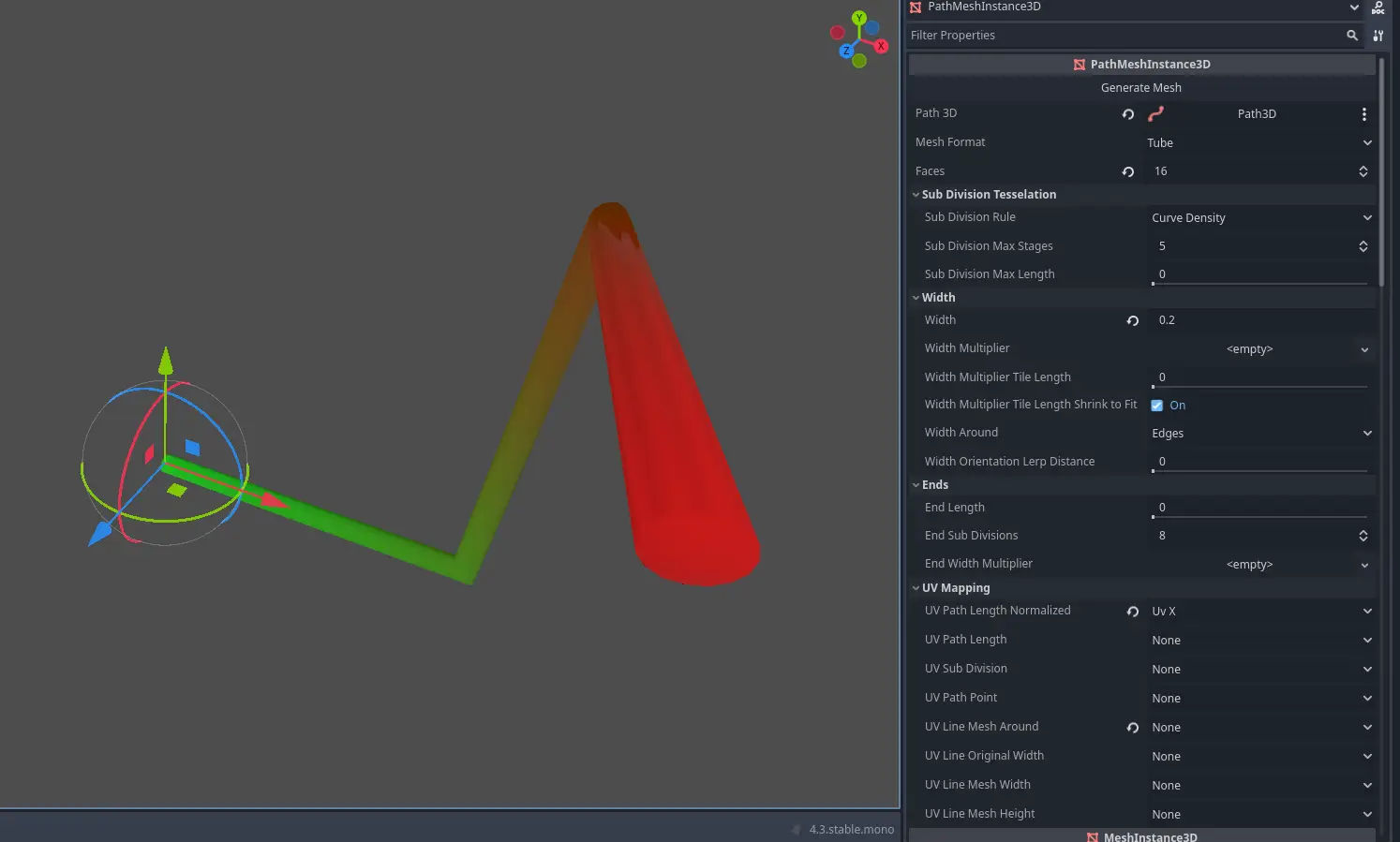
Quick Information

Node that creates a mesh based on a Path3DKeywords: Line Path Path3D Tube Pipe Mesh
PathMeshInstance3D
Node that creates a mesh based on a Path3D



Enumerations
enum MeshFormat:
Different formats a mesh can take on when generated
● TUBE = 1
Tube-like mesh along the set path. End of the tube will be closed of so their inside is not exposed
● TUBE_UNCAPPED = 3
Tube-like mesh along the set path. End of the tube will be open so their insides may be exposed
● CROSS = 4
Cross-like mesh. Can be used to save on triangles or to create a planar mesh
enum SubDivisionRule:
Method to be used when tesselating the path to create it's sub divisions
● CURVE_DENSITY = 0
Path will be tesselated using Curve3D.tessellate(), making more curved parts of the curve will have a greater sub division density and will therefore follow a curved path more accurately
● UNIFORM = 1
Path will be tesselated using Curve3D.tessellate_even_length(), ignoring any curves the path makes and prioritizing having an even length between each sub division. Useful for vertex shader animations
enum WidthAround:
Which part of the path should be used when calculating the width of the generated mesh
● EDGES = 0
Width will remaing constant along the whole edge connecting two sub divisions. Width on division points will be slightly wides to compensate for the curvature of the path
● DIVISIONS = 1
Width will be constant around each division of the path. The width on edges connecting divisions may look thinner where the path makes too sharp turns
enum UVMapping:
Possible mapping properties to be later used in a mesh material
● NONE = 0
Information will be discarded
● UV_X = 1
Accessible via UV.x in fragment shaders and vertex shaders
● UV_Y = 2
Accessible via UV.y in fragment shaders and vertex shaders
● UV2_X = 3
Accessible via UV2.x in fragment shaders and vertex shaders
● UV2_Y = 4
Accessible via UV2.y in fragment shaders and vertex shaders
● CUSTOM0_X = 5
Accessible via CUSTOM0.x in vertex shaders
● CUSTOM0_Y = 6
Accessible via CUSTOM0.y in vertex shaders
● CUSTOM0_Z = 7
Accessible via CUSTOM0.z in vertex shaders
● CUSTOM0_W = 8
Accessible via CUSTOM0.w in vertex shaders
Property Descriptions
● float end_length
The length of the path's end to be considered. Used by PathMeshInstance3D.end_sub_divisions and PathMeshInstance3D.end_width_multiplier
● int end_sub_divisions [default: 8]
How many extra subdivisions should be added at the ends of the path
● Curve end_width_multiplier
Overrides the width at both ends of the path. Settings this will make PathMeshInstance3D.width_multiplier only use the length of the path between those ends
● int faces [default: 6]
How many faces the mesh will have around its length. Depends on PathMeshInstance3D.mesh_format
● MeshFormat mesh_format [default: 1]
Format the mesh will take on
● Path3D path_3d
Path the generated mesh will follow
● float sub_division_max_length [default: 0.0]
Max length between each sub division. After tesselation, if any segment is greater than this value, it will be further broken down
● int sub_division_max_stages [default: 5]
Controls how many sub divisions will be created along each segment of the path between two points. Increases exponentially. See also Curve3D.tessellate() and Curve3D.tessellate_even_length()
● SubDivisionRule sub_division_rule
Method to be used when tesselating the path to create it's sub divisions
● UVMapping uv_line_mesh_around [default: 1]
Value that wraps around the mesh, specially around tube meshes, ranging from 0 to 1
● UVMapping uv_line_mesh_height
Considering the orientation of the path at each sub division, this is the height along the up axis of the path. Use set the tilt of each Curve3D point to control the path orientation
● UVMapping uv_line_mesh_width
Considering the orientation of the path at each sub division, this is the width along the right axis of the path. Use set the tilt of each Curve3D point to control the path orientation
● UVMapping uv_line_original_width
Original width of that path position within the mesh. This ignores the value stored in PathMeshInstance3D.width and reads only whatever multiplier was applied by the width curves
● UVMapping uv_path_length
Path length not normalized, ranging from 0 to whatever length the path has
● UVMapping uv_path_length_normalized [default: 2]
Path length normalized, ranging from 0 to 1
● UVMapping uv_path_point
Index of each point from the original path
● UVMapping uv_sub_division
Index of each sub division created for the mesh
● float width [default: 1.0]
Width around the path of the generated mesh. Mesh is generated around the path, so a value of 1 will generate vertices between -0.5 and 0.5
● WidthAround width_around
Which part of the path should be used when calculating the width of the generated mesh
● Curve width_multiplier
Curve that dictates the width of the mesh along the path. This heavily relies on the position of the mesh subdivisions, meaning that the less subdivions the mesh has, the less accurate it will follow this curve
● float width_multiplier_tile_length
Dictates if the width multiplier curve should be tiled along the length of the path
A value of 0 will make the curve stretch along the whole path
Any other value will make the curve repeat for each configured length units
● bool width_multiplier_tile_length_shrink_to_fit [default: true]
Controls if the width multiplier curve should shrink to fit the whole length of the curve. Setting this to true will make the path always end at the end of the curve. Setting this to false will make the path end at any point of the curve.
Not used if PathMeshInstance3D.width_multiplier_tile_length is 0
● float width_orientation_lerp_distance
Controls the orientation of the width ring around the mesh. Rings around a straight subsection willbe parallel to the path by default. Set this to make such rings lerp towards non-straight sub divisions of the path. Use this to avoid broken meshes when you have sub divisions close to a sharp turn
Method Descriptions
● void generate_and_assign()
Generates a new mesh and assigns it to the MeshInstance3D
● ArrayMesh generate_mesh()
Generates a new mesh and returns it without assigning it to the MeshInstance3D
Node that creates a mesh based on a Path3D
Keywords: Line Path Path3D Tube Pipe Mesh
Reviews
Quick Information

Node that creates a mesh based on a Path3DKeywords: Line Path Path3D Tube Pipe Mesh
