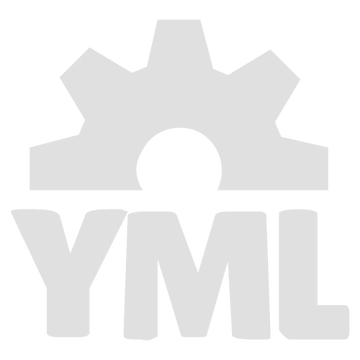Install Asset
Install via Godot
To maintain one source of truth, Godot Asset Library is just a mirror of the old asset library so you can download directly on Godot via the integrated asset library browser
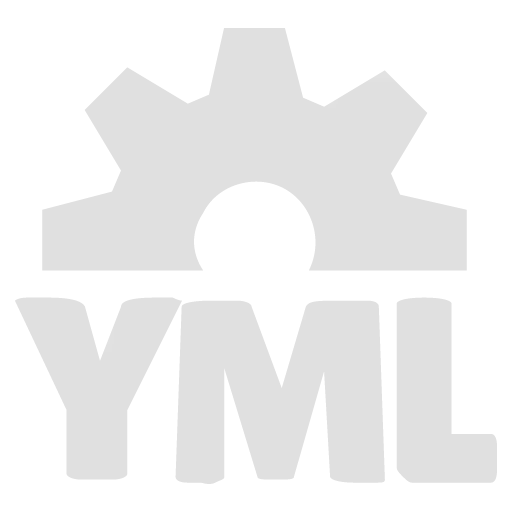
Quick Information

A high-performance YAML parser and serializer for Godot 4.3+ that speaks fluent Variant.Features include:- Editor integration with custom YAML file editor.- Comprehensive Variant support. Seamlessly parse and stringify most Godot Variant types.- Custom Class support. Register your Script classes for seamless serialization and deserialization.- Full JSON Schema Draft-7 validation support.- Parsing YAML files with multiple documents.- Comprehensive style customization, with a style extraction feature during parsing.- Thread-safe parsing and stringifying.- Resource referencing that allows loading resources when parsing, with YAMLSecurity to help prevent loading dangerous resource types.
Godot YAML
A high-performance YAML parsing and serialization plugin for Godot 4.3, powered by RapidYAML. This plugin offers comprehensive YAML support with customizable styling options, full Godot variant type handling, and custom class serialization.
Version History
- 0.10.1 (Current) - Fixed issue with custom Resources not being serializable
- 0.10.0 - Added custom class serialization support, upgraded to Godot 4.3
- 0.9.0 - Initial public release
Compatibility
- Requires Godot 4.3 or higher (previous version 0.9.0 worked with Godot 4.2.2)
- Currently supported platforms:
- Windows (64-bit)
- Linux, macOS, Android, and iOS support coming soon
Features
- ⚡ High Performance: Built on the lightweight and efficient RapidYAML library
- 🔄 Complete Variant Support: Handles all Godot built-in types including Vector2/3/4, Transform2D/3D, Color, and more
- 🎨 Style Customization: Control how YAML is formatted with customizable style options
- 📌 Tagged Types: Support for custom YAML tags and automatic tagging of Godot types
- 🧩 Custom Class Support: Register your GDScript classes for seamless serialization and deserialization
- 🛡️ Error Handling: Comprehensive error reporting with line and column information
- 🧵 Thread-Safe: Fully supports multi-threaded parsing and emission without locking
- 🔍 Validation: Separate validation step for checking YAML syntax without full parsing
Basic Usage
Parsing YAML
# Parse a YAML string
var yaml_string = """
player:
name: Hero
level: 10
inventory:
- Sword
- Shield
- Potion
"""
var result = YAML.parse(yaml_string)
if result.has_error():
print("Error: ", result.get_error_message())
print("At line: ", result.get_error_line(), ", column: ", result.get_error_column())
else:
var data = result.get_data()
print("Player name: ", data.player.name)
print("Inventory: ", data.player.inventory)
Generating YAML
# Create a dictionary to convert to YAML
var data = {
"name": "Stranger",
"dialogue": ["Hello, traveler.", "What brings you here?"]
}
# Convert to YAML
var stringify_result = YAML.stringify(data)
if stringify_result.has_error():
print("Error: ", stringify_result.get_error_message())
else:
var yaml = stringify_result.get_data()
# name: Stranger
# dialogue:
# - "Hello, traveler."
# - "What brings you here?"
print(yaml)
Validation
# Validate YAML syntax without full parsing
var yaml_string = "key: value\ninvalid -list"
var validation = YAML.validate(yaml_string)
if validation.has_error():
print("Invalid YAML: ", validation.get_error_message())
print("At line: ", validation.get_error_line(), ", column: ", validation.get_error_column())
else:
print("YAML syntax is valid")
Installation
- Download the plugin from the Godot Asset Library or from the GitHub repository
- Extract the contents into your project's
addons/directory - Enable the plugin in Project Settings → Plugins
Using Helper Classes
The plugin provides convenient helper classes for common operations:
YAMLLoader
# Load YAML from a file
var data = YAMLLoader.load_file("res://data.yaml")
if YAMLLoader.last_error != null:
print("Error loading file: ", YAMLLoader.last_error)
else:
print("Loaded data: ", data)
# Load from string
var yaml_string = "key: value\nlist: [1, 2, 3]"
data = YAMLLoader.load_string(yaml_string)
YAMLWriter
# Save data to a YAML file
var data = {"key": "value", "list": [1, 2, 3]}
var success = YAMLWriter.save_file(data, "user://output.yaml")
if !success:
print("Error saving file: ", YAMLWriter.last_error)
# Convert to YAML string
var yaml_string = YAMLWriter.save_string(data)
print(yaml_string)
Custom Class Serialization (New in 0.10.0)
You can now register your custom GDScript classes for seamless serialization:
# Define a custom class
class_name Player extends Node
var name: String
var level: int
var inventory: Array
func _init(p_name: String = "", p_level: int = 1) -> void:
name = p_name
level = p_level
inventory = []
static func from_dict(dict: Dictionary) -> Player:
var player = Player.new(dict.get("name", ""), dict.get("level", 1))
player.inventory = dict.get("inventory", [])
return player
func to_dict() -> Dictionary:
return {
"name": name,
"level": level,
"inventory": inventory
}
# Register the class with YAML
func _ready() -> void:
# Default registration using to_dict() and from_dict() methods
YAML.register_class(Player)
# Or with custom method names
# YAML.register_class(Player, "serialize", "deserialize")
# Now you can serialize and deserialize Player objects
var player = Player.new("Hero", 10)
player.inventory = ["Sword", "Shield", "Potion"]
var data = {"player": player}
# Serialize to YAML
var yaml = YAML.stringify(data).get_data()
print(yaml)
# Output:
# player: !Player
# name: Hero
# level: 10
# inventory:
# - Sword
# - Shield
# - Potion
# Deserialize from YAML
var parsed = YAML.parse(yaml).get_data()
var restored_player = parsed.player
print(restored_player.name) # Hero
Style Customization
YAML output can be customized using the YAMLStyle class:
# Create a new style
var style = YAML.create_style()
# Set scalar style (SCALAR_PLAIN, SCALAR_BLOCK, SCALAR_LITERAL, SCALAR_FOLDED)
style.set_scalar_style(YAMLStyle.SCALAR_LITERAL) # Use | for multiline strings
# Set quote style (QUOTE_NONE, QUOTE_SINGLE, QUOTE_DOUBLE)
style.set_quote_style(YAMLStyle.QUOTE_DOUBLE) # Use " for strings
# Set flow style (FLOW_NONE, FLOW_SINGLE)
style.set_flow_style(YAMLStyle.FLOW_SINGLE) # Use [] and {} style
# Set number format (NUM_DECIMAL, NUM_HEX, NUM_OCTAL, NUM_BINARY, NUM_SCIENTIFIC)
style.set_number_format(YAMLStyle.NUM_HEX) # Output numbers in hex format
# Apply style to specific child nodes
var nested_style = YAML.create_style()
nested_style.set_flow_style(YAMLStyle.FLOW_NONE) # Use block style for this child
style.set_child("nested", nested_style)
# Apply the style when generating YAML
var data = {
"string": "Hello\nWorld",
"nested": {
"list": [1, 2, 3],
"mapping": {"a": 1, "b": 2}
}
}
var result = YAML.stringify(data, style)
var yaml = result.get_data()
print(yaml)
Style Detection
You can automatically detect and preserve the styling of parsed YAML:
# Parse with style detection enabled
var yaml_string = """
list:
- item1
- item2
nested: {key1: value1, key2: value2} # Flow style
multiline: | # Literal style
This is a multiline
string that preserves
line breaks
"""
var result = YAML.parse(yaml_string, true) # Enable style detection
if !result.has_error() && result.has_style():
var data = result.get_data()
var style = result.get_style()
# Modify data while preserving style
data.list.append("item3")
# Re-emit with preserved style
var output = YAML.stringify(data, style).get_data()
print(output)
Supported Types
The plugin automatically handles conversion between YAML and all standard Godot variant types:
- Basic types:
bool,int,float,String,StringName - Collection types:
Array,Dictionary - Vector types:
Vector2,Vector2i,Vector3,Vector3i,Vector4,Vector4i - Transform types:
Transform2D,Transform3D,Projection - Geometric types:
AABB,Basis,Plane,Quaternion,Rect2,Rect2i - Color type:
Color - Array types:
PackedByteArray,PackedColorArray,PackedFloat32Array,PackedFloat64Array,PackedInt32Array,PackedInt64Array,PackedStringArray,PackedVector2Array,PackedVector3Array - Reference types:
NodePath - Custom GDScript classes (with registration)
- Unknown YAML types are safely converted to strings or dictionaries, ensuring no data loss.
Error Handling and Troubleshooting
Common Error Types
- Syntax Errors: Invalid YAML structure detected during parsing
- Type Conversion Errors: When YAML values can't be converted to expected types
- Circular Reference Errors: When data structures contain circular references
- File Access Errors: When reading from or writing to files fails
Troubleshooting Tips
- Check Indentation: YAML is sensitive to indentation. Use spaces consistently.
- Validate First: Use
YAML.validate()to check syntax before full parsing. - Inspect Error Details: Always check
get_error_line()andget_error_column()to pinpoint issues. - Escape Special Characters: Use quotes when values contain special characters.
Reporting Issues and Contributing
- Bug Reports: Please use the GitHub issue tracker
- Feature Requests: Feel free to suggest improvements through GitHub issues
- Contributing: Pull requests are welcome! See the main repository README for development guidelines
Planned Features
- Schema validation
- Streaming API for large files
- More performance optimizations
Credits
- Powered by RapidYAML (ryml) - an efficient C++ library for YAML processing
License
MIT License - See LICENSE file for details.
Built with ⚡ by FimbulWorks
A high-performance YAML parser and serializer for Godot 4.3+ that speaks fluent Variant.
Features include:
- Editor integration with custom YAML file editor.
- Comprehensive Variant support. Seamlessly parse and stringify most Godot Variant types.
- Custom Class support. Register your Script classes for seamless serialization and deserialization.
- Full JSON Schema Draft-7 validation support.
- Parsing YAML files with multiple documents.
- Comprehensive style customization, with a style extraction feature during parsing.
- Thread-safe parsing and stringifying.
- Resource referencing that allows loading resources when parsing, with YAMLSecurity to help prevent loading dangerous resource types.
Reviews
Quick Information

A high-performance YAML parser and serializer for Godot 4.3+ that speaks fluent Variant.Features include:- Editor integration with custom YAML file editor.- Comprehensive Variant support. Seamlessly parse and stringify most Godot Variant types.- Custom Class support. Register your Script classes for seamless serialization and deserialization.- Full JSON Schema Draft-7 validation support.- Parsing YAML files with multiple documents.- Comprehensive style customization, with a style extraction feature during parsing.- Thread-safe parsing and stringifying.- Resource referencing that allows loading resources when parsing, with YAMLSecurity to help prevent loading dangerous resource types.