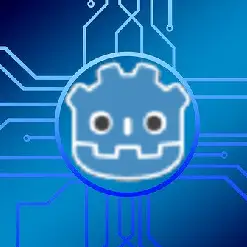Install Asset
Install via Godot
To maintain one source of truth, Godot Asset Library is just a mirror of the old asset library so you can download directly on Godot via the integrated asset library browser
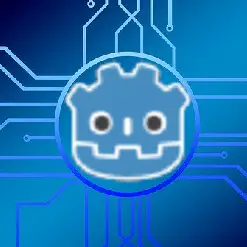
Quick Information

Implement Behavior Trees in pure GDScript.Created for fast-prototyping and experimentation.Saving and loading now supported.
GDBehavior
An addon for writing behavior trees in GDScript. Written in Godot 3.1.
Influences
Philosophy
- Simple
- Extendable
- Good for:
- learning
- rapid prototyping
- experimentation
Installation
Download from the Godot Asset Store or clone and place into the 'addons' folder in your project.
# Not enabled
const GDB = preload("res://addons/GDBehavior/GDBehavior.gd")
var seq = GDB.Composites.Sequencer.new(children)
# Enabled from Plugins menu
var seq = GDBehavior.Composites.Sequencer.new(children)
Usage
Result constants are defined in the BTNode class (SUCCESS, FAILURE, RUNNING).
Base node types (Action, Conditional, Composite, Decorator) are in GDBehavior/Base folder.
The Tick
var tick = Tick.new()
var result = root.exe(tick)
The tick passes through each node in the tree in order of execution. By default, it holds a history of all nodes currently in a RUNNING state but it has other uses such as holding a blackboard or logging tree history for debugging.
Leaf Nodes
Action
class Print:
extends "res://addons/GDBehavior/Base/BTAction.gd"
var msg
func _init(msg).("print"):
self.msg = msg
func _exe(tick):
print(msg)
return SUCCESS
Override the _exe function to apply an action's effects and be sure to return a result on completion.
_open, _closed, _enter, _exit functions are also inherited from BTNode via BTAction.
Condition
class AlwaysCondition:
extends "res://addons/GDBehavior/Base/BTCondition.gd"
var value:bool
func _init(value:bool).("always-condition"):
self.value = value
func _validate(tick):
return value
Identical to BTAction except _validate is overriden (and returns a bool) instead of _exe. This class is optional and will operate the same as an action return SUCCESS/FAILURE in place of true/false.
Composites
# execute all 3 actions in order while result==SUCCESS
var wander = SequencerMem.new([
GotoRandom.new(),
Wait.new(2.0),
LookAround()
])
var stay_safe = Selector.new([
IsSafe.new(),
# nesting is cool
SequencerMem.new([
EvadeThreat.new(),
LookAround()
])
])
Composites expect children as an array of BTNodes.
If you are going to use composites with memory (i.e. SequencerMem) then:
- Call Tick.exit_tree(root, result) after each pass of the tree
- Or use TreeRunner.exe(tick) which will do so automatically
Decorators
# SUCCESS = FAILURE and vice versa
var is_not_speaking = Invert.new(IsSpeaking.new())
MultiCondition.new(
# if all conditions return SUCCESS
[is_not_speaking, ActorInRange.new(80.0)],
# do this. (can be any type of node.)
SayRandom.new())
Have a single child. Some example uses are guarding execution, modifying a result from the child and repeating execution of children.
Saving and Loading
const SaveLoad = preload("res://addons/GDBehavior/SaveLoad.gd")
var file_path = "user://gdbehavior/example/bt_save_test.bt"
var saved = SaveLoad.save_tree(root_node, file_path)
# returns root of loaded tree
var root_loaded = SaveLoad.load_tree(file_path)
The save and load implementation is in early stages and will likely change in the near future.
Implement Behavior Trees in pure GDScript.
Created for fast-prototyping and experimentation.
Saving and loading now supported.
Reviews
Quick Information

Implement Behavior Trees in pure GDScript.Created for fast-prototyping and experimentation.Saving and loading now supported.