Install Asset
Install via Godot
To maintain one source of truth, Godot Asset Library is just a mirror of the old asset library so you can download directly on Godot via the integrated asset library browser
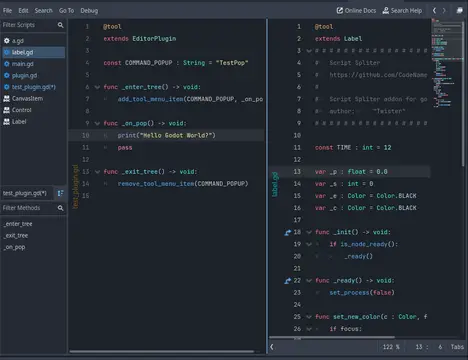

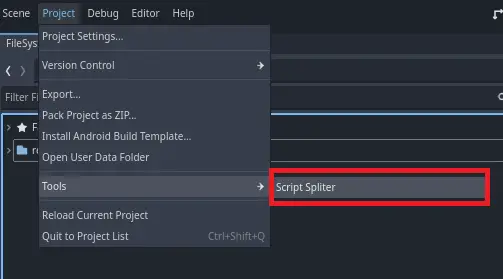

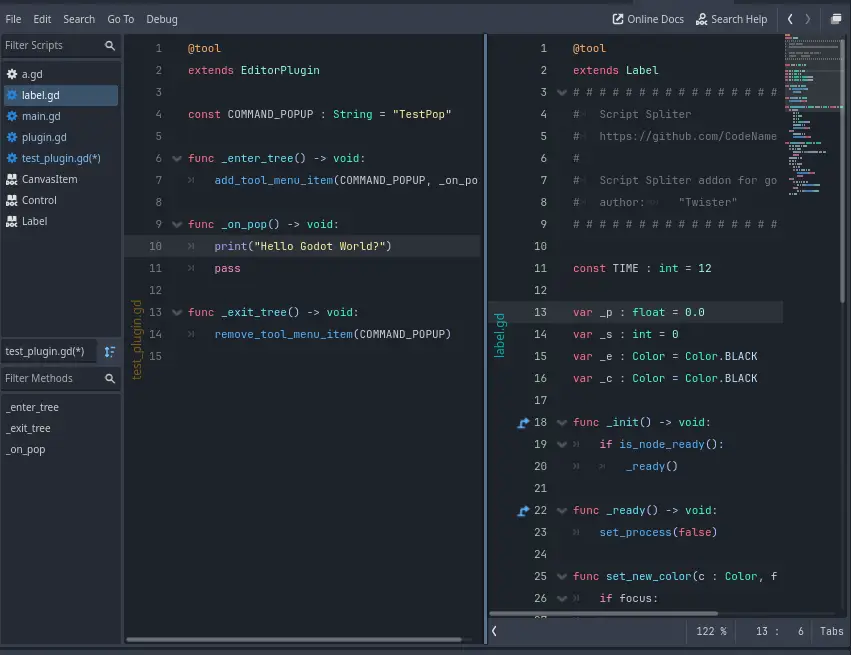
Quick Information

Script-Spliter (Beta)Tool addon for Godot 4This addon allow split script window.See my Github for more details!#How Work## Enable by shortcut* Press shortcut (Ctrl + 1) for set one window.* Press shortcut (Ctrl + 2) for set one split of two windows: Horizontal.* Press shortcut (Ctrl + 3) for set one split of two windows: Vertical.* Press shortcut (Ctrl + 4) for set two split of three windows: Horizontal.* Press shortcut (Ctrl + 5) for set two split of three windows: Vertical.* Press shortcut (Ctrl + 6) for set three split of four windows: Squared split.## Enable by Tool MenuFor enable the Script spliter menu go to Project > Tools > Script Spliter.You can select split type and disabled, see the image.Once activated, you'll see a draggable line like the one in the image, indicating that the plugin is active.The position of the line will vary depending on the selection of horizontal or vertical.UPDATED:0.2* All details on github.0.1.2* Change the script name label to top position.* Feature Added: recover zoom of the script editor.
Script-Spliter
Tool addon for Godot 4
This addon allow split script window.
Features
- Split Script Window.
WIP
- Split Three Window Horizontal.
- Split Three Window Vertical.
- Split Four Window Squared.
- Beta optimizations.
[!NOTE] For any other request of type window, create an Issue as a request.
Preview
How Work
[!NOTE] For now support one split of two window in horizontal, see WIP section.
Enable by shortcut
- Press shortcut (Ctrl + 1) for disabled split.
- Press shortcut (Ctrl + 2) for toggle between one split of two windows: Horizontal.
- Press shortcut (Ctrl + 3) for toggle between one split of two windows: Vertical.
Enable by Tool Menu
For enable the Script spliter menu go to Project > Tools > Script Spliter.

You can select split type and disabled, see the image.

Once activated, you'll see a draggable line like the one in the image, indicating that the plugin is active.
[!IMPORTANT] This section will automatically expand when you open two scripts.
The position of the line will vary depending on the selection of horizontal or vertical.

Copyrights (c) CodeNameTwister. See LICENSE.md for details.
Script-Spliter (Beta)
Tool addon for Godot 4
This addon allow split script window.
See my Github for more details!
#How Work
## Enable by shortcut
* Press shortcut (Ctrl + 1) for set one window.
* Press shortcut (Ctrl + 2) for set one split of two windows: Horizontal.
* Press shortcut (Ctrl + 3) for set one split of two windows: Vertical.
* Press shortcut (Ctrl + 4) for set two split of three windows: Horizontal.
* Press shortcut (Ctrl + 5) for set two split of three windows: Vertical.
* Press shortcut (Ctrl + 6) for set three split of four windows: Squared split.
## Enable by Tool Menu
For enable the Script spliter menu go to Project > Tools > Script Spliter.
You can select split type and disabled, see the image.
Once activated, you'll see a draggable line like the one in the image, indicating that the plugin is active.
The position of the line will vary depending on the selection of horizontal or vertical.
UPDATED:
0.2
* All details on github.
0.1.2
* Change the script name label to top position.
* Feature Added: recover zoom of the script editor.
Reviews
Quick Information

Script-Spliter (Beta)Tool addon for Godot 4This addon allow split script window.See my Github for more details!#How Work## Enable by shortcut* Press shortcut (Ctrl + 1) for set one window.* Press shortcut (Ctrl + 2) for set one split of two windows: Horizontal.* Press shortcut (Ctrl + 3) for set one split of two windows: Vertical.* Press shortcut (Ctrl + 4) for set two split of three windows: Horizontal.* Press shortcut (Ctrl + 5) for set two split of three windows: Vertical.* Press shortcut (Ctrl + 6) for set three split of four windows: Squared split.## Enable by Tool MenuFor enable the Script spliter menu go to Project > Tools > Script Spliter.You can select split type and disabled, see the image.Once activated, you'll see a draggable line like the one in the image, indicating that the plugin is active.The position of the line will vary depending on the selection of horizontal or vertical.UPDATED:0.2* All details on github.0.1.2* Change the script name label to top position.* Feature Added: recover zoom of the script editor.




