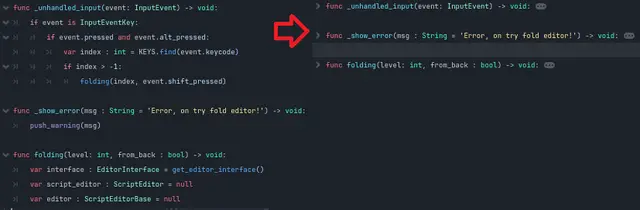Install Asset
Install via Godot
To maintain one source of truth, Godot Asset Library is just a mirror of the old asset library so you can download directly on Godot via the integrated asset library browser
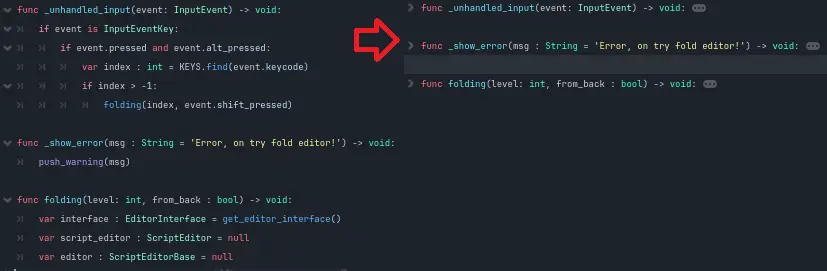
Quick Information

Tool addon for code editor in Godot 4Allow quick and custom folding for all lines in the editor using the keyboard.How WorkPress Atl + Num[0 - 9] (start by number 1) to change fold level(Inverted): Press Shift + Atl + Num[0 - 9] (start by number 1) to change inverted fold levelQuick Example:Atl + 1 for collapse all linesShift + Atl + 1 for show all lines
Quick-Folds
Tool addon for code editor in Godot 4
Allow quick and custom folding for all lines in the editor using the keyboard.
How Work
Press Atl + Num[0 - 9] (start by number 1) to change fold level
Like American Keyboard from left to right: Atl + 1 , Atl + 2 ... Atl + 9, Atl + 0
(Inverted): Press Shift + Atl + Num[0 - 9] (start by number 1) to change inverted fold level
Like American Keyboard from left to right: Shift + Atl + 1 , Shift + Atl + 2 ... Shift + Atl + 9, Shift + Atl + 0
Quick Example:
- Atl + 1 for collapse all lines
- Shift + Atl + 1 for show all lines
Preview

Copyrights (c) CodeNameTwister. See LICENSE for details.
Tool addon for code editor in Godot 4
Allow quick and custom folding for all lines in the editor using the keyboard.
How Work
Press Atl + Num[0 - 9] (start by number 1) to change fold level
(Inverted): Press Shift + Atl + Num[0 - 9] (start by number 1) to change inverted fold level
Quick Example:
Atl + 1 for collapse all lines
Shift + Atl + 1 for show all lines
Reviews
Quick Information

Tool addon for code editor in Godot 4Allow quick and custom folding for all lines in the editor using the keyboard.How WorkPress Atl + Num[0 - 9] (start by number 1) to change fold level(Inverted): Press Shift + Atl + Num[0 - 9] (start by number 1) to change inverted fold levelQuick Example:Atl + 1 for collapse all linesShift + Atl + 1 for show all lines