Install Asset
Install via Godot
To maintain one source of truth, Godot Asset Library is just a mirror of the old asset library so you can download directly on Godot via the integrated asset library browser
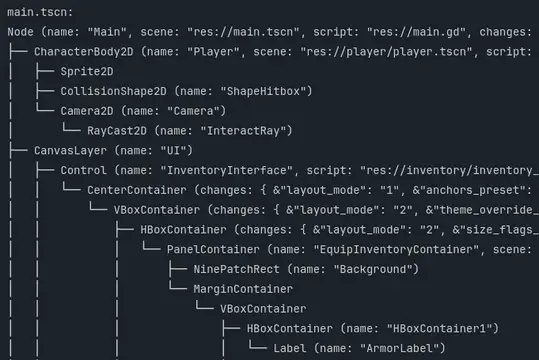
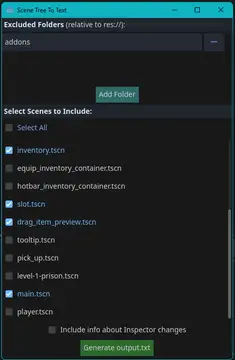
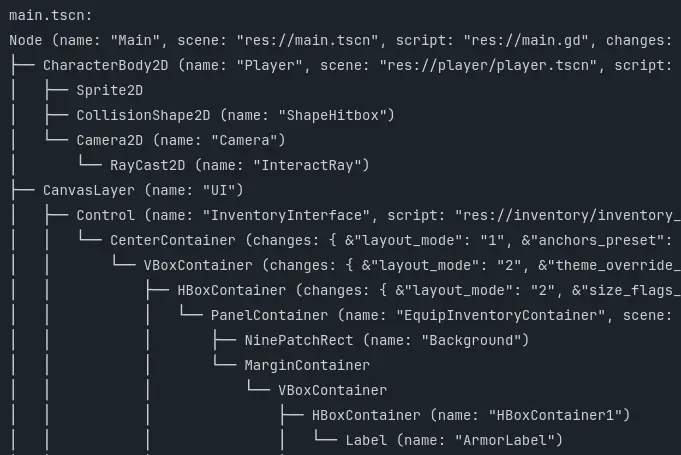
Quick Information

Generates a text representation of your scene trees, optionally including changes made in the Inspector. It's perfect for documenting scenes, debugging, or getting more effective help from AI models.
Scene Tree As Text
Introduction
A Godot 4.4 EditorPlugin that generates a text representation of your scene trees, optionally including changes made in the Inspector. It's perfect for documenting scenes, debugging, or getting more effective help from AI models.
Usage
- Open your Godot project with the plugin enabled.
- Access the tool:
- Go to
Project>Toolsin the top menu. - Select "Generate Scene Trees...".
- Go to
- In the popup window:
- Add folders to exclude (relative to
res://, e.g.addons). - Check the scenes.
- Optionally enable "Include info about Inspector changes".
- Add folders to exclude (relative to
- Click "Generate output.txt" to create the output file in your project’s root directory (
res://output.txt).
Installation
- Place the plugin folder in your project's
res://addons/directory. - Enable it in
Project Settings > Plugins
Generates a text representation of your scene trees, optionally including changes made in the Inspector. It's perfect for documenting scenes, debugging, or getting more effective help from AI models.
Reviews
Quick Information

Generates a text representation of your scene trees, optionally including changes made in the Inspector. It's perfect for documenting scenes, debugging, or getting more effective help from AI models.
