Install Asset
Install via Godot
To maintain one source of truth, Godot Asset Library is just a mirror of the old asset library so you can download directly on Godot via the integrated asset library browser




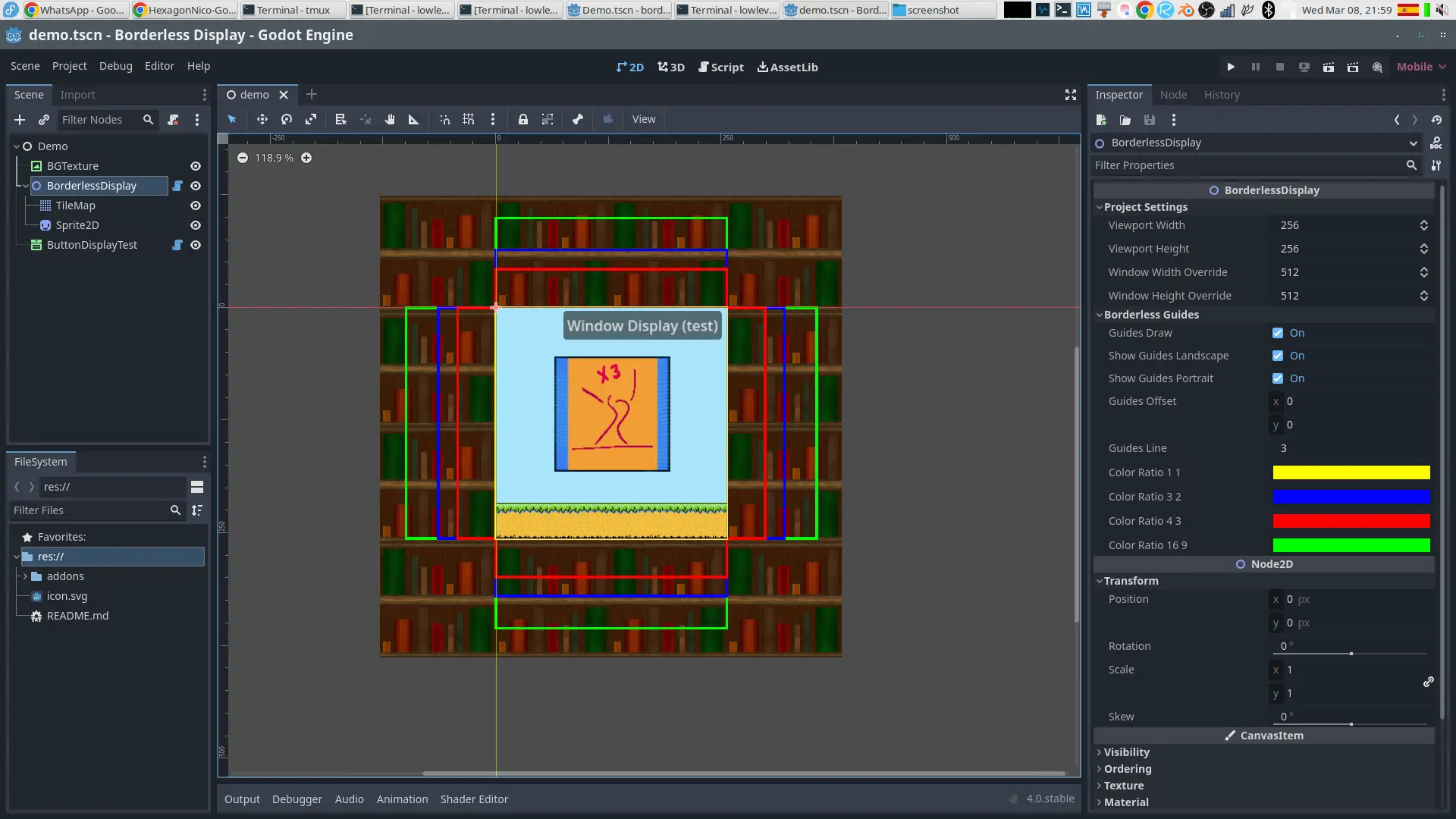
Quick Information

Multiresolution Support for pc/mobile devices including safearea.New nodes:- BorderlessDisplay: New node to control the scaling area of our game.- ButtonDisplayTest: New node for testing with multiple resolutions.# Changelog## [1.1.0] - 2023-03-13### Added- add editor button set viewport resolution### Changed- change class_name to add_custom_type## [1.0.1] - 2023-03-10### Added- CHANGELOG.md- guides autocenter### Changed- [godot v3] fix get window height override- [godot v3] fix set properties defaults
Borderless Display 1.0.0
- Install directly from Godot Asset Library
or
Download this respository, move
lowlevel-1989/borderless_displayto your{project_dir}Enable it from Project -> Settings -> Plugin
Getting Started
BorderlessDisplay
- BorderlessDisplay, New node to control the scaling area of our game.
ButtonDisplayTest
- ButtonDisplayTest, New node for testing with multiple resolutions.
support Godot v3
file plugin.gd
# Seguir instrucciones para agregar soporte a godot v3
@tool # <- Comentar @tool para godot v3
# tool # <- Descomentar tool para godot v3
extends EditorPlugin
func _enter_tree() -> void:
pass
func _exit_tree() -> void:
pass
leave it this way
# Seguir instrucciones para agregar soporte a godot v3
# @tool # <- Comentar @tool para godot v3
tool # <- Descomentar tool para godot v3
extends EditorPlugin
func _enter_tree() -> void:
pass
func _exit_tree() -> void:
pass
Multiresolution Support for pc/mobile devices including safearea.
New nodes:
- BorderlessDisplay: New node to control the scaling area of our game.
- ButtonDisplayTest: New node for testing with multiple resolutions.
# Changelog
## [1.1.0] - 2023-03-13
### Added
- add editor button set viewport resolution
### Changed
- change class_name to add_custom_type
## [1.0.1] - 2023-03-10
### Added
- CHANGELOG.md
- guides autocenter
### Changed
- [godot v3] fix get window height override
- [godot v3] fix set properties defaults
Reviews
Quick Information

Multiresolution Support for pc/mobile devices including safearea.New nodes:- BorderlessDisplay: New node to control the scaling area of our game.- ButtonDisplayTest: New node for testing with multiple resolutions.# Changelog## [1.1.0] - 2023-03-13### Added- add editor button set viewport resolution### Changed- change class_name to add_custom_type## [1.0.1] - 2023-03-10### Added- CHANGELOG.md- guides autocenter### Changed- [godot v3] fix get window height override- [godot v3] fix set properties defaults
