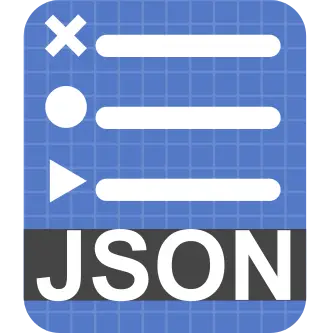Install Asset
Install via Godot
To maintain one source of truth, Godot Asset Library is just a mirror of the old asset library so you can download directly on Godot via the integrated asset library browser
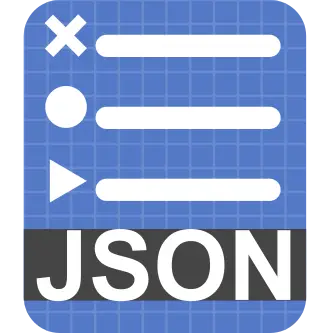
Quick Information

Godot-4.4 plugin that validates & corrects dictionary data. It allows you to define expected data structures (Blueprints) & compare dictionaries against them.
A Godot-4.4 plugin that validates & corrects dictionary data. It allows you to define expected data structures (Blueprints) & compare dictionaries against them.
Table of Contents:
How to install:
If everything installed correctly, both the Blueprint & BlueprintManager classes should be globally available in your GDScripts.
From Asset Library:
Blueprint currently is not available on the Godot Asset Library. I might submit it when I feel it is ready for serious use.
From Github:
- Navigate to the latest Github release. Typically found on the right-hand side under "Releases".
- Download the ZIP file for the latest release.
- Unpack the ZIP file to a new folder & delete the ZIP file.
- Move the
addons/Blueprintfolder from your new folder to the "addons" folder in your Godot project. - Activate the plugin from
Project -> Project Setings -> Plugins, then refresh the project.
Alternatively, you can download from the "main" branch which may include new features but can also contain unfinished code or unexpected issues. Bug reports for unreleased versions are not accepted.
How to use:
Making a Blueprint:
Generally you should make a blueprint by writing it in a .json file. The JSON file can be read & registered during run-time by using the add_blueprint_from_file method in the BlueprintManager class.
A blueprint consists of key/value pairs where the value is a dictionary of parameters (aka "parameter set") that determine what is expected of the value being matched to it.
Base parameters:
type:
Required parameter. Expressed as a string, determines the type of the value. Can also be an array of strings, allowing multiple types. Valid types:
- "string"
- "int"
- "float"
- "array"
- "dict"
Exceptions:
- If
null, the value can be of any type. - If begins with
>, references a blueprint.
optional:
Expressed as a boolean, determines whether or not this value is required to be included.
default:
Required parameter except when type parameter is a blueprint pointer.
Determines what the value should default to if it is not already properly defined.
range:
Expressed as an array of 2 integers, determines the minimum & maximum size or length of the value. If null, then the value can have any size or length.
enum:
Expressed as an array, determines the expected values.
String parameters:
prefix:
Expressed as a string, determines the prefix the value must have.
suffix:
Expressed as a string, determines the suffix the value must have.
format:
Expressed as a string, determines the format the value must follow. Custom formats can be added to Blueprints, see add_format. Valid formats:
- "digits"
- "integer"
- "float"
- "letters"
- "uppercase"
- "lowercase"
- "ascii"
- "hexadecimal"
- "date_yyyy_mm_dd"
- "date_mm_dd_yyyy"
- "time_12_hour"
- "time_12_hour_signed"
- "time_24_hour"
- "email"
- "url"
regex:
Expressed as a string, determines the RegEx pattern the value must follow. (Advanced).
Array parameters:
element_types:
Expressed as an array of strings, determines the type of all elements in the array.
Blueprint examples:
Player:
{
"name": {
"type": "string",
"range": [4,20],
"regex": "[A-Z,a-z,0-9]+",
"default": "Placeholder"
},
"health": {
"type": "int",
"range": [0,100],
"default": 100
},
"inventory": {
"type": "array",
"range": null,
"element_types": [">item"],
"default": []
},
"date_joined": {
"type": "string",
"format": "date_yyyy_mm_dd",
"default": "none",
},
}
In this example, the blueprint specifies:
nameshould be a string with a length between 4 & 20 characters, only containing letters & digits (expressed through Regex).healthshould be an integer between 0 & 100.inventoryshould be an array with unlimited size, and that contains dictionaries matching the item blueprint.date_joinedshould be a string that follows the YYYY/MM/DD date format (E.g. "2008/12/5").
Item:
{
"id": {
"type": "string",
"enum": ["helmet", "sword", "cookie", "placeholder"],
"default": "placeholder"
},
"metadata": {
"type": "dict",
"default": {}
},
}
In this example, the blueprint specifies:
idshould be a string that matches one of the values defined in theenumparameter.metadatashould be a dictionary containing anything, OR should not exist at all.
Interfaces:
Blueprint:
Properties:
data:Dictionary: Blueprint data. If modified,_validateneeds to be called immediately after.
Methods:
_init(name:String, data:Dictionary) -> void: Initializes, then registers in theBlueprintManager.match(data:Dictionary): Matches theobjectto this Blueprint, mismatched values will be fixed. Returns fixedobject.add_format(name:String, regex_pattern:String) -> void: Adds the RegEx pattern to the list of available formats for all Blueprints.
BlueprintManager:
Properties:
registered_blueprints:Dictionary[String,Blueprint]: All currently registered Blueprints.
Methods:
add_blueprint(name:String, blueprint:Blueprint) -> void: Registers the Blueprint with the given name. Automatically called inBlueprint._init.remove_blueprint(name:String) -> void: Removes the Blueprint by it's registered name. Does nothing if it doesn't exist.get_blueprint(name:String) -> Blueprint: Returns the Blueprint by it's registered name. Returnsnullif it doesn't exist.add_blueprint_from_file(name:String, filepath:String) -> void: Registers a Blueprint from a JSON file. Does nothing if error occurs.
TO-DO:
Match errors:
For Blueprint.match, add an option to print the reason the match failed & defaulted to the parameter set default.
Godot-4.4 plugin that validates & corrects dictionary data. It allows you to define expected data structures (Blueprints) & compare dictionaries against them.
Reviews
Quick Information

Godot-4.4 plugin that validates & corrects dictionary data. It allows you to define expected data structures (Blueprints) & compare dictionaries against them.